Exporting/Importing Options
With the Spool Creation Settings defined, the user could share or transfer the Spool Manager - Spool Creation Options to another project easily if desired with just a few clicks; exporting from one project, and importing them onto another.
To export the Views to Create and Sheet Creation Settings:
- In the Spool Manager Options dialog >> Click the Export button.

This opens a Save As dialog:
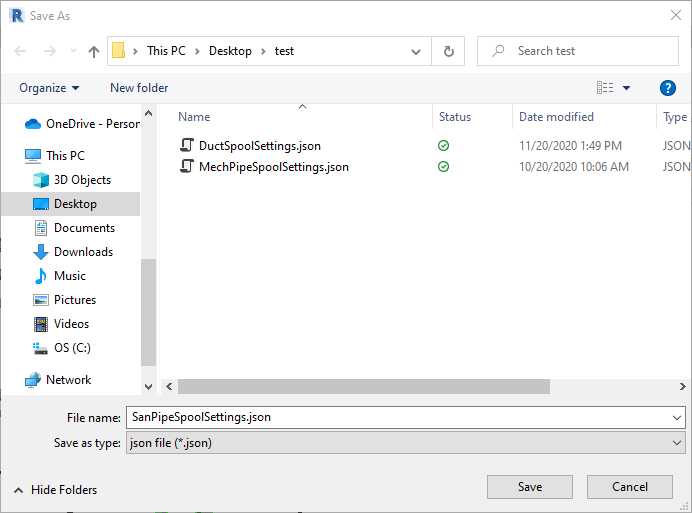
- Select a location on the computer to save these settings.
- Choose a name for the new file.
- Click Save.
- The file type saved is a JSON.
To import Spool Creation Options from a previously exported .json file:
- In the Spool Creation Options dialog >> Click the Import button.

This opens an Open dialog:
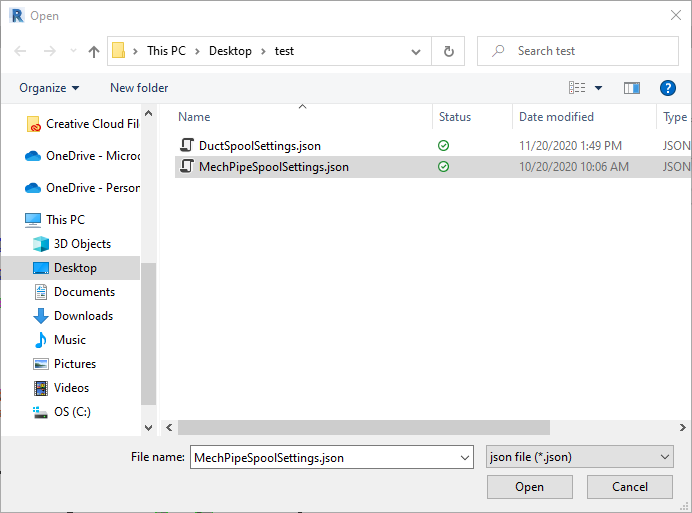
- Navigate to the desired location on the computer.
- Select the desired .json file for import.
- Click Open.