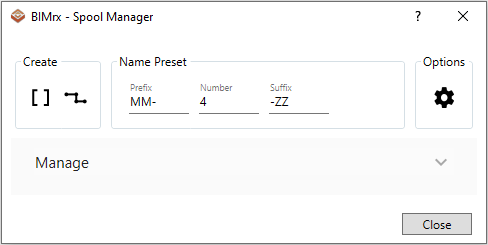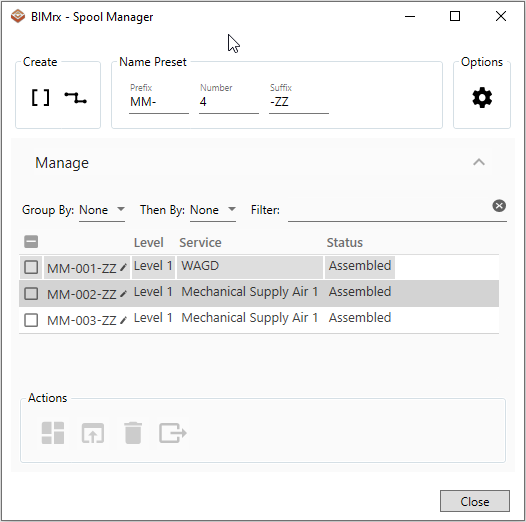Spooling
Spool Manager is intended to be a one-stop shop for spool creation and management, easing the process of creating Revit assemblies as spools, creating the necessary views and sheet and providing the ability to sort and filter in search for specific spools.
In Revit:
- Navigate to the BIMrx tab >> BIMrx Fabrication panel >> Spooling command.

- When launched, the assemblies in the active view will be randomly colored to distinguish already created spools.
- The view coloring will go back to the view's default settings when Spool Manager is closed.
- Depending on the last state of the Spool Manager dialog window, BIMrx opens the dialog up either in Compact or Expanded mode: