Weekly Schedule
A weekly-based method of scheduling a Job is defined via the Weekly Schedule Type. If the Schedule Type has been set to Weekly on the main screen, pressing ‘Next’ from there brings up the Weekly Scheduling screen.
The following schedule is defined to execute every Monday, Wednesday and Friday night at 10:30 PM.
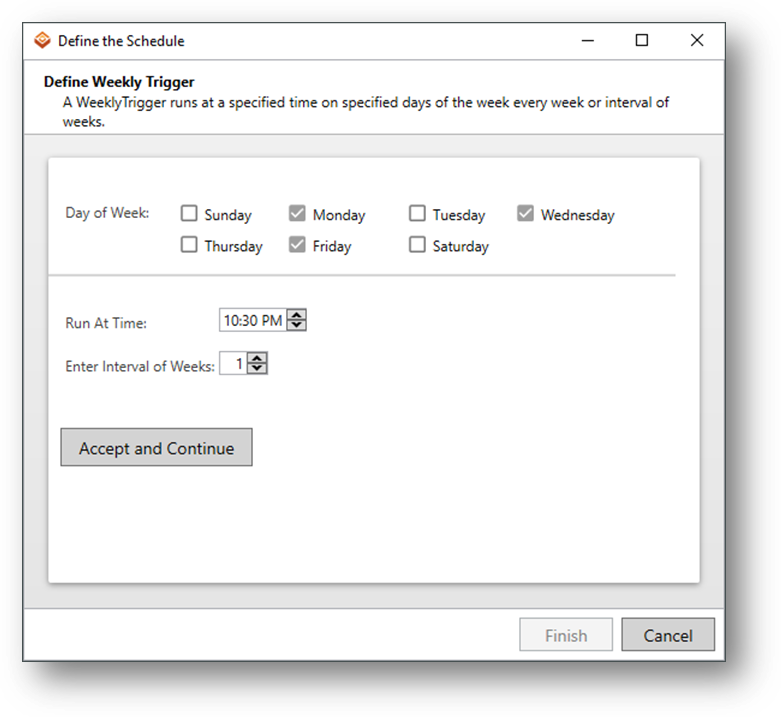
Day of Week
The Weekly Schedule type executes each week on the day or days defined. Any number and combination of days can be selected. At least one day must be selected.
Run At Time
When the schedule executes, it does so at the time defined here.
Enter Interval of Weeks
The weekly Job recurs according to the interval defined here. For example, an interval of 2 defines a Job that will execute every other week. For each week on which the Job executes, it will do so on each of the days selected at the designated time.