Add Job as Scheduled Task Overview
To deploy the Job as a Scheduled Task, BIMrx® Cloud Manager interacts with the Windows operating system on which it is running. Every Windows operating system comes standard with the Task Scheduler.
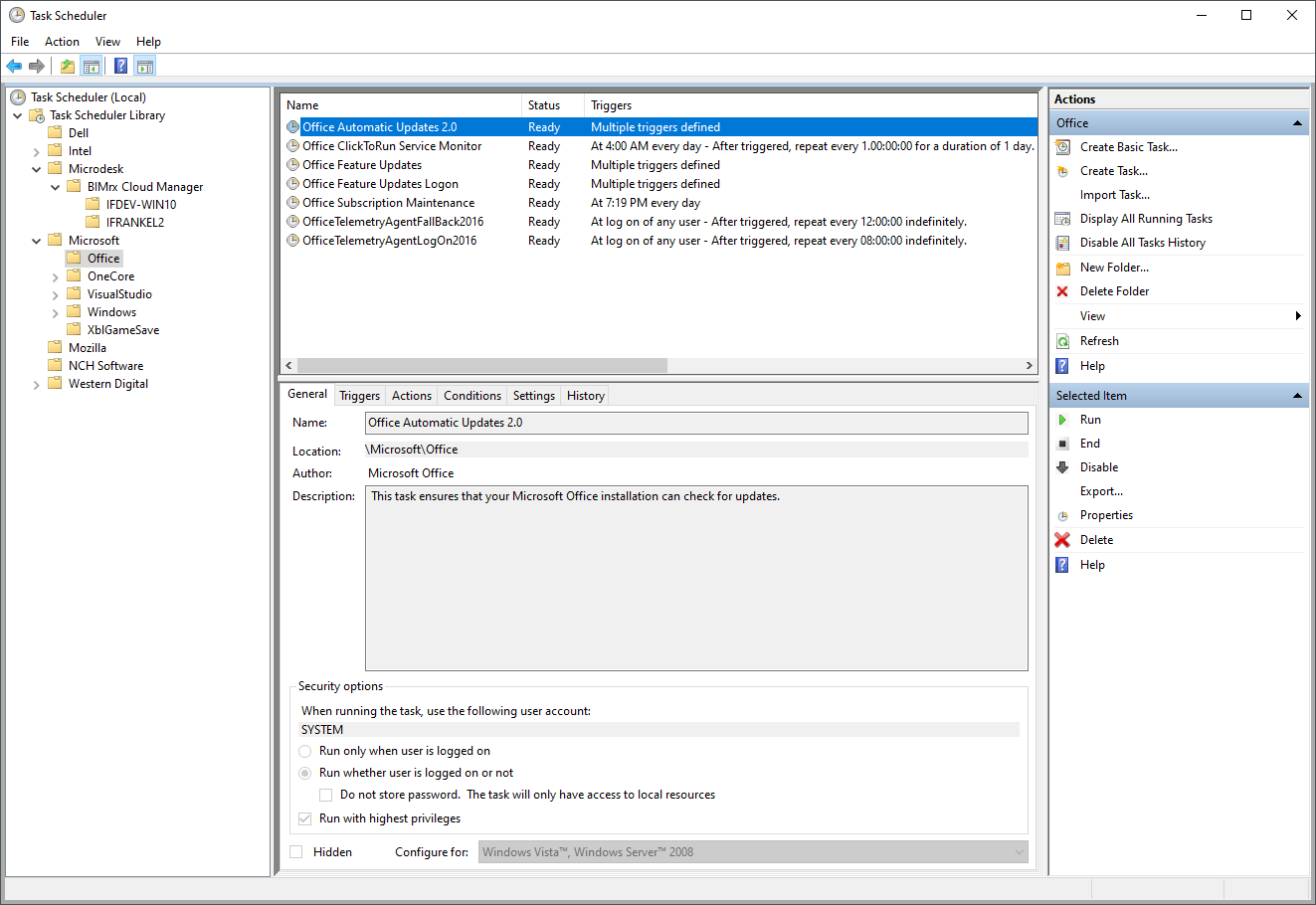
Those already familiar with the Task Scheduler will immediately recognize it and be aware of the many benefits and features it provides. At any time, running the Task Scheduler displays BIMrx® Cloud Manager-generated tasks along with all other tasks deployed to the scheduler.
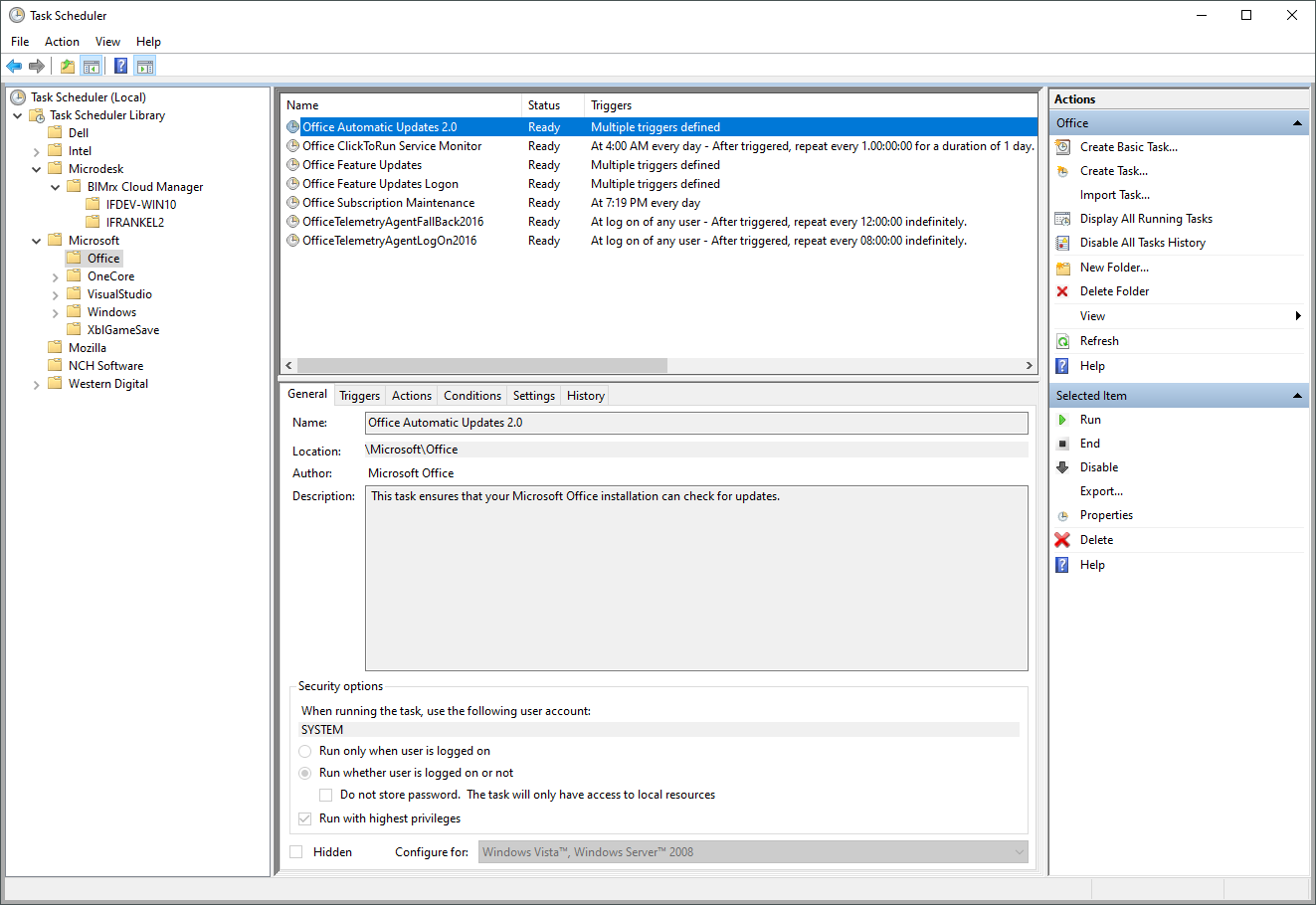
They appear in the Microdesk\BIMrx Cloud Manager folder and may be run, disabled, viewed or interacted with the same as with any other scheduled task.
While it is not recommended or advised, tasks deployed from BIMrx® Cloud Manager can even be deleted directly from the Task Scheduler—and the next time BIMrx® Cloud Manager is started it will recognize the task has been removed and will update its database accordingly.
To those unfamiliar with the Task Scheduler, there is no need for concern. It is not necessary to ever access it directly, and normal use of BIMrx® Cloud Manager and the Job scheduling system doesn’t require it. As will be described in this and the following sections, BIMrx® Cloud Manager provides all the scheduled task management and status information required.