Select Hub Members
Hub members are available for selection and display, regardless of whether projects are set for multiple selection or not. Hub members can be filtered, selected, and viewed as required. For more information on this, please refer to the prior section, Hub Members Filters and Display.
With one or more projects selected, the next step is to select all Hub members to be added to the specified project(s).
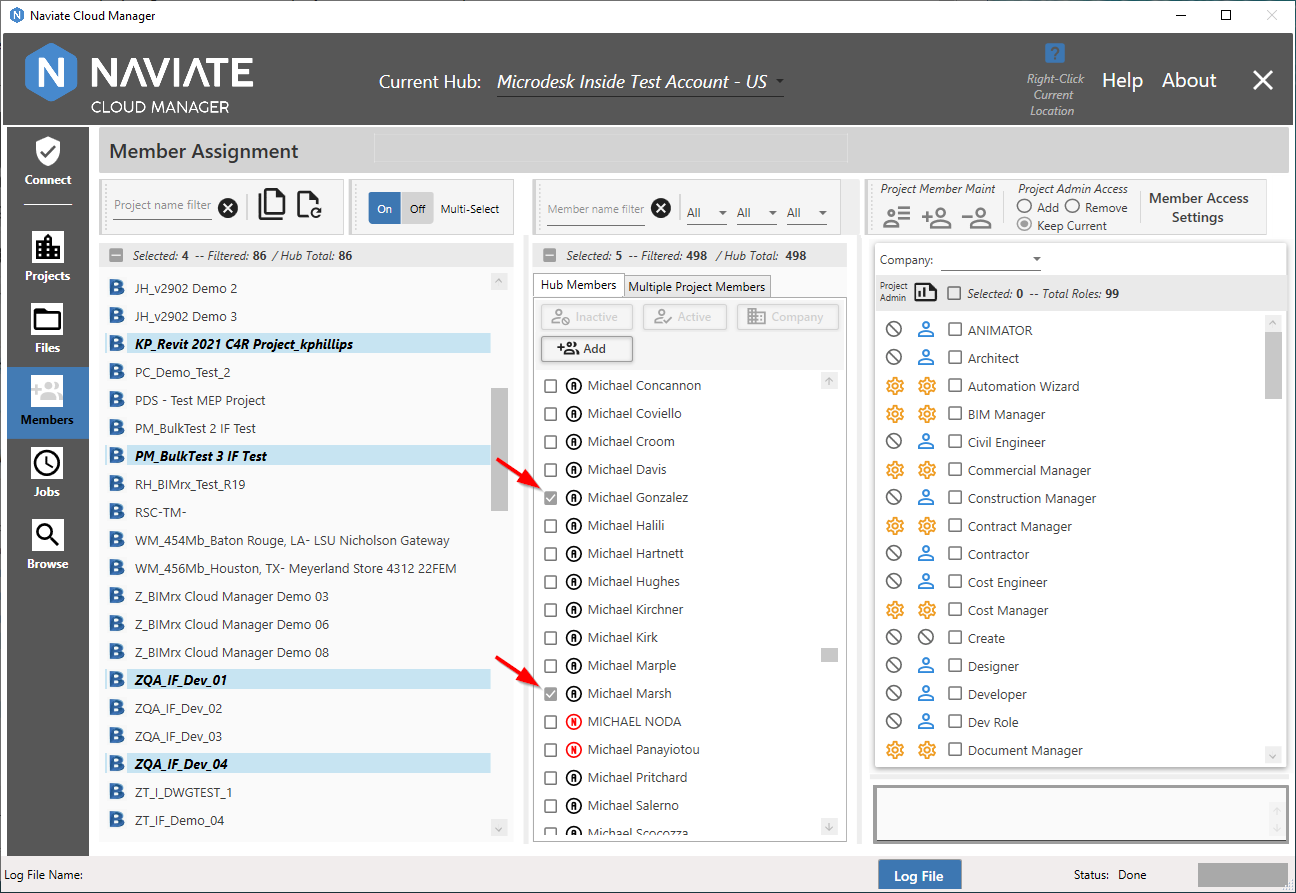
As is the case when selecting projects, this can be done either with a filter set or without one. Additionally, the user can set a filter, make selections, set a new filter, make more selections, etc. All previous selections will be retained.
Selected members display a checked box on the left side of the member entry. As with projects, select anywhere on the row for a specific member and the box will be checked if previously unchecked. Alternatively, it will become unchecked if previously checked.
Additionally, the member list features the Selected ![]() button.
button.
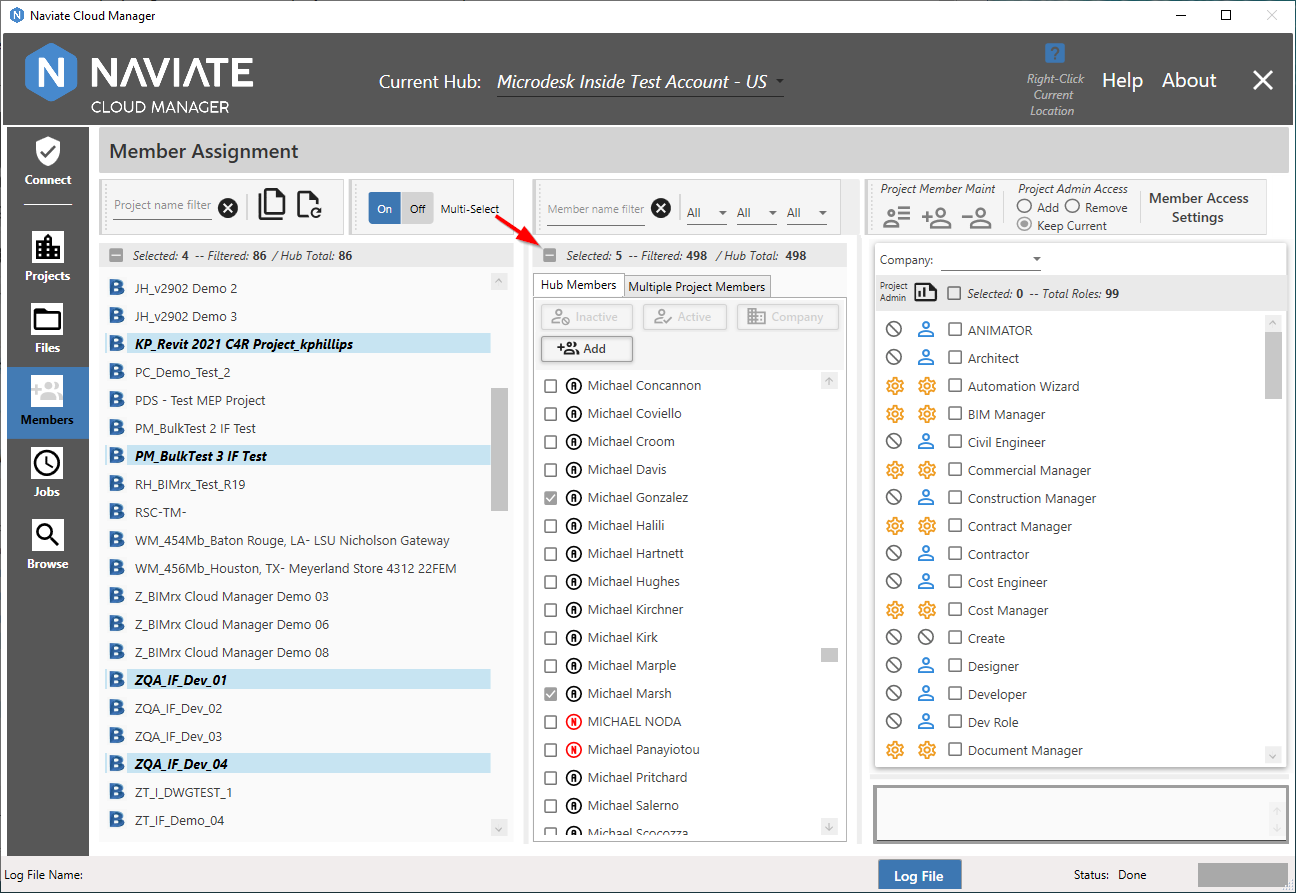
The Selected button is typically used to deselect all users and start over again with the selection process. It displays as a ![]() when one or more users have been checked. When none have been checked, it displays as a regular empty checkbox
when one or more users have been checked. When none have been checked, it displays as a regular empty checkbox ![]() . Clicking this button will deselect all users, whether they appear in the currently displayed list or not. For example, let's say a user is selected; then a filter is set so the previously selected user is not displayed; then the Selected button is pressed — then the previously selected user will now become unchecked along with all other users.
. Clicking this button will deselect all users, whether they appear in the currently displayed list or not. For example, let's say a user is selected; then a filter is set so the previously selected user is not displayed; then the Selected button is pressed — then the previously selected user will now become unchecked along with all other users.
Note — The Selected button is a 3-state control and, when directly clicked, functions the same as similar buttons found elsewhere throughout Naviate Cloud Manager:
|
Button state before clicking |
Button state before clicking |
Result |
|
|
|
All currently visible members are selected. If no filters are set, then all members are selected. If filters are set, only those rows displayed by the filter are selected. |
|
|
|
No change occurs. Button can also arrive at this setting as a result of manually unchecking one or more of the members when all members have been checked. |
|
|
|
All members are deselected, regardless of any filter settings. |