Navigation
The connection navigation window provides easy access to all defined connections.
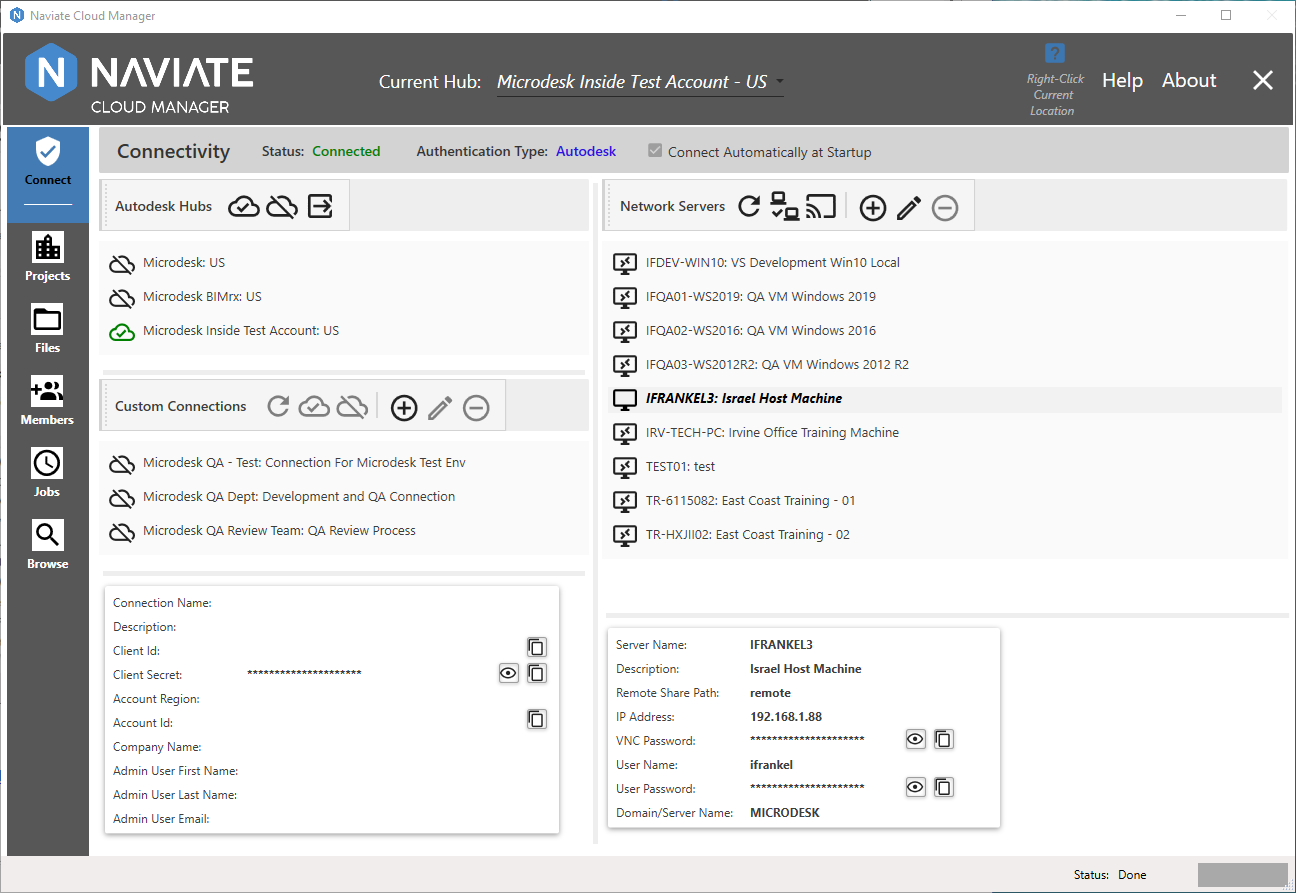
The icons on the left side of each connection row indicate whether the connection is currently connected ![]() or not connected
or not connected ![]() . As is the case throughout Naviate Cloud Manager, the selected row is highlighted with bold italics.
. As is the case throughout Naviate Cloud Manager, the selected row is highlighted with bold italics.
Moreover, the function buttons at the top of the panel are intelligent and either enabled or disabled according to the status of the selected connection. For example, in the above screenshot, the Custom Connections Disconnect button is disabled because the selected connection is currently not connected to, therefore the operation is not permitted. At the same time, the Connect button is enabled because connecting is a permitted operation. If, however, the defined connection was connected to, then the Connect button would be disabled and the Disconnect button would be enabled because then the operation would be permissible.
Note — This paradigm of pro-active enabling/disabling of functionality is followed throughout Naviate Cloud Manager. It is intended to prevent — as much as possible — the user being able to press a button only to be told they can't perform the operation for whatever reason.
Tip — In many cases--generally when the reason is not obvious — Naviate Cloud Manager displays a tool tip explaining why certain functionality has been disabled.