Exiting the Application
To exit from Naviate Cloud Manager, press the ![]() button at the upper right-hand corner of the application.
button at the upper right-hand corner of the application.
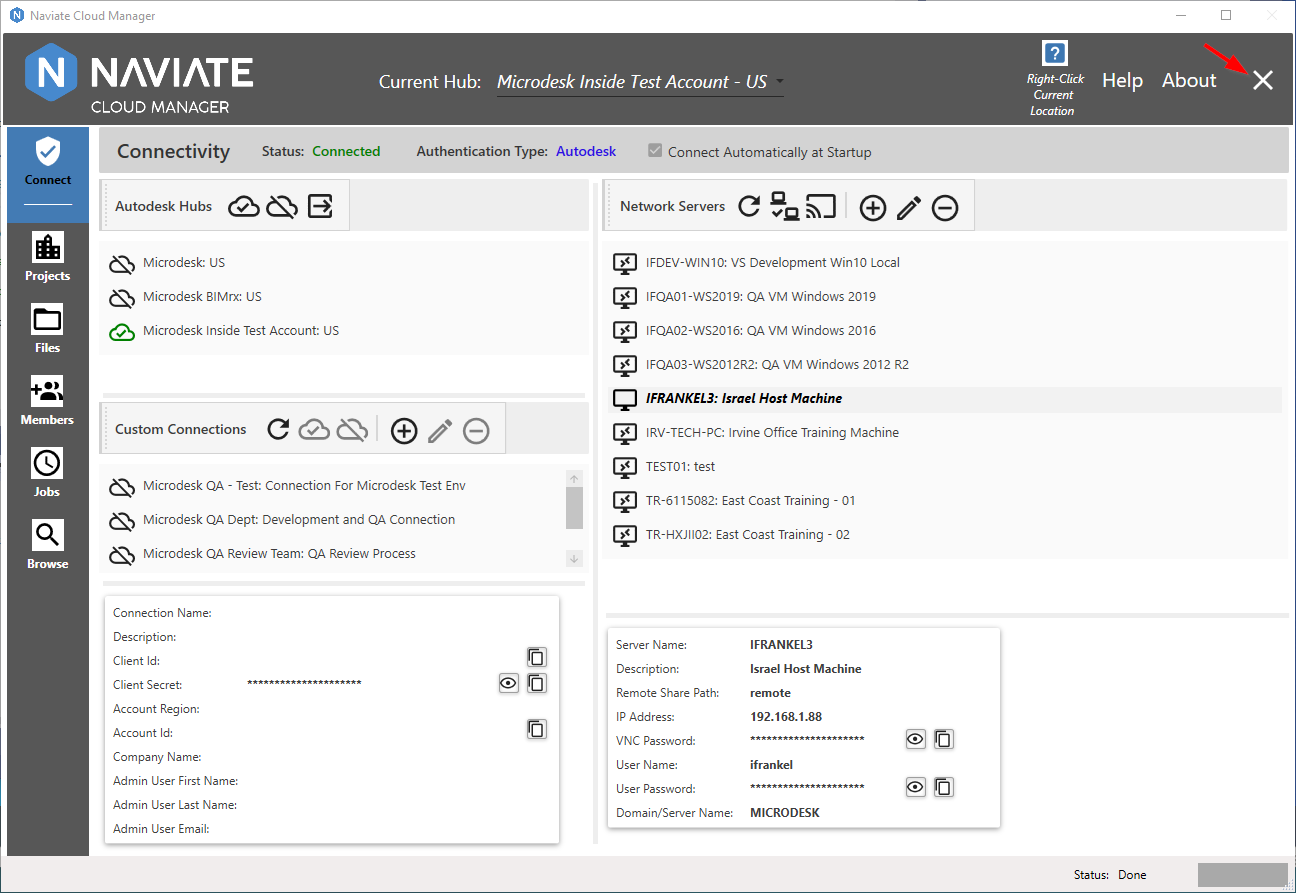
It is worth noting that if the application closes in any other manner--for example by ending the task in the Windows Task Manager--no current settings will be saved. This applies to any windows form or column position or sizes, selected Hub, Connect Automatically at Startup, etc, which are normally saved when the application exits and restored again on startup.