Main Menu
Naviate Cloud Manager uses a Main Menu system to simplify navigation from one program module to another.
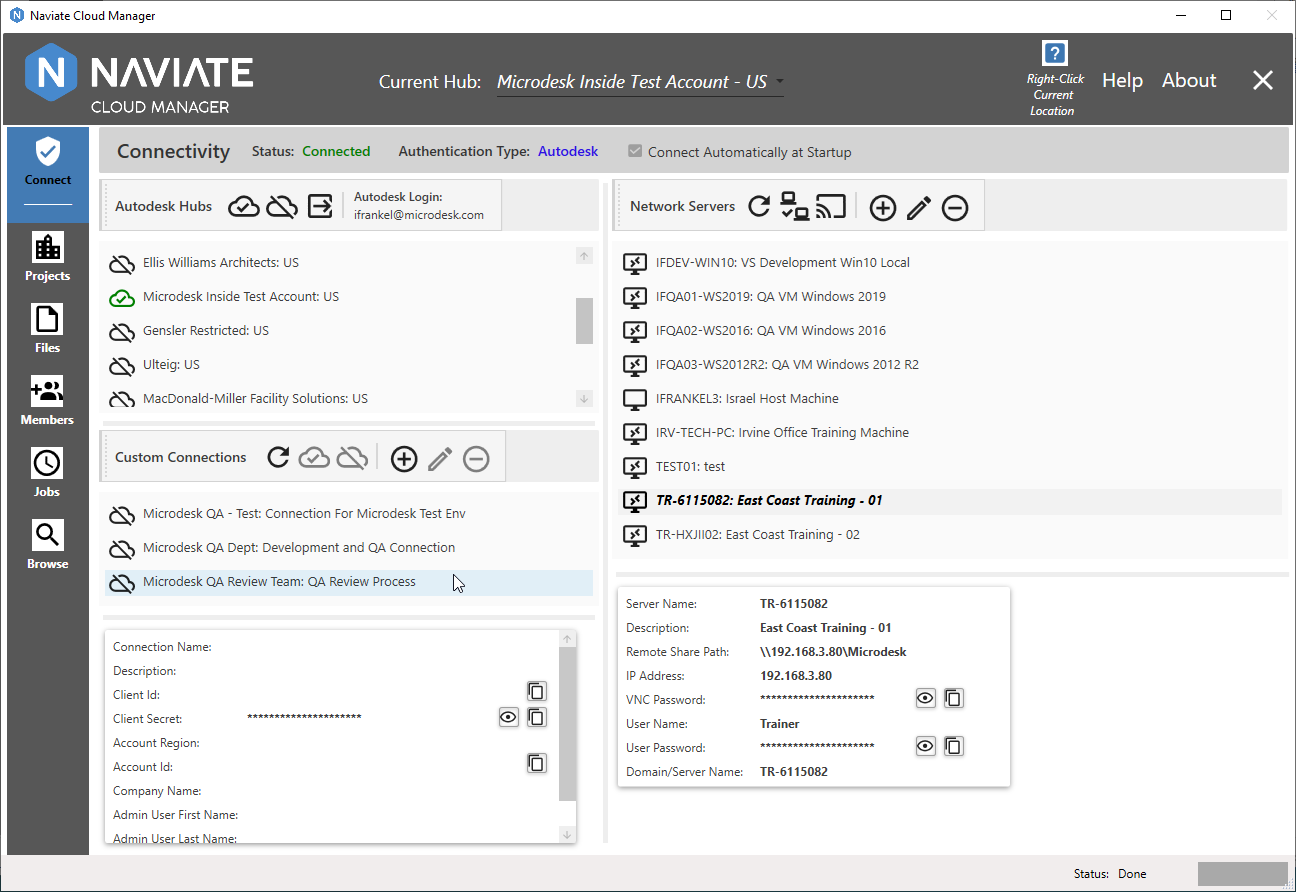
Naviate Cloud Manager — Main Menu
The Main Menu is always present on the left side of the screen. It is always available — unless temporarily disabled by a process that is running. For more information, see Menu Navigation in the following topic.
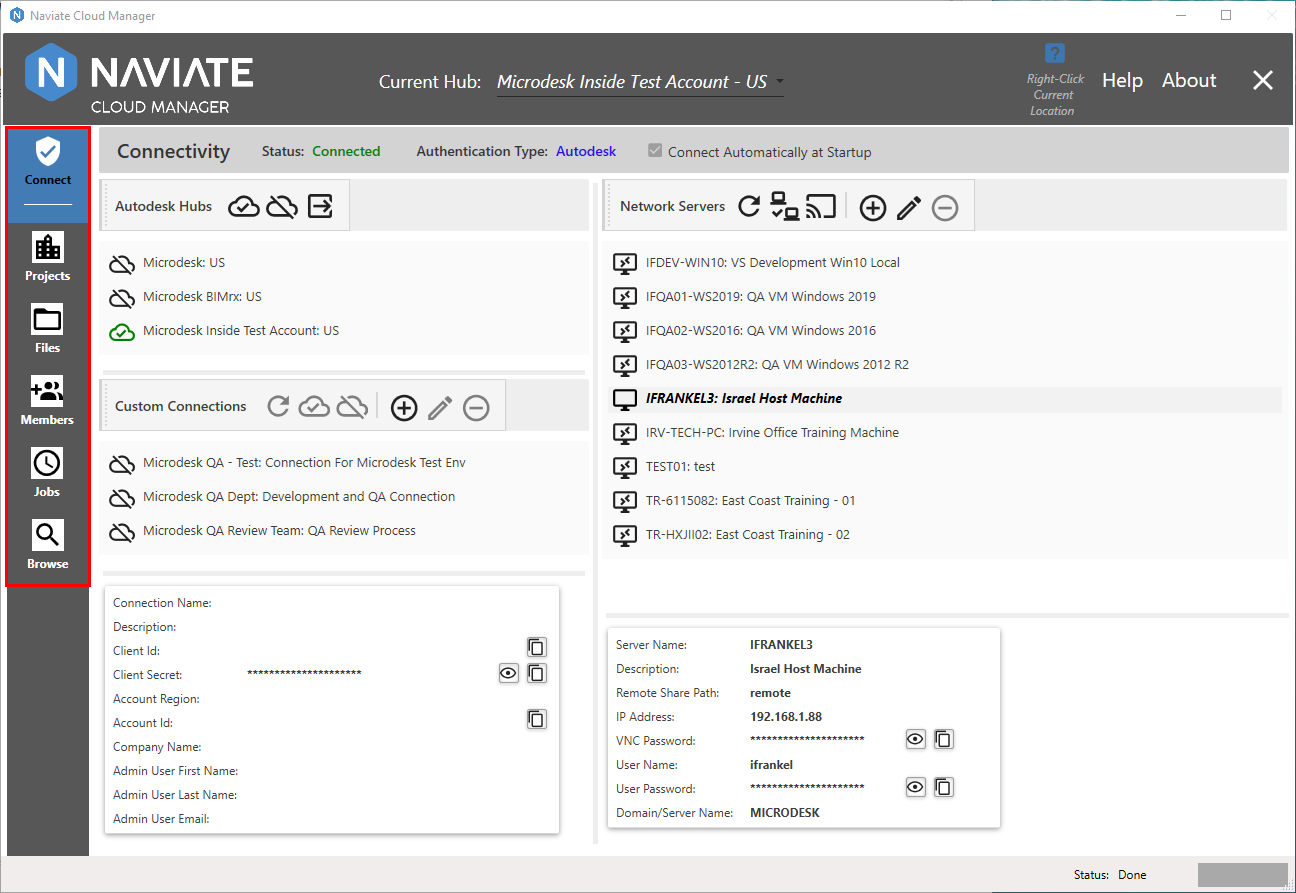
While this system makes it fast and easy to go from one part of Naviate Cloud Manager to another — it also makes it clear to the user at all times exactly where they are within the application.
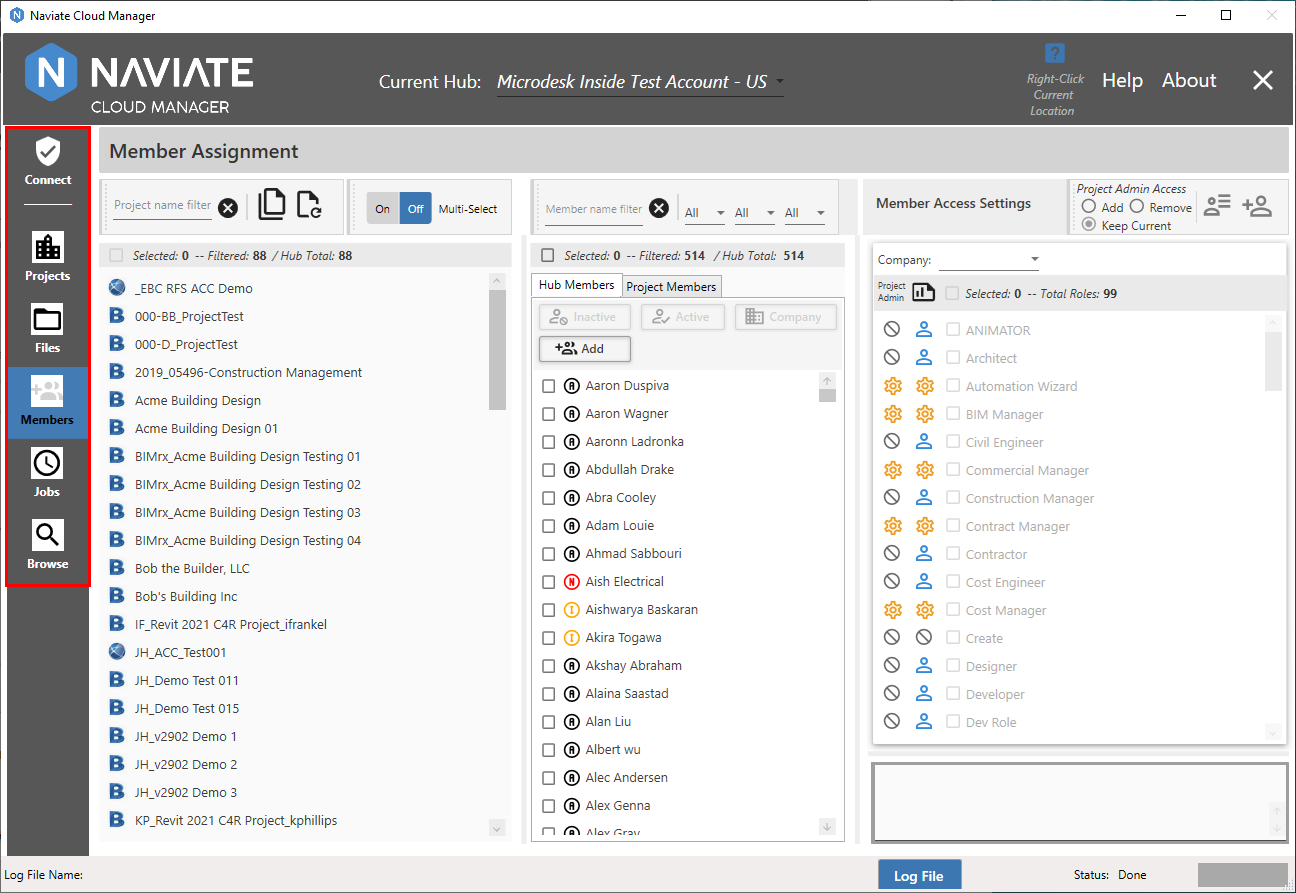
It aims to satisfy the fewest possible keystrokes requirement of expert and frequent users, while at the same time meeting the ease of use and rapid learning requirements of new users.
The following Main Menu information is divided into two areas: Menu Navigation and Module Access.