License Activation
When Naviate Cloud Manager is run for the first time — or if the license files are removed — the License Activation dialog is displayed.
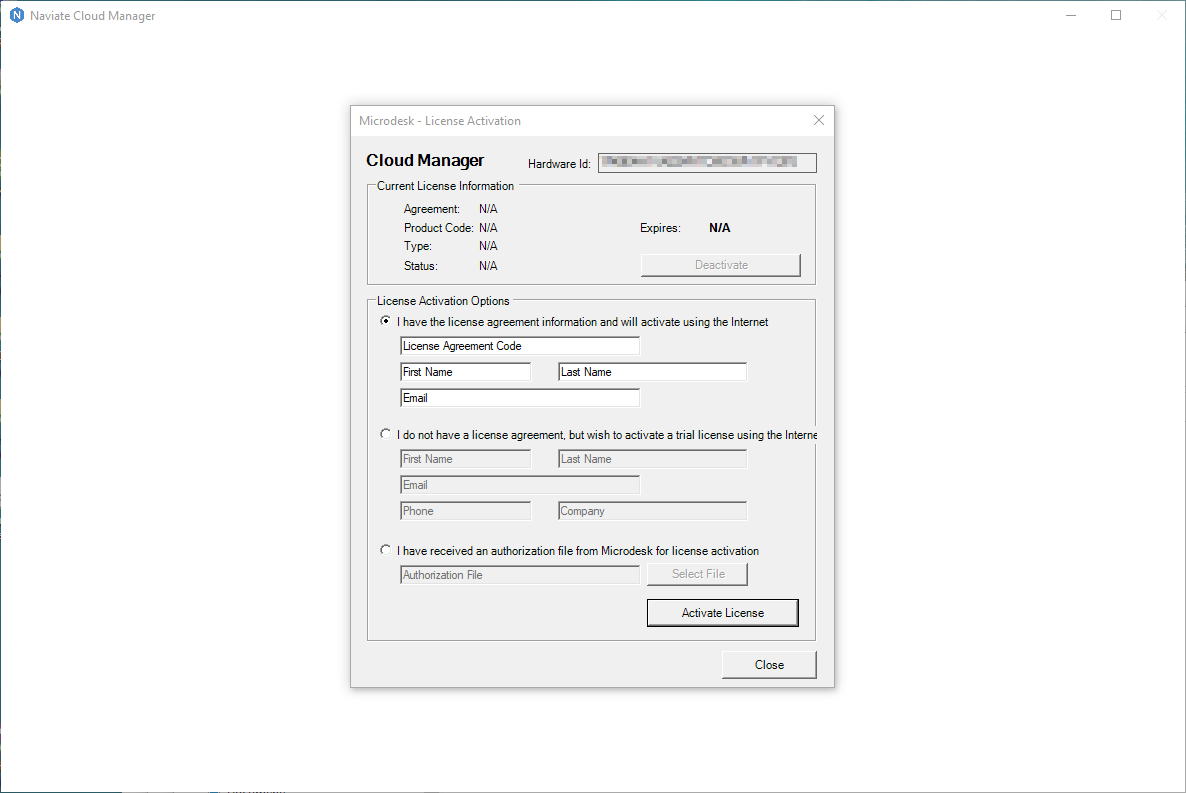
The License Activation dialog provides three options for activating a license.
- Standard/Professional License — Coordinate with Symetri to procure a standard or professional license subscription
- Trial License — Full product use for a limited time period
- License File — Configure using a license file provided from Symetri
According to the desired option, fill in the required information. If provided with a license code, select the first option and enter or copy/paste the License Agreement Code into the appropriate field. Once everything has been entered, press Activate License to apply the settings.
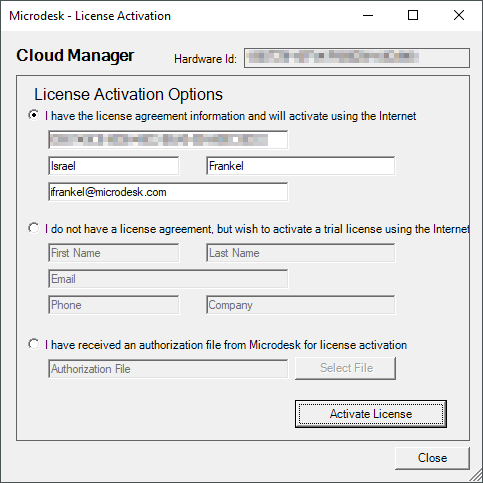
The following screen is the result of having entered a valid Standard License.
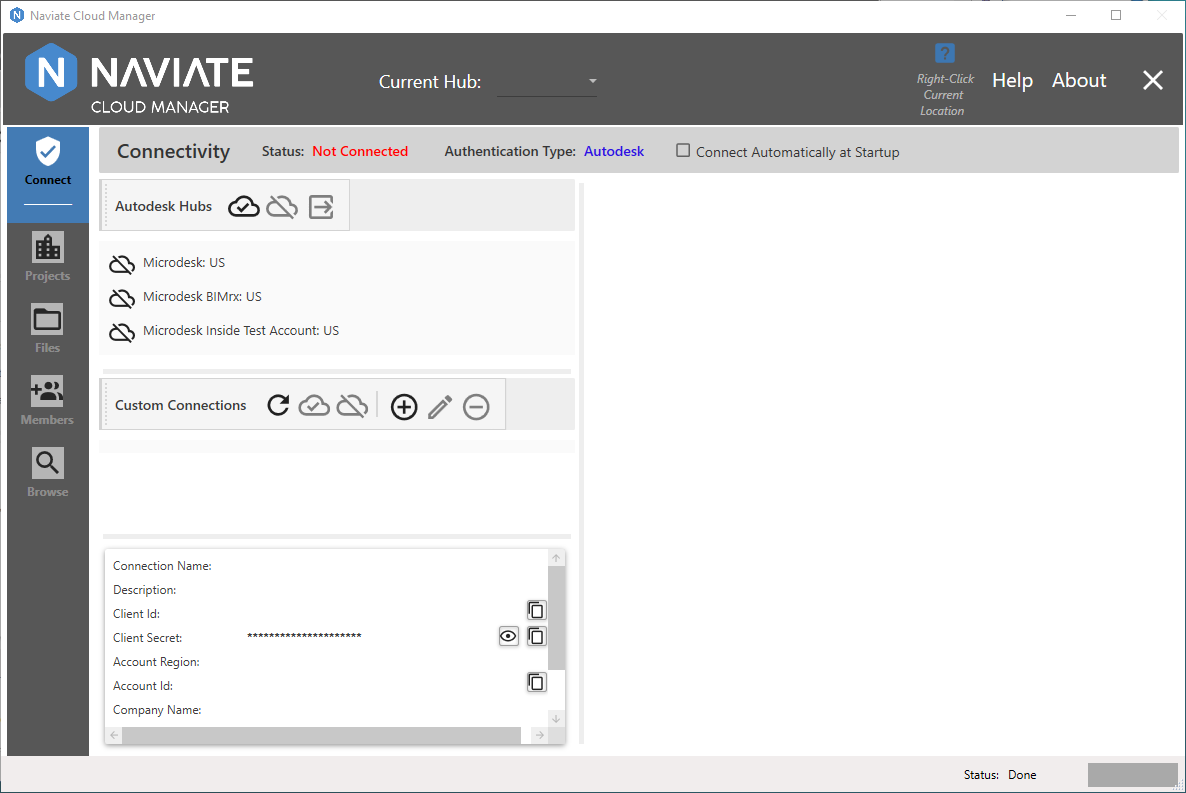
The main screen is displayed and the application is ready for login and use.