Job Name
Job Name is a Unique name used to identify the Job. The Job Name entered here appears in the Jobs listing, in Job notifications, log files and the Windows Task Scheduler.
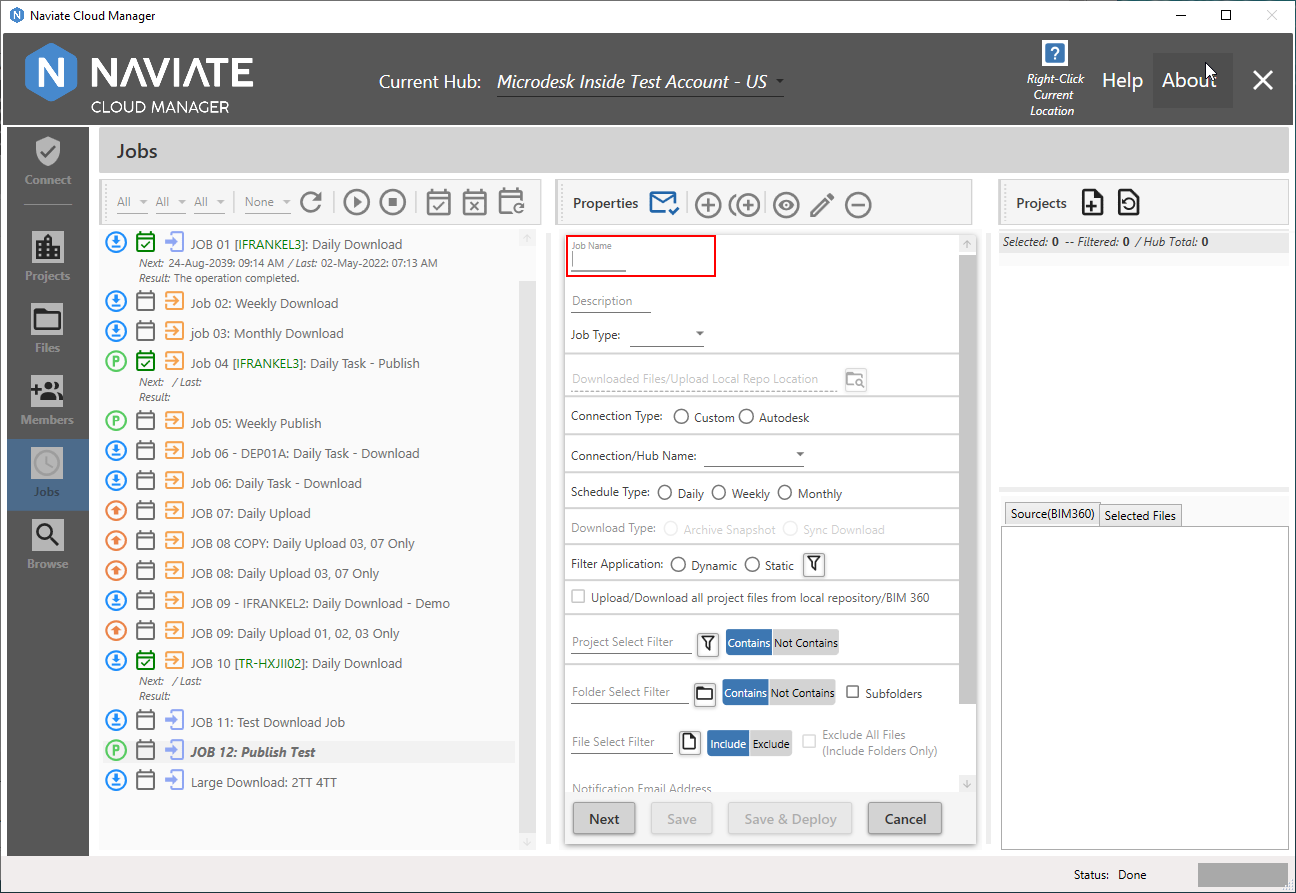
The Job Name may be entered in add mode only. Once a new Job has been saved, it may not be edited — it can only be changed by deleting the Job then re-adding it.
Tip — Use the Copy a Job functionality to rename a Job. It will make an exact duplicate of the Job and allow assignment of a new Job Name. The original Job entry can then be deleted.