Firewall Settings
To interact with the Windows API referred to above, it is necessary to make the necessary settings in Allow apps to communicate through Windows Defender firewall. (Control Panel\System and Security\Windows Defender Firewall\Allowed apps)

Depending on the version of MS Windows being used and other settings/configuration options, these firewall settings may exist in a slightly different Control Panel location with a different looking screen.
A simple way to find it in any case is to bring up the Windows Settings screen and search by Firewall.
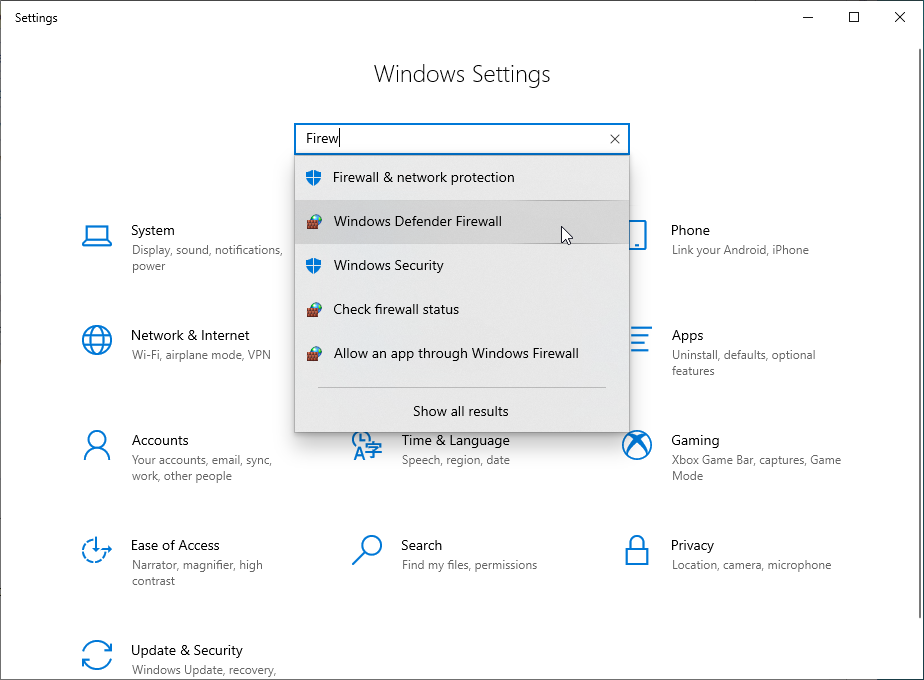
Selecting Windows Defender Firewall brings up the following screen:

Finally, pressing the Allow an app or feature through the Windows Defender Firewall hyperlink brings up the screen where the changes can be performed.

Before changes can be performed, depending on your user login credentials, you may have to press the Change Settings button. Once this has been enabled, the necessary changes can be performed.
Provide both private and public access to the following apps and features:
- File and Printer Sharing
- Remote Scheduled Task Management
- Remote Event Log Management