Complete the Copy Process
It takes just a few seconds to perform the copy. Once it is done, the new Job appears in the proper sorted order on the Jobs list. It is also selected and ready to be modified or left alone.
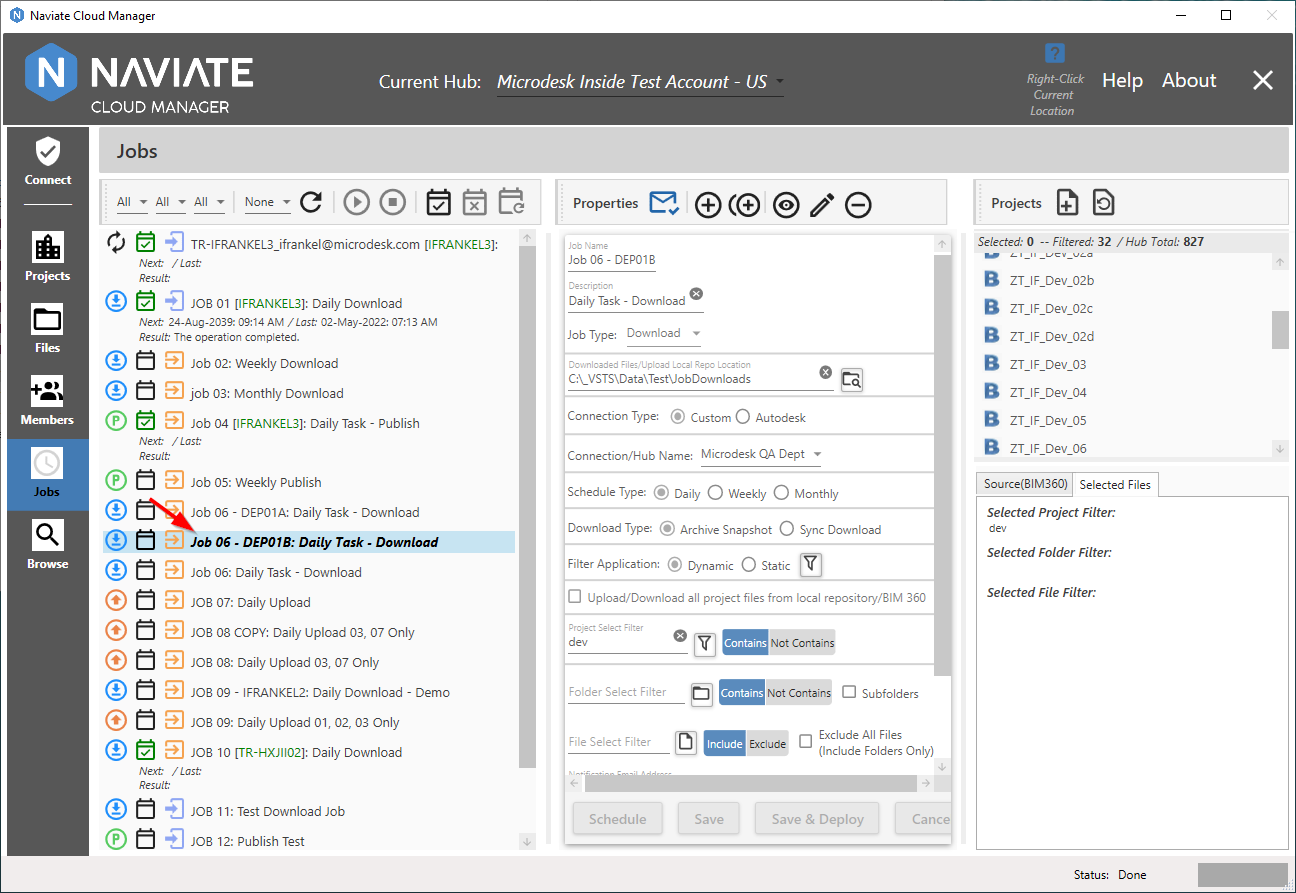
At this point, it is the same as any other Job that was added in the usual way. It can be edited to adjust the projects/files selected and all other data, as well as the exact schedule for execution.
Tip — Copy an existing Job when possible, especially when deploying the same Job work defined to additional servers, or when seeking to create a new Job that is similar to an existing one.