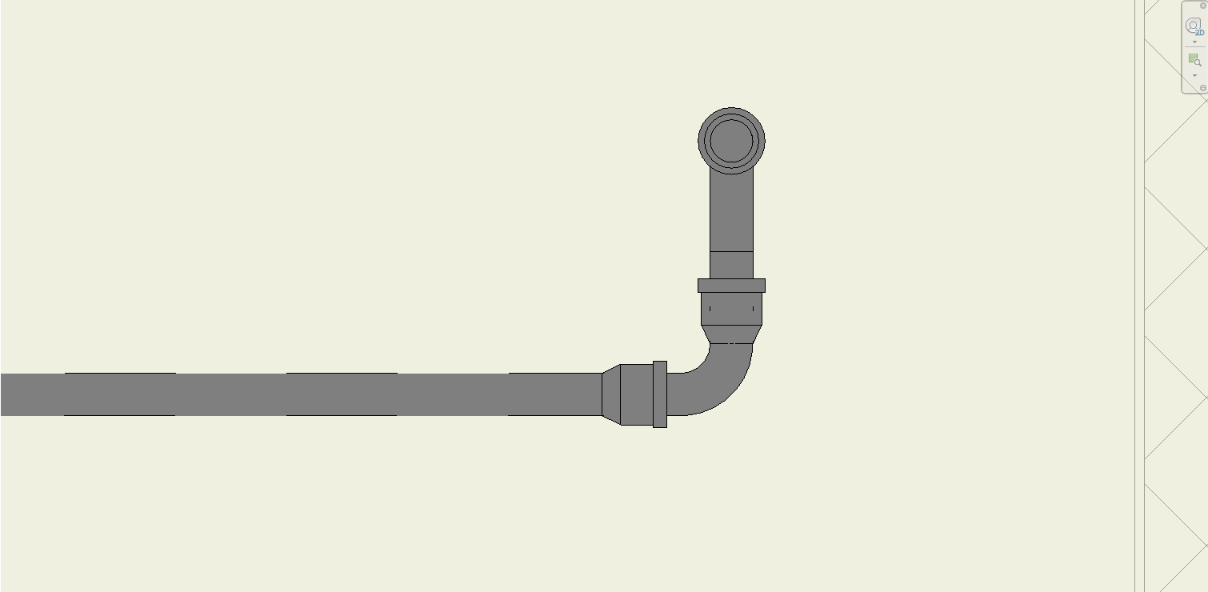Move Connect
With the help of the Move Connect command, the user is able to select two elements. The second element is moved to the first, and the two are connected. This command will work in 2D and 3D views.
In Revit:
- In the ribbon, navigate to the NAVIATE tab >>NAVIATE MEP panel >> Move Connect command:

- Select two elements.
The command moves the second element to the first, and the two are connected.
Example of Move Connect-ing the second selected element's closest connector to the first selected element's closest connector:
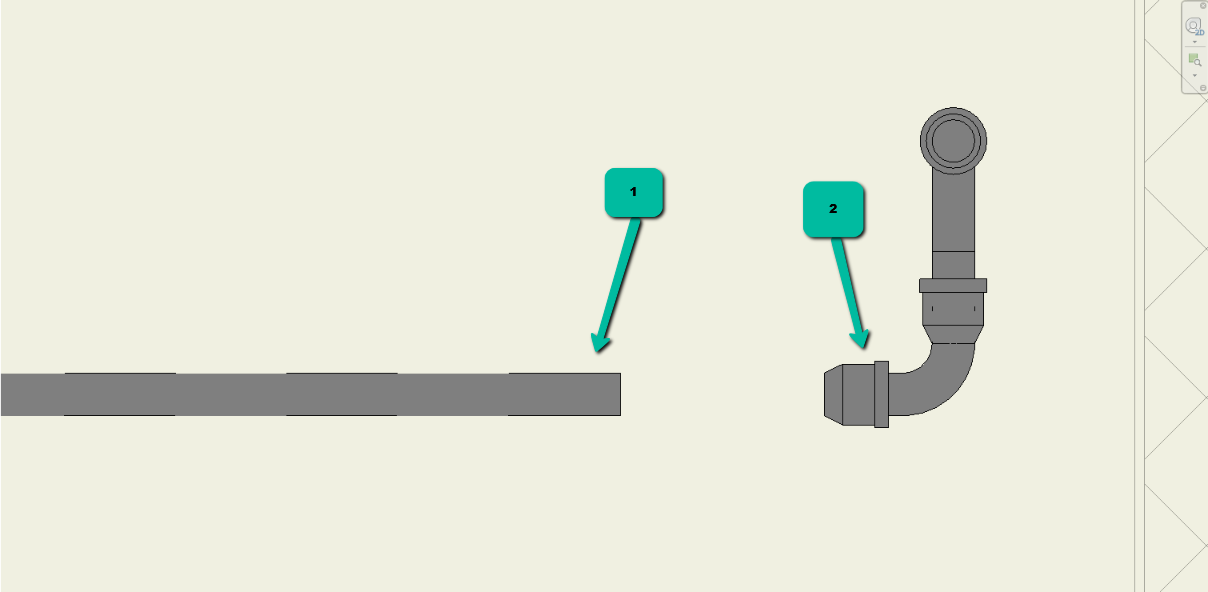
Example result: