Elbow Left
Elbow Left command will draw a bend towards the left of selected open-ended duct, pipe or conduit, at the unconnected end closest to your mouse-click.
In Revit:
- In the ribbon, navigate to the NAVIATE tab >> NAVIATE Fabrication panel >> Elbow Left.
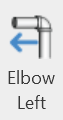
- Select an open-ended duct, pipe or conduit.
The command will draw an elbow horizontally towards the left relative to the selected element, at the unconnected end closest to your mouse-click.
If the selected element is horizontal or has a slope within the tolerance of +/- 1/2" / 12" (+/- 4°), the slope will be inherited.