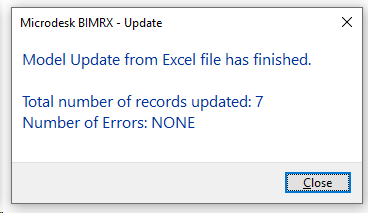Update
User has the ability to Update the parameter data in Excel by importing that data back into Revit for a full round-trip data service.
In Revit:
- Navigate to BIMrx tab >> BIMrx Core panel >> Update command:

- In the Open browers, select the updated Excel file.
- Wait for the Update Preview to show your update
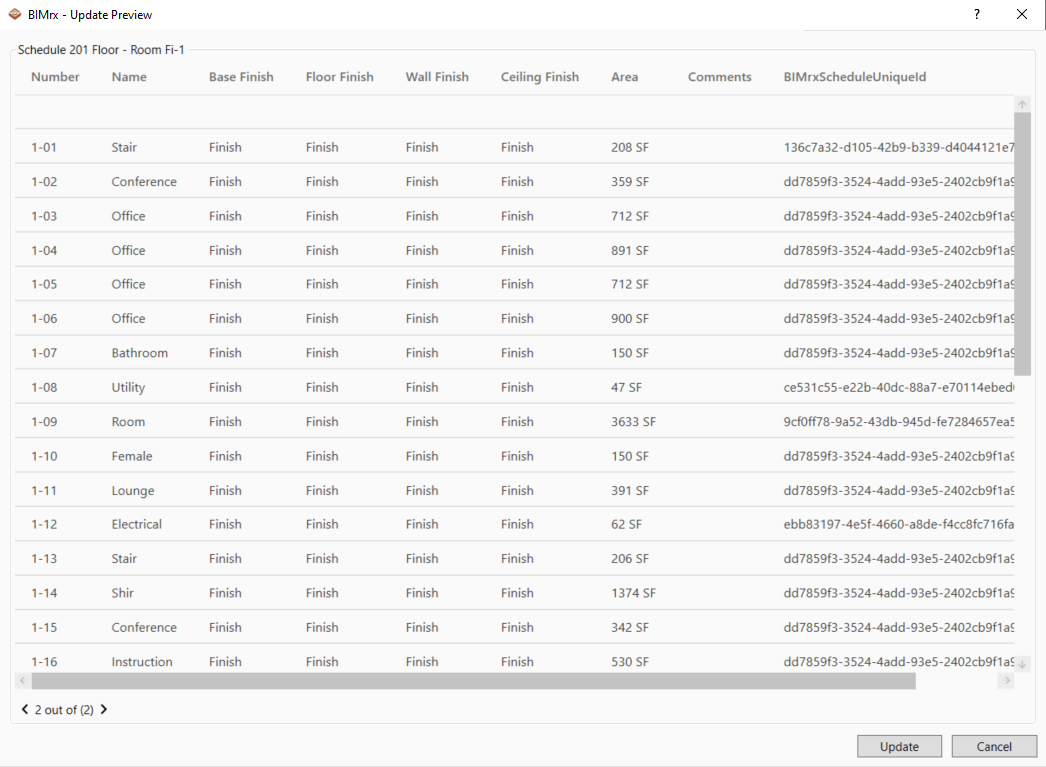
- Review your data and select Update or Cancel
- Cancel will cancel the Update
- Update will import the data
- There will be a message box displayed when the operation is done.
- Check to see if the updated parameter values match the values entered in the Excel file.
Below is an example of a successful Update: