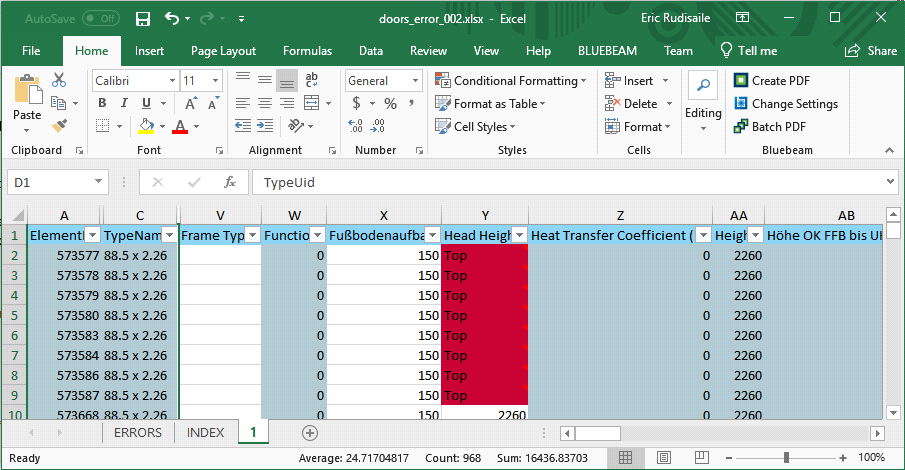Error Excel File Format
If errors are encountered during an import operation, the program will generate an Excel file containing the errors that occurred during the import.
- This file will be placed in the same folder as the original file and will have the same name as the original file with an “_error” suffix.
- The file will contain a sheet named “ERRORS” listing each error that occurred during the import.
Below is an example of an _error output Excel file ERRORS tab:
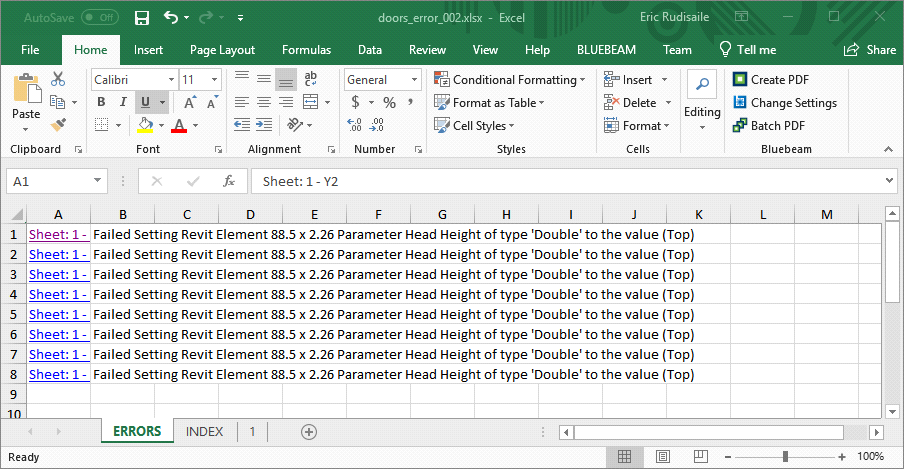
- Clicking the hyperlink in the first column will take you directly to the cell that caused the error.
- The error cell will have a red background and a comment in the cell showing the error message returned by Revit while BIMrx was trying to modify the parameter in Revit.
Below is an example of the red highlighted error cells in an Excel tab labeled "1":