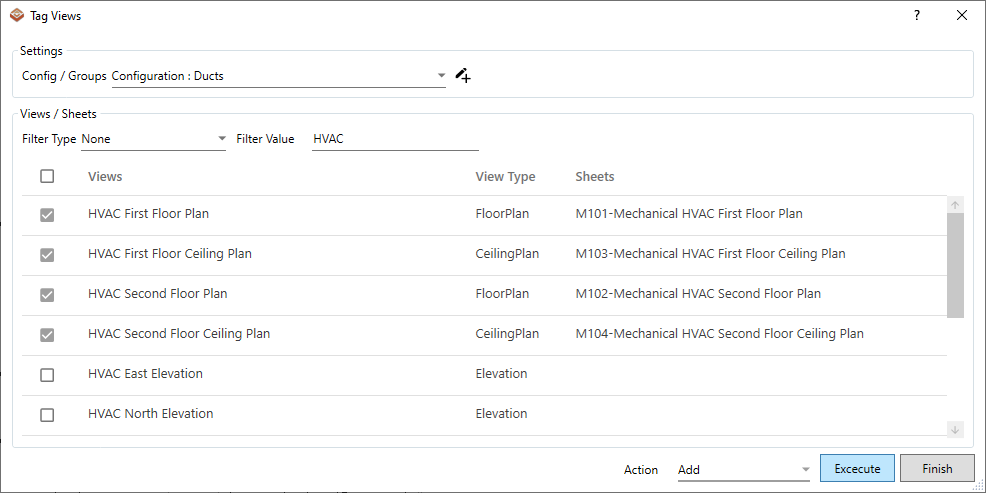Tag All
The Tag All command allows multiple elements in multiple views to be tagged based on Tag Setting default selection.
Prerequisite:
- The project must already have loaded in the proper Revit tag families before using the Tag Settings command.
- The Default checkbox in the Saved Tagging Configuration must be selected.
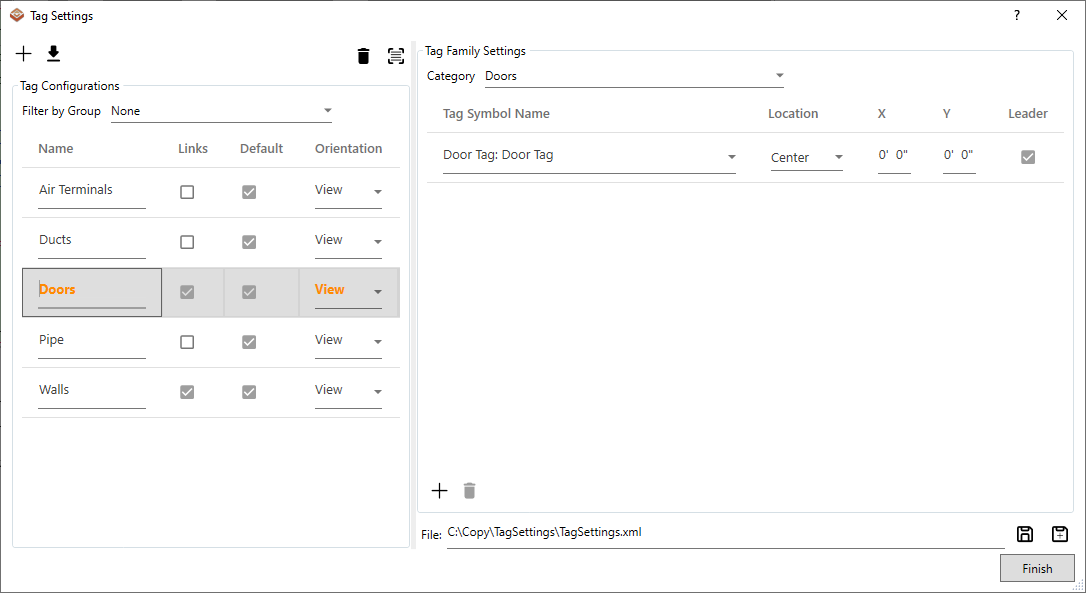
- Navigate to the BIMrx tab >> BIMrx Core panel >> Tag All command.
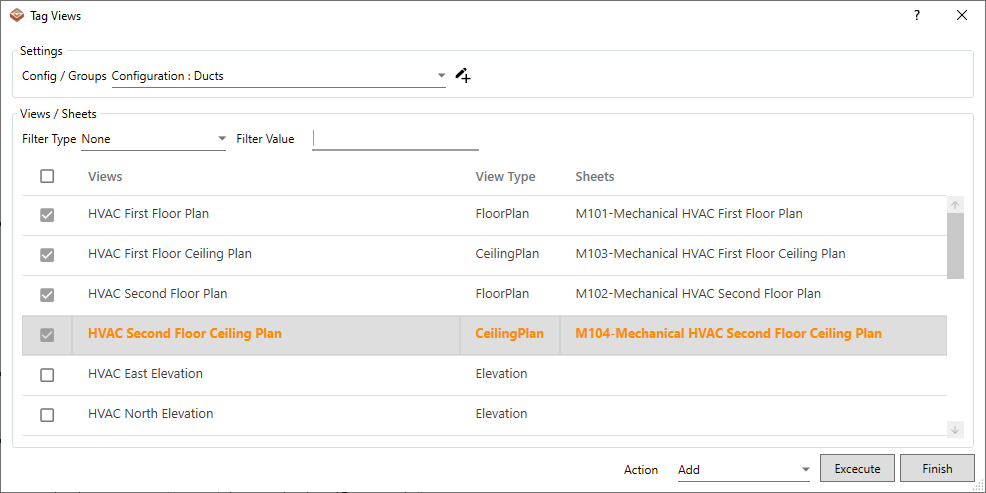
- All elements to be tagged is controlled by the Config / Groups dropdown
- Individual Tag Configurations are designated with the Configuration prefix
- Grouped Tag Configurations are designated with the Group prefix
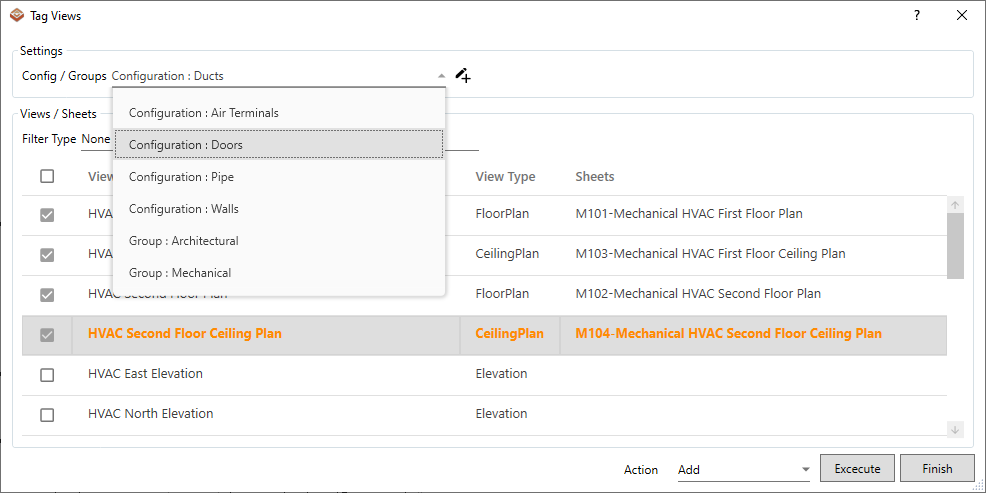
- View Filter Type and Filter Value allow you to only show desired views
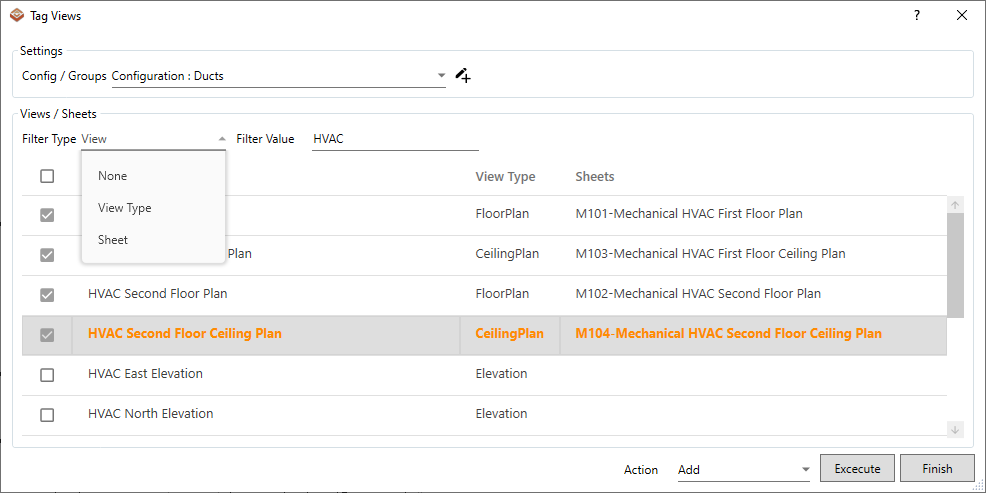
- Check desired views and select Execute button.
- Tags will be placed for selected Settings on selected Views