Sync Properties into Parameters
In Advanced Parameter Manager, Sync DB Properties tab, user can transfer DB-level information stored in the Properties defined in different RevitAPI Types into corresponding Shared Parameters, as long as such Shared Parameters are named in a specific manner. For example: BIMrxDBS_[Property_Name] as the Shared Parameter Name, where the prefix "BIMrxDBS_" indicates that this Shared Parameter can be used to store and reflect values stored in Properties of RevitAPI Types, and the remaining [Property_Name] part is the name of the Property.
After you have created Shared Parameters from Properties, they will be displayed at the top rows of the Right Panel in Advanced Parameter Manager.
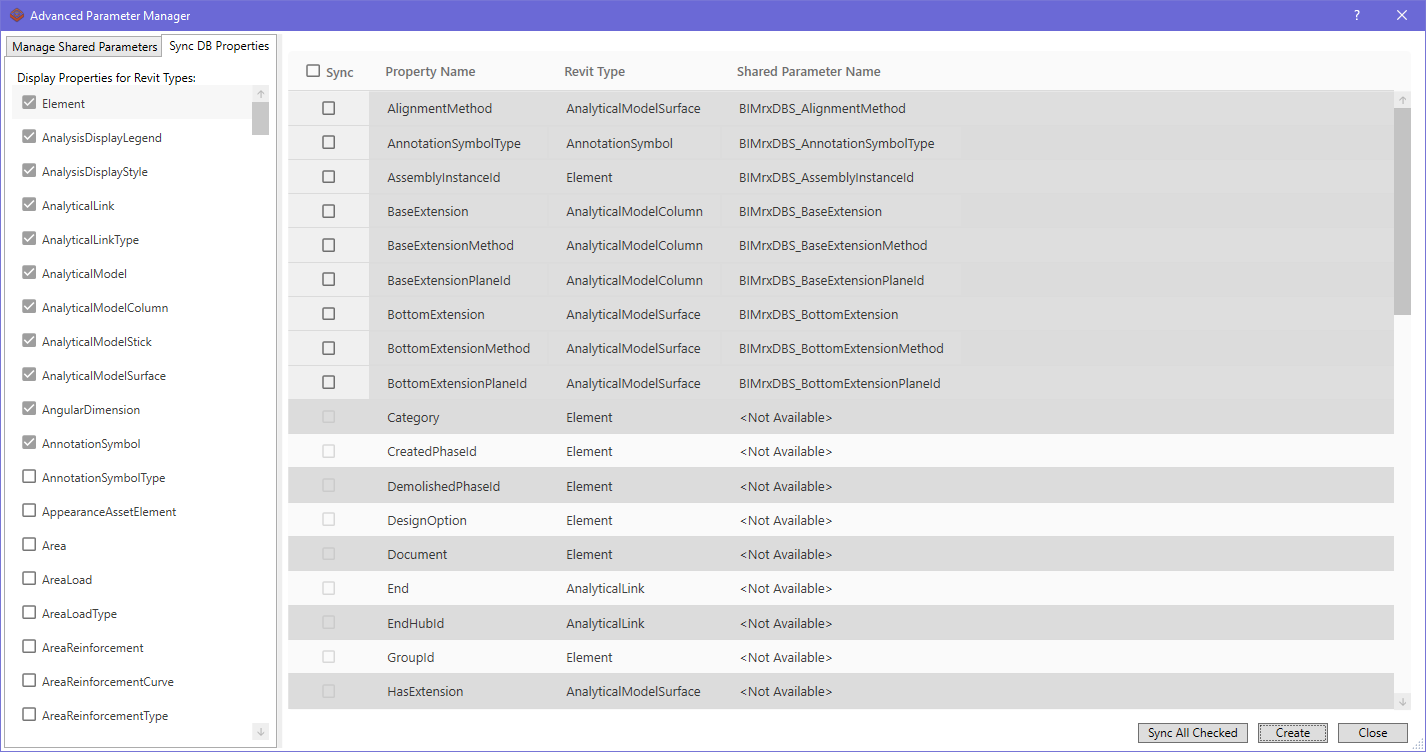
For the existing Shared Parameters that's been created and displayed here, user can check up the "Sync" column checkboxes, which indicates those checked Properties will be later transferred to corresponding Shared Parameters, by clicking "Sync All Checked" button.
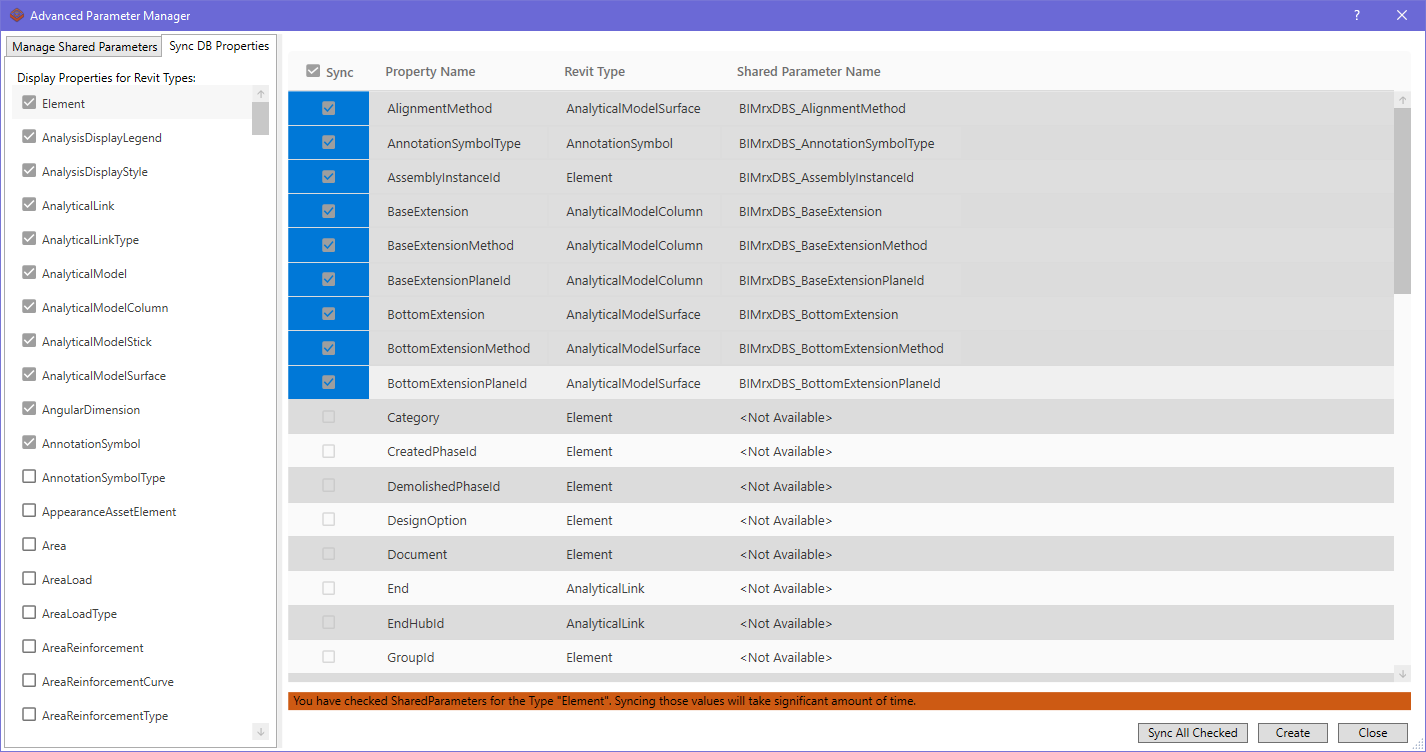
After checking off the checkboxes, click "Sync All Checked" button, and APM will transfer the values of the Properties to the corresponding Shared Parameters in the string format, for all applicable elements in the entire Revit Project.
Notes:
- When you have checked any Properties with "Element" type as indicated in the "Revit Type" column, a warning message will display, which reads: "You have checked SharedParameters for the Type "Element". Syncing those values will take significant amount of time." This is because all elements in the Revit Project - literally anything you can click on within a Revit Project file - is of the "Element" type, therefore synchronizing the values for any Property of "Element" type will go through every single element in the entire Revit Project, therefore synchronizing for these Properties will take comparatively much longer time than any other Properties. This may vary depending on the sizes of the Revit Project.