Options

The Options dialog helps setting up the sleeve to host size mappings and behaviors:
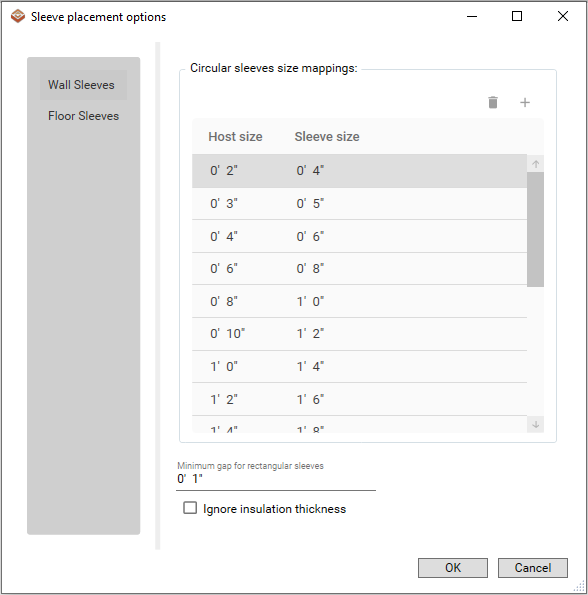
- BIMrx Fabrication tab >> Fab Model panel >> Sleeve Placement drop-down button list >> Options
- On the left side panel, select the Wall Sleeves or the Floor Sleeves page.
- Adjust the entries in the Circular sleeve size mappings section to serve your project requirements:
- The Host size column defines the pipe, round duct, or conduit diameter.
- The Sleeve size column defines the corresponding sleeve diameter that is going to be used for that host size.
- If the command encounters a host size that is not listed it will use the next available larger size in the list.
So for example: In the default settings (screenshot above), a 2.5" pipe will get a 5" sleeve which is associated with the 3" host. - You can add or delete entries using the buttons at the top right corner.
- Use the Minimum gap for rectangular sleeves field to define the minimum space allowed around the host (rectangular/oval duct or cable tray).
The rectangular sleeve size will be rounded up to the nearest inch. - Check the Ignore insulation thickness box if you want to leave insulation size out of the sleeve size calculations.
- When you click OK to dismiss the dialog, these options will be saved with the model.