Manage Print Sets
Users have three options to manage print sets, Add, Duplicate and Delete.
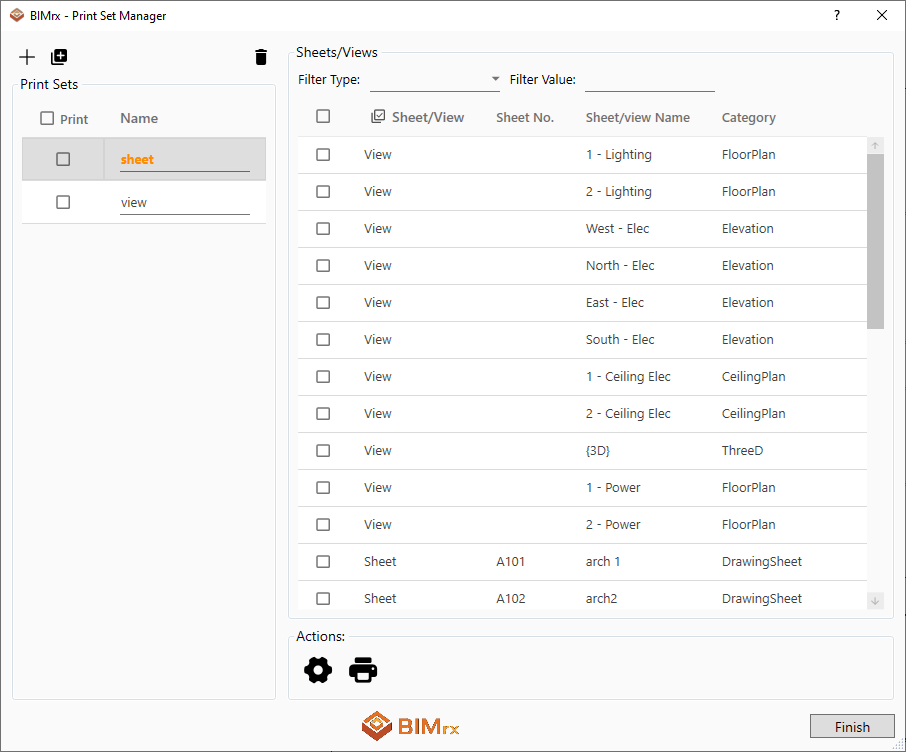
In the dialog:
- Mange print sets
- Add: the add button will add a default print set with all sheets/views unchecked.

- Duplicate: the duplicate button allows users to make a dupilication from an existing print set. The duplicate print set will keep all the information from the selected print set.
![]()
- Delete: the delete button allows users to delete selected print set from existing print sets.

- Rename print sets
- Users can rename print sets directly from Print Set Manager
- Print Set Manager will do validation for users automatically. If the name exists in print sets, the name will be set back to the original name. If the name is a new one, it will be kept automatically in the print sets.
Notes:
- Finish button will help to save the information in the dialog and update information in Revit. If users don't click Finish, all changes will be lost from the last time when dialog opens.