Group Options
There are five Group Options for MEP Elements that include:
- Cid
- Length
- Size
- Service
- Specification.
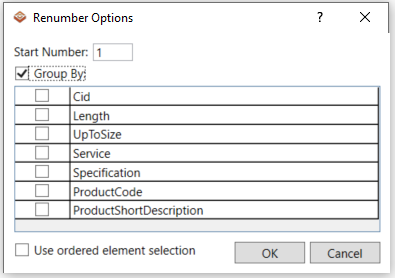
In the Renumber Options dialog box, the steps to renumbering fabrication elements are as follows:
- Specify the Start Number for the renumbering sequence.
- Click the checkbox to renumber based on Group Options.
- Specify the group(s) to renumber by.
- Click the OK button to close.
In Revit:
- Select the fabrication elements to renumber.
- Click the Finish button in the Options Bar after the desired elements are selected.
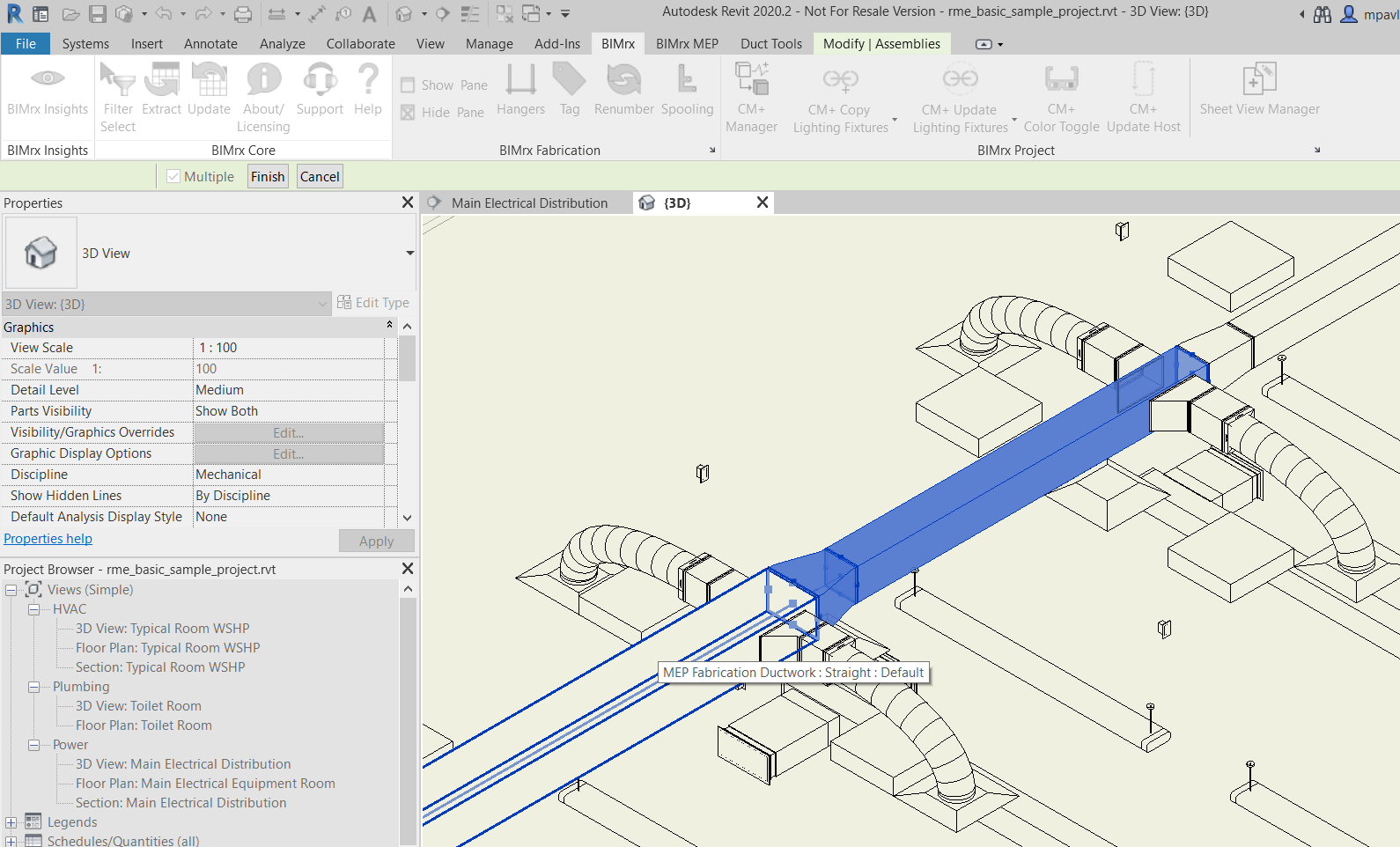
- Item Numbers will be changed:
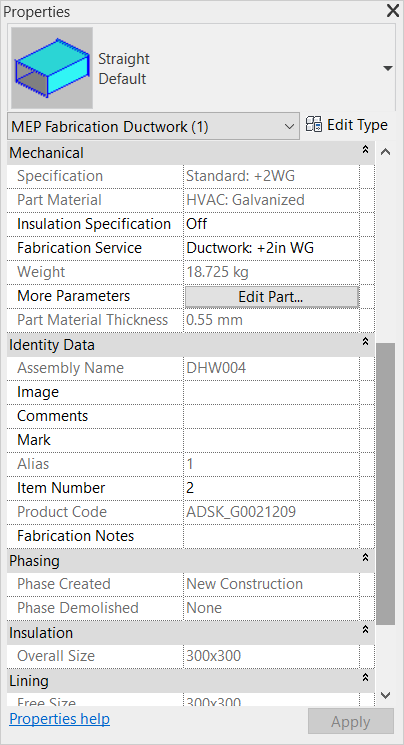
Notes:
- If two elements match in Group Options, they will be numbered the same