Element Selection
User can select elements in the order to be renumbered.
In the Renumber Options dialog box:
- Click the checkbox to renumber based on Group Options.
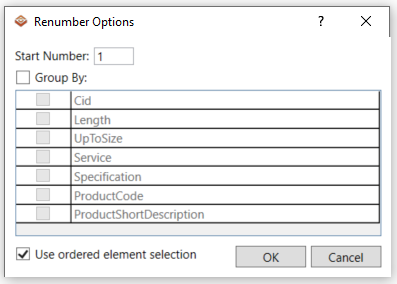
- Select OK.
The Microdesk Fabrication - Select elements dialog box pops up, prompting user to select elements in the order that you would like them numbered:
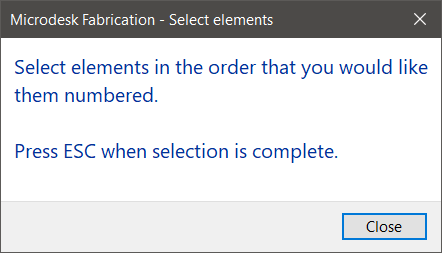
- Click the Close button.
- After selecting the elements to be renumbered, Click the “Esc” button on the computer keyboard .
Item numbers will be changed in the order of which they were selected.