Exporting Spools
![]()
User can export the checked spools using this feature.
In the Spool Manager Expanded Mode:
- Check the desired spools to export.
- In the Actions section, click the “Export Checked” button
 .
. - A drop-down list of available export options will be opened:
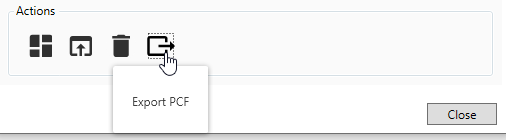
- Click on the desired export format and a folder select dialog will be shown
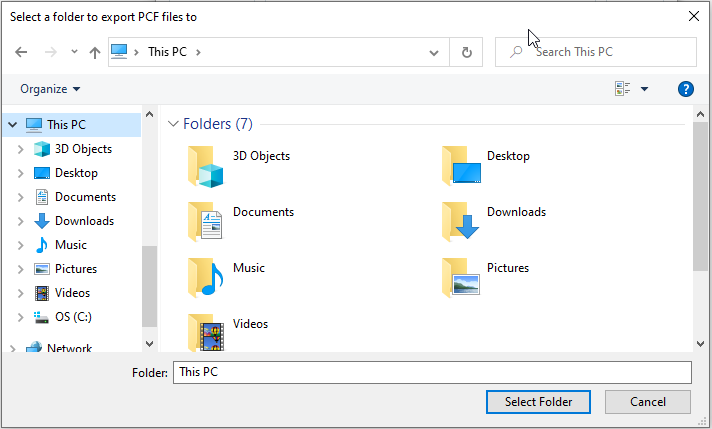
- Select the destination folder to perform the export.
Notes:
- The only available format for now is PCF, more formats will be added later on.