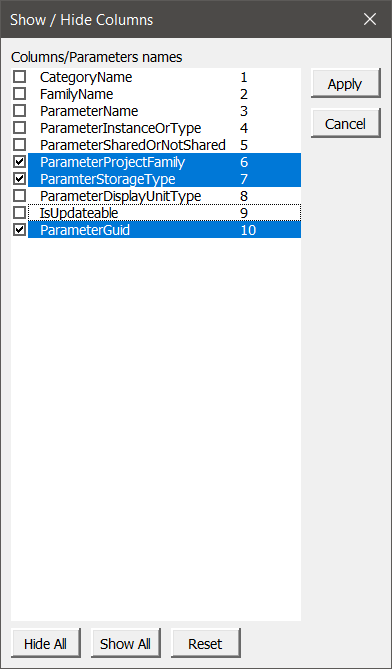The BIMrx Excel Assistant
The BIMrx - Excel Assistant is a set of helper macros that can be used to simplify interacting with the extracted parameter data generated by BIMrx.
The Excel Assistant provides three macros:
- ShowHideColumns: This is a general use macro that will display a list of all the column names in Row 1 of the current sheet. From the list, columns can be selected (show) or deselected (hide) and when the Apply button is clicked the sheet will be updated from the selections.
- ZoomSheets: This macro will set all the sheets the Excel document to 80% zoom.
- AutofitColumns: this macro will AutoFit the columns for all the sheets in the Excel document.
Example of ShowHideColumns Macro: