Invoking The Excel Assitant
The BIMrx - Excel Assistant macros can be invoked through Excel.
In Excel:
- Navigate to the View tab >> Macros panel >> View Macros button:
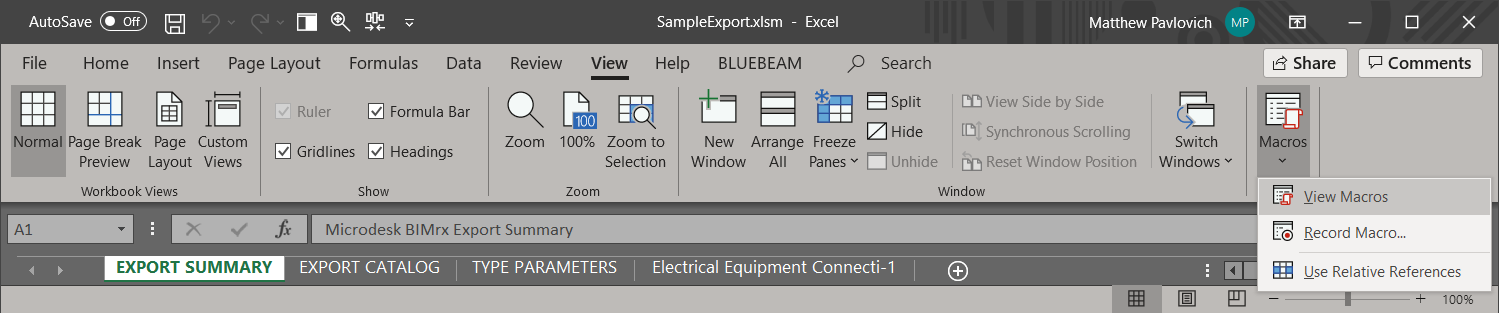
- Choose to Run the macro you want to run:
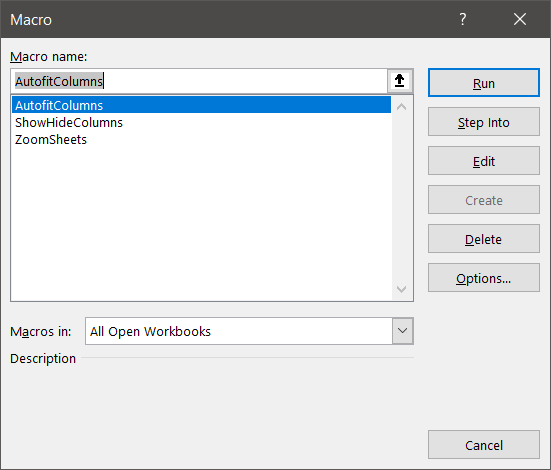
They can also be invoked from the Excel Quick Access Toolbar:
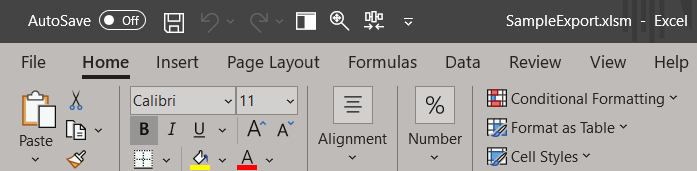
The three custom accelerator icons in the Quick Access Toolbar will invoke the following BIMrx macros, in the listed order:
- ShowHideColumns
- ZoomSheets
- AutofitColumns