Prerequisites
In order to properly execute BIMrx Copy Monitor Plus commands, the following should be considered:
- Revit families will need to be loaded into the Revit model that is copying the linked elements.
- A separate family exists for each of the categories that can be used in copy monitor plus which include Lighting Fixtures, Electrical Fixtures, and Mechanical Equipment.
- These families are installed with BIMrx and can be found in C:\ProgramData\Microdesk\BIMrx Families\(Imperial or Metric).
- BIMrx_CM+_Electrical Fixtures.rfa
- BIMrx_CM+_Lighting Fixtures.rfa
- BIMrx_CM+_Mechanical Equipment.rfa
- BIMrx_CM+_Default Family.rfa
Notes:
- The families can be changed or substituted, however they must remain non-hosted, workplane based, and have the same name as the original family.
To add families, in Revit:
- Insert tab >> Load from Library panel >> Load Family button:

- Browse the file explorer for families:
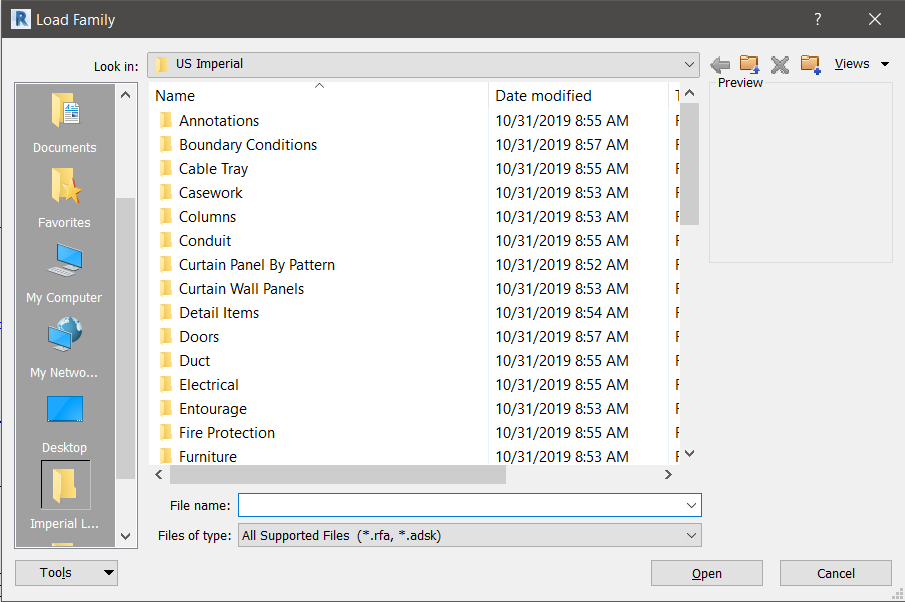
- Select one or multiple families.
- Click Open to load in selected families.