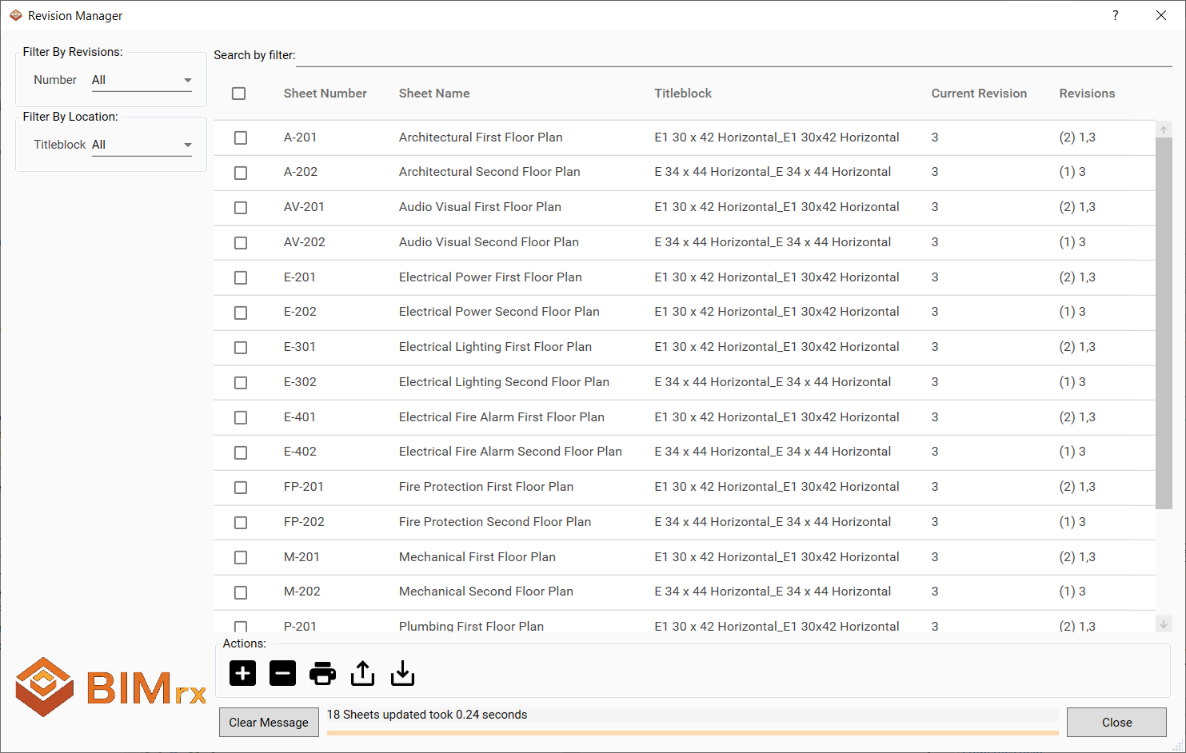Import from Excel
Import from Excel:
- Modify your exported excel file and save it.
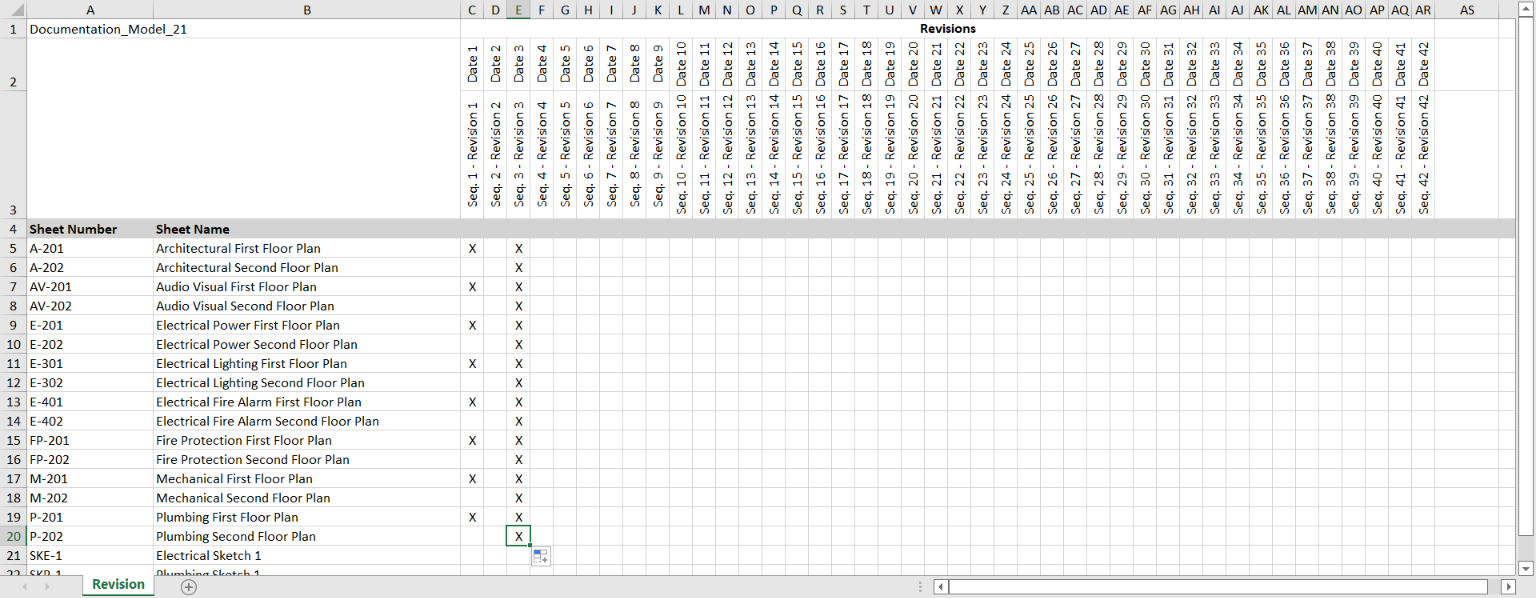
- Open the Revision Manager and press the Import/Load button
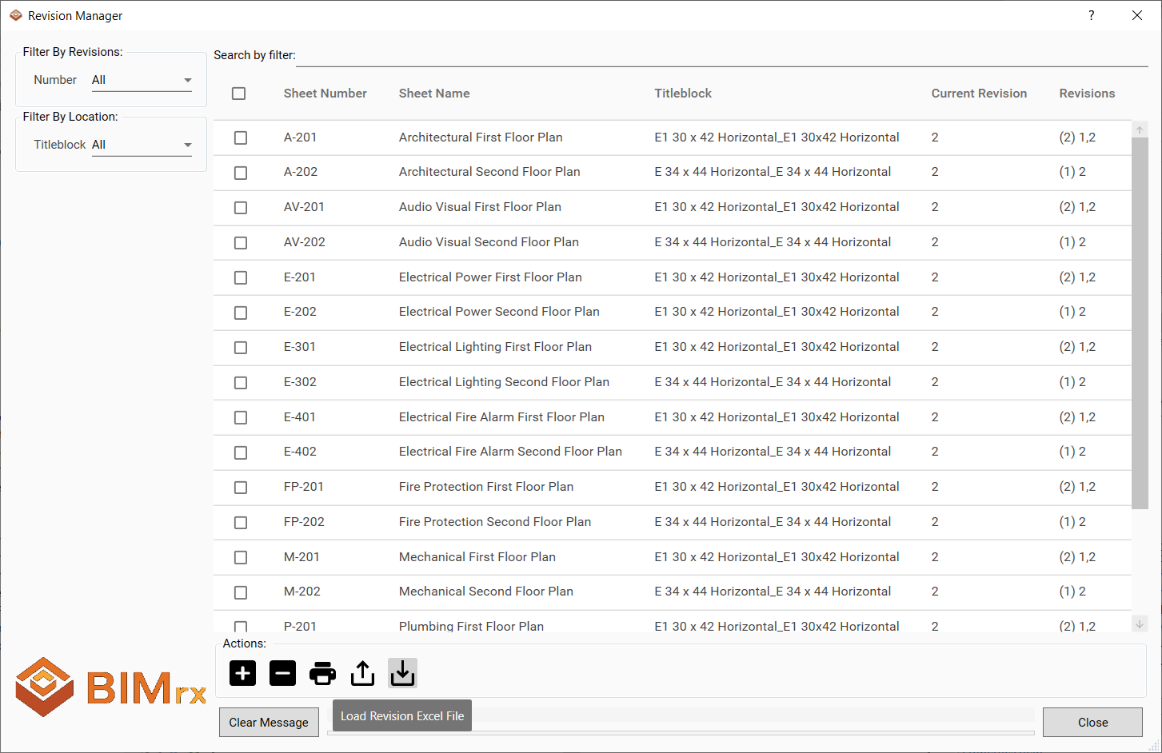
- Select the excel file to load. (This dialog will open to the last exported folder during your current session)
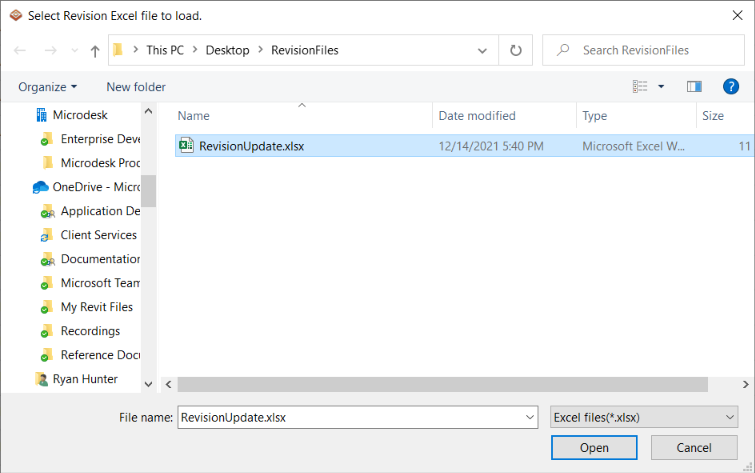
- When the excel file loads it updates the sheet with the selected or deselected revisions in the revit model. (This will only remove revisions that can be removed from sheets. This excludes revisions with clouds for removal.)