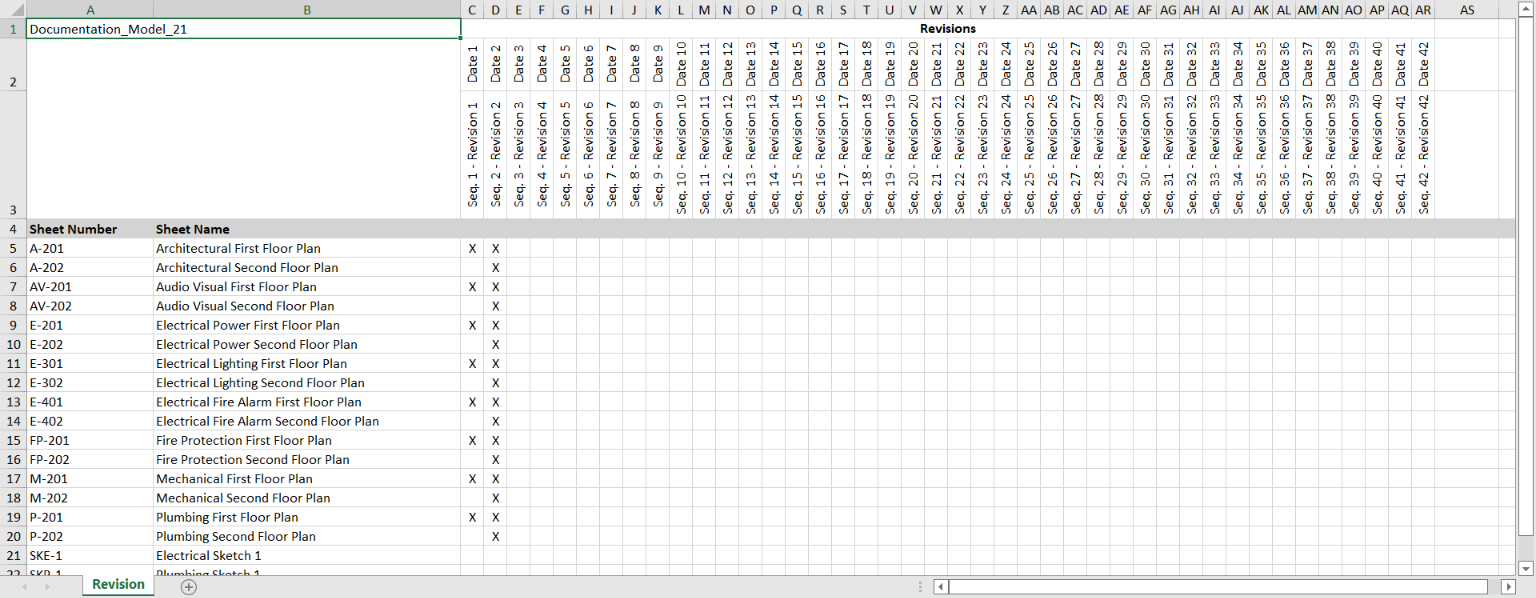Microdesk BIMrx
Export to Excel
Export to Excel:
- Press the Export Revision Excel File button.
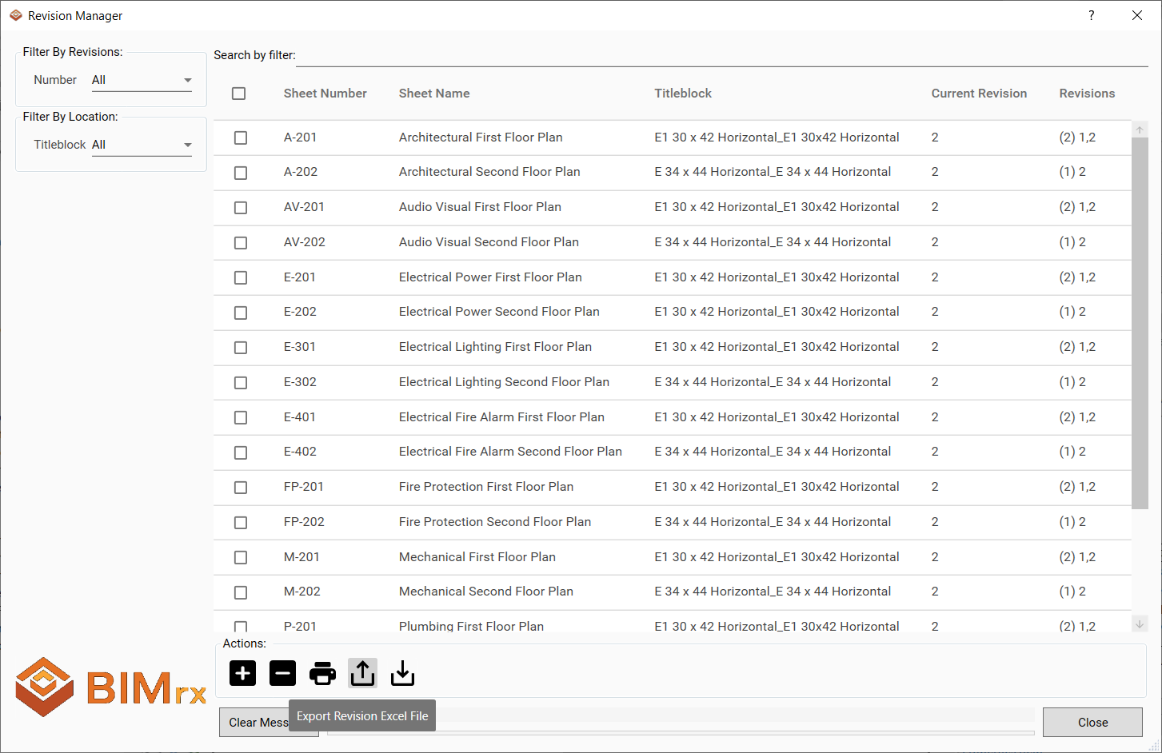
- A dialog will pop up to save the revision file.
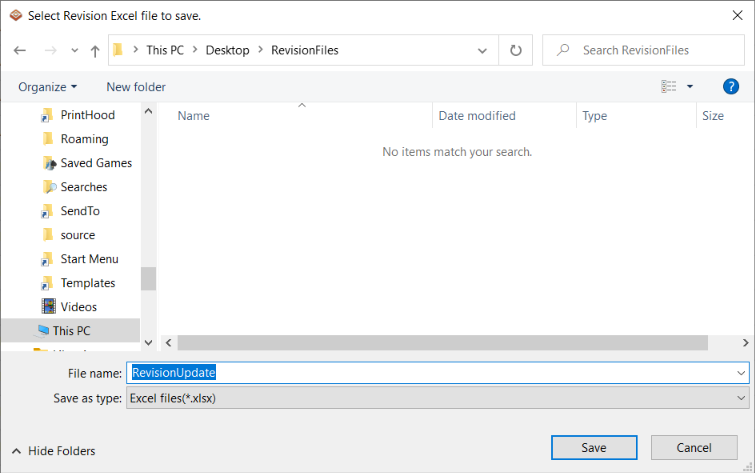
- A dialog will pop up to allow you to open the saved revision file.
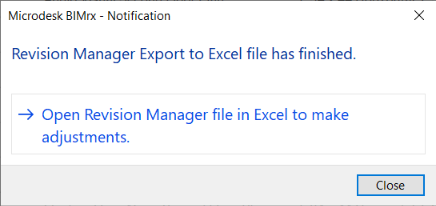
- The excel file will open and you can modify per sheet with x the ones you want to add or remove.