Selection Tab
The BIMrx - Export Settings offers a Selection tab for exporting a preselection of elements in the active Revit model:
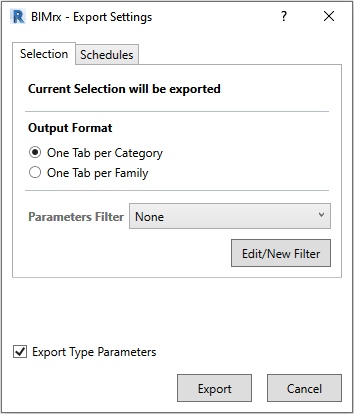
Data to Export
- Selected Objects – elements selected in the Revit model will be exported.
- *Full Model – all elements from the Revit model will be exporter. (Future feature – Not implemented yet)
Output Format
- One Tab per Category – One Excel Sheet/Tab will be created for every Revit Category that is exported.
- One Tab per Family – One Excel Sheet/Tab will be created for every Revit Family that is exported.
- *One Tab – Every selected element will be exported to One Single Excel Sheet. (Future feature – Not implemented yet)
Parameter Filters - allows you to select preexisting Filters from a list
Define New Filters - allows you to define named filters for the Revit Element Parameters you want to export
Export Type Parameters - when checked the exported Excel file will contain a Sheet/Tab listing Type Parameters of the exported elements.
- This tab can/should be used to change Type Parameter values for the Import