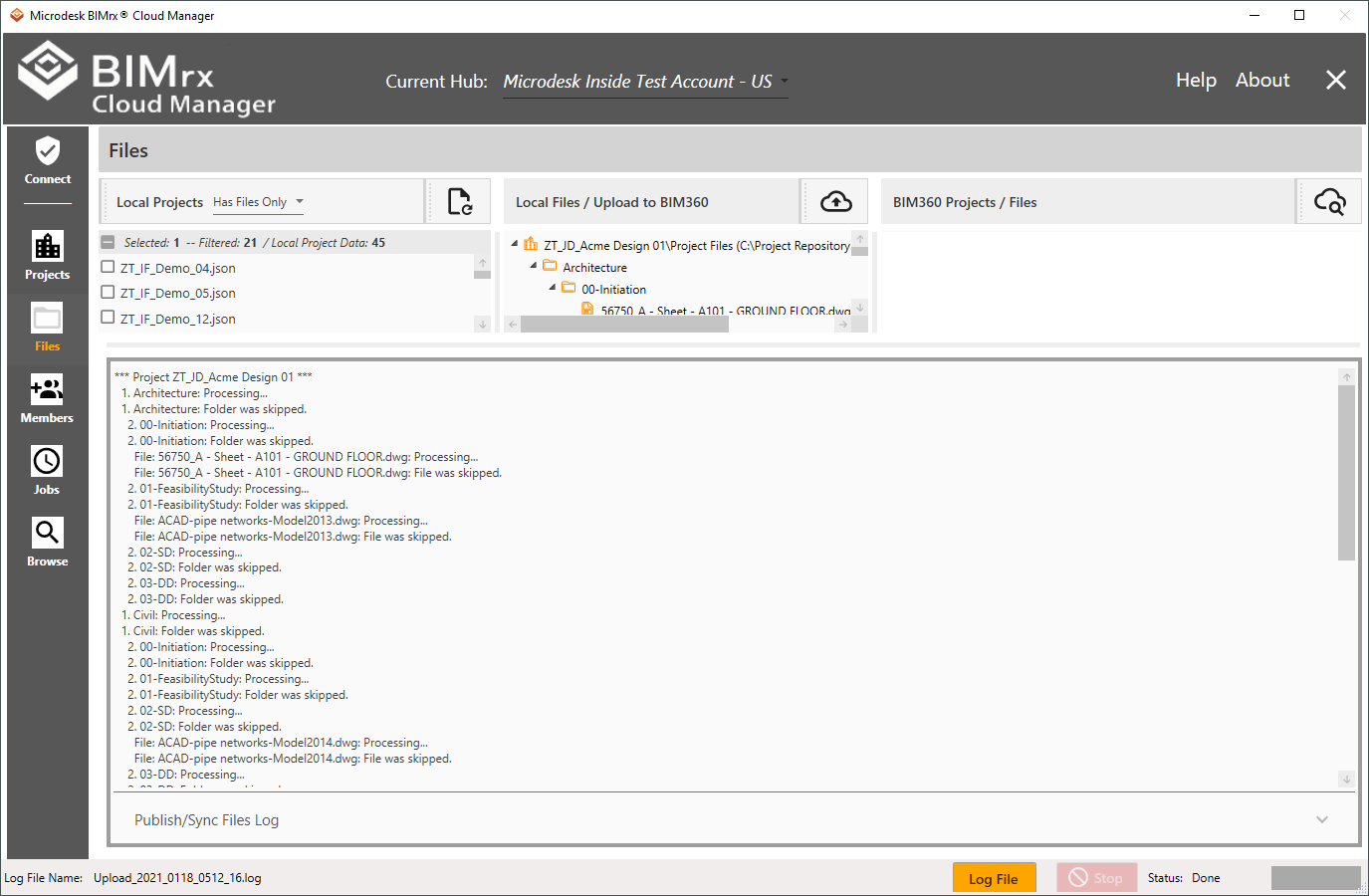Status Display
The status display at screen bottom appears when processing is performed.
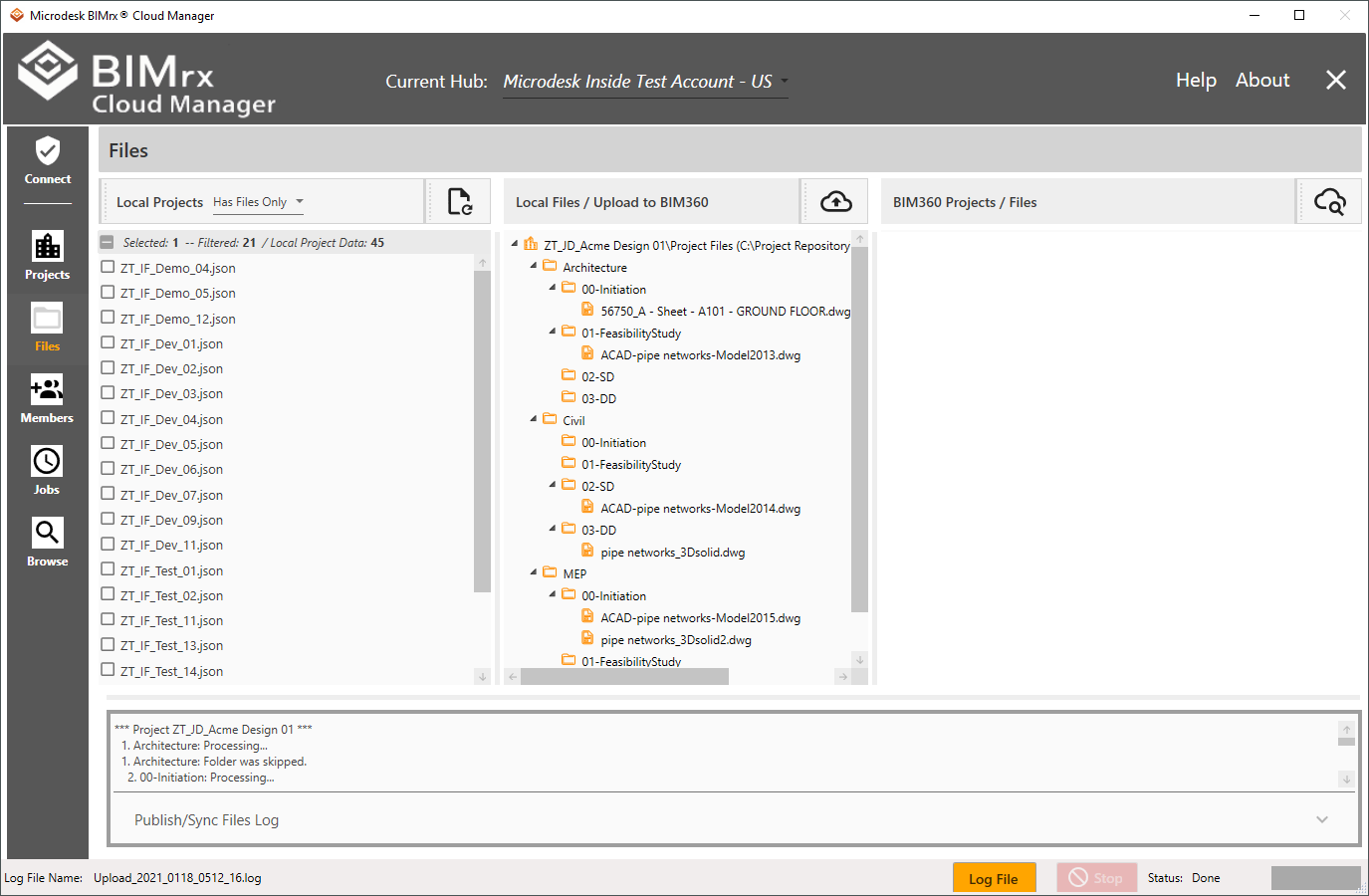
This window may be resized by moving the divider:
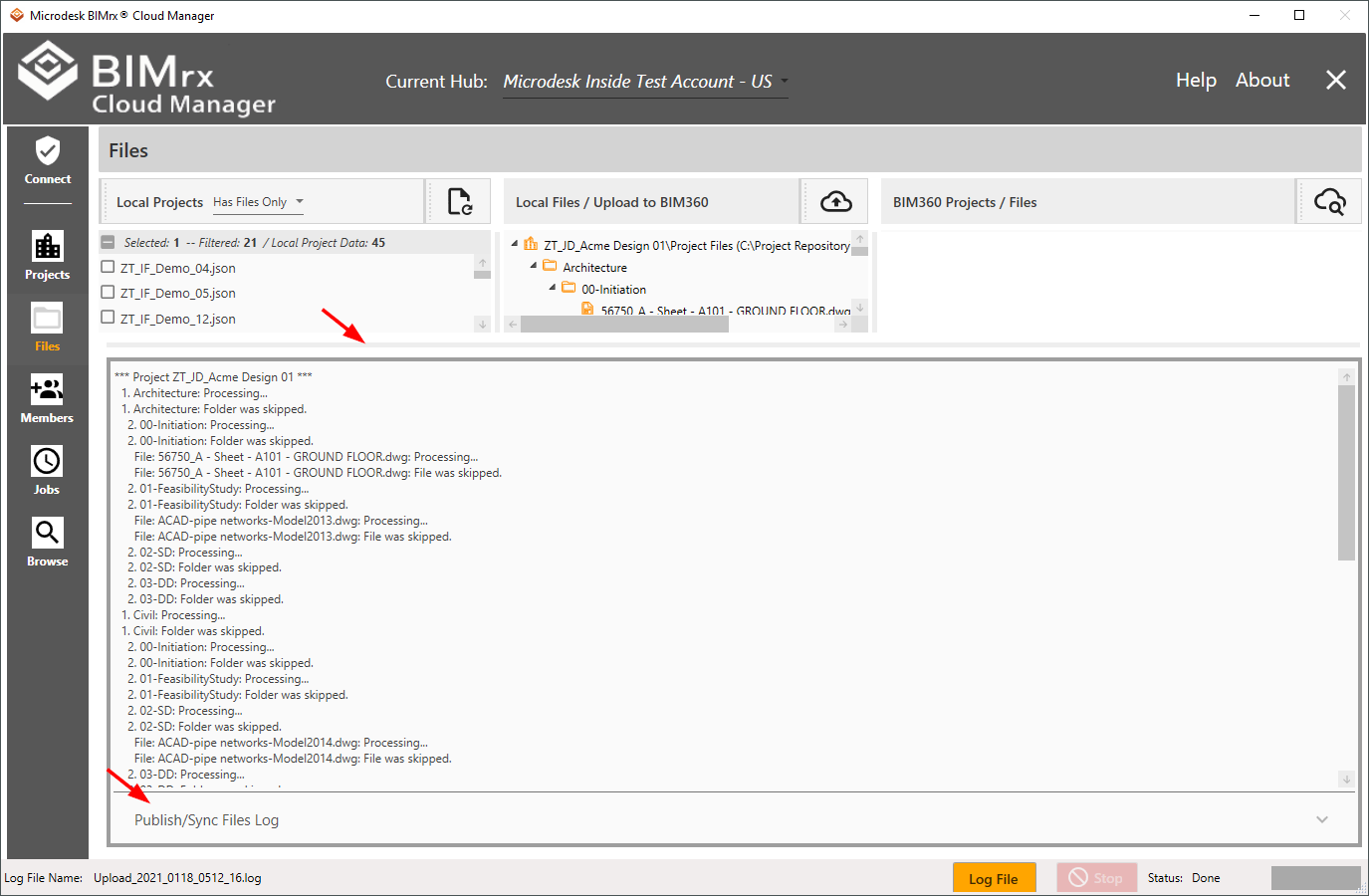
It can also be fully collapsed to the minimal position by pressing the Publish/Sync Files Log button.
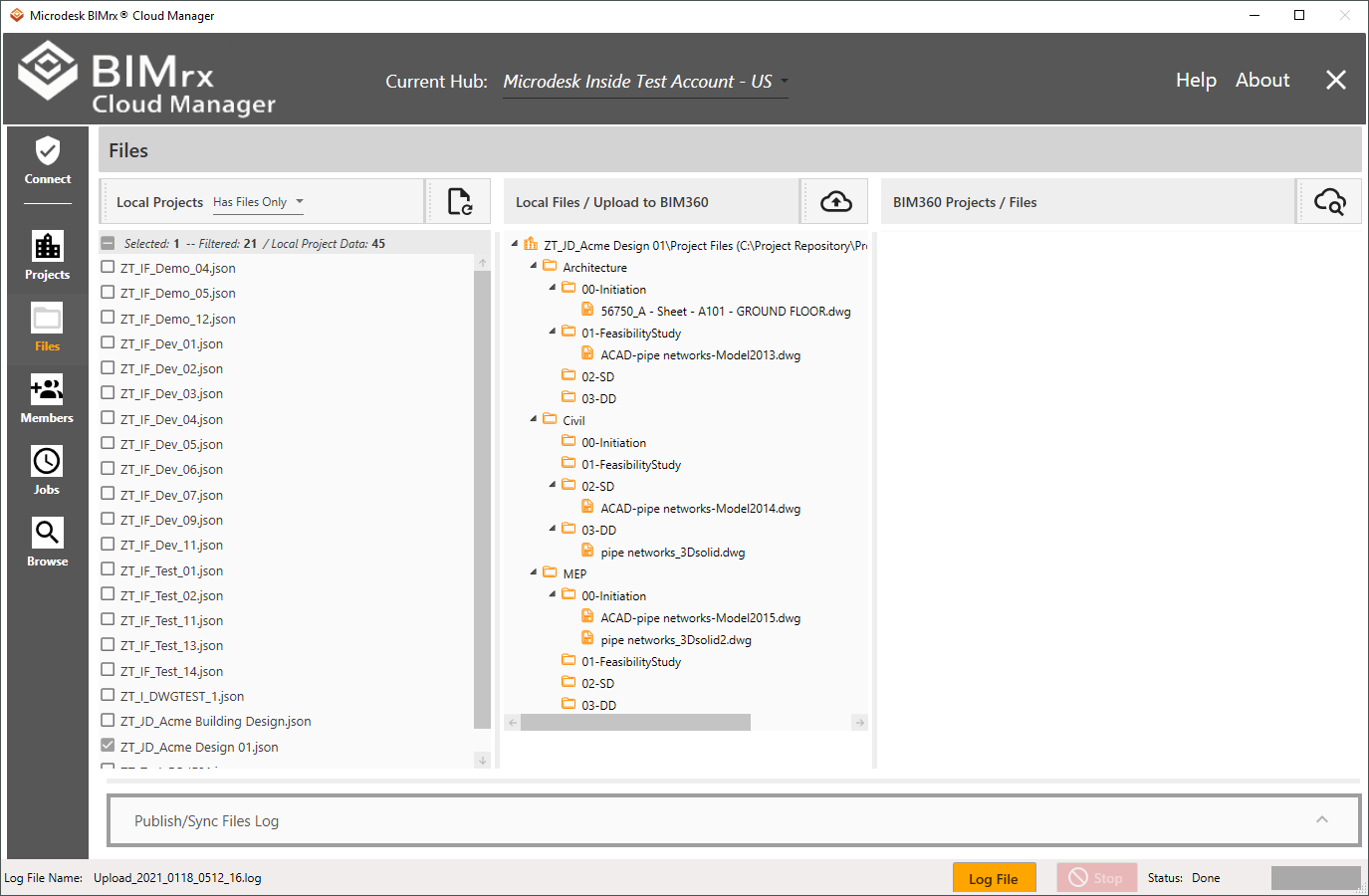
Pressing the Publish/Sync Files Log button again restores the window to it's last manually-resized size.