Forge App Definition
The BIMrx® Cloud Manager Custom Connection uses Autodesk® Forge Apps and BIM 360® Custom Integrations to interact directly with Autodesk® BIM 360®. Once a Forge App has been created and configured through a BIM 360® Custom Integration, the Forge App credentials are used to interact with Autodesk® BIM 360® from the BIMrx® Cloud Manager.
Use the following guidelines to create a Forge App:
- Logon to https://forge.autodesk.com/
Note: The logon determines the account and projects the Forge App created by the user will be able to provide access to.
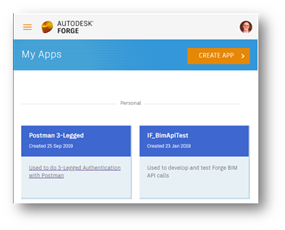
- Once logged onto Forge, the My Apps page will be displayed (see below) and all apps that have previously been created are displayed. Click the Create App button to continue.
- The Create App page is shown (see below). In the APIs section the default is for all APIs to be checked, which can be left as is. Provide an application name and description in the App information section. For the Callback URL, enter “https://localhost:3000/*” and then click the “Create App” button.
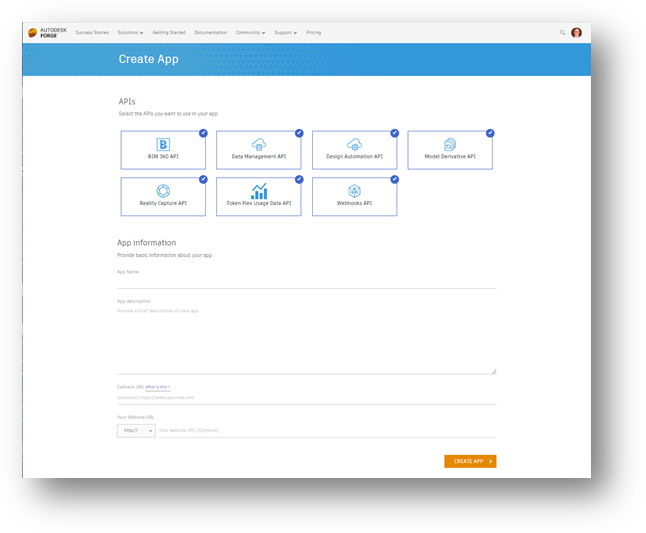
- Navigate to https://forge.autodesk.com/myapps and select the app just created by clicking on it. The Client ID and Client Secret are needed for the BIMrx® Cloud Manager configuration. Scroll to the bottom portion of the screen (see example below) and take note of the information.
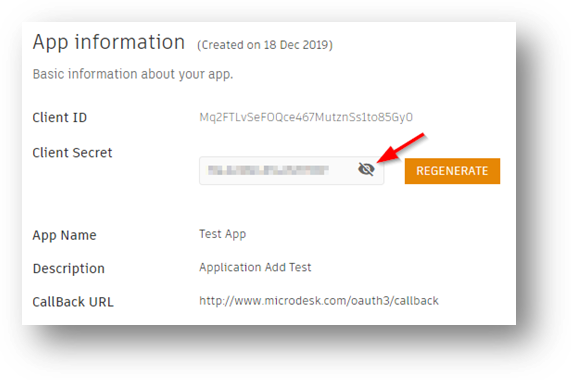
- Press the “eye” icon to display the Client Secret.
Please Note—It is only necessary to create one Forge App per BIM 360® Hub. All users and BIMrx® Cloud Manager connections connecting to a Hub can share the App created for it.