Project Details Display
When first entering the Browse projects module, after selecting a project, or after changing Hubs a fully collapsed project list is shown (see below).
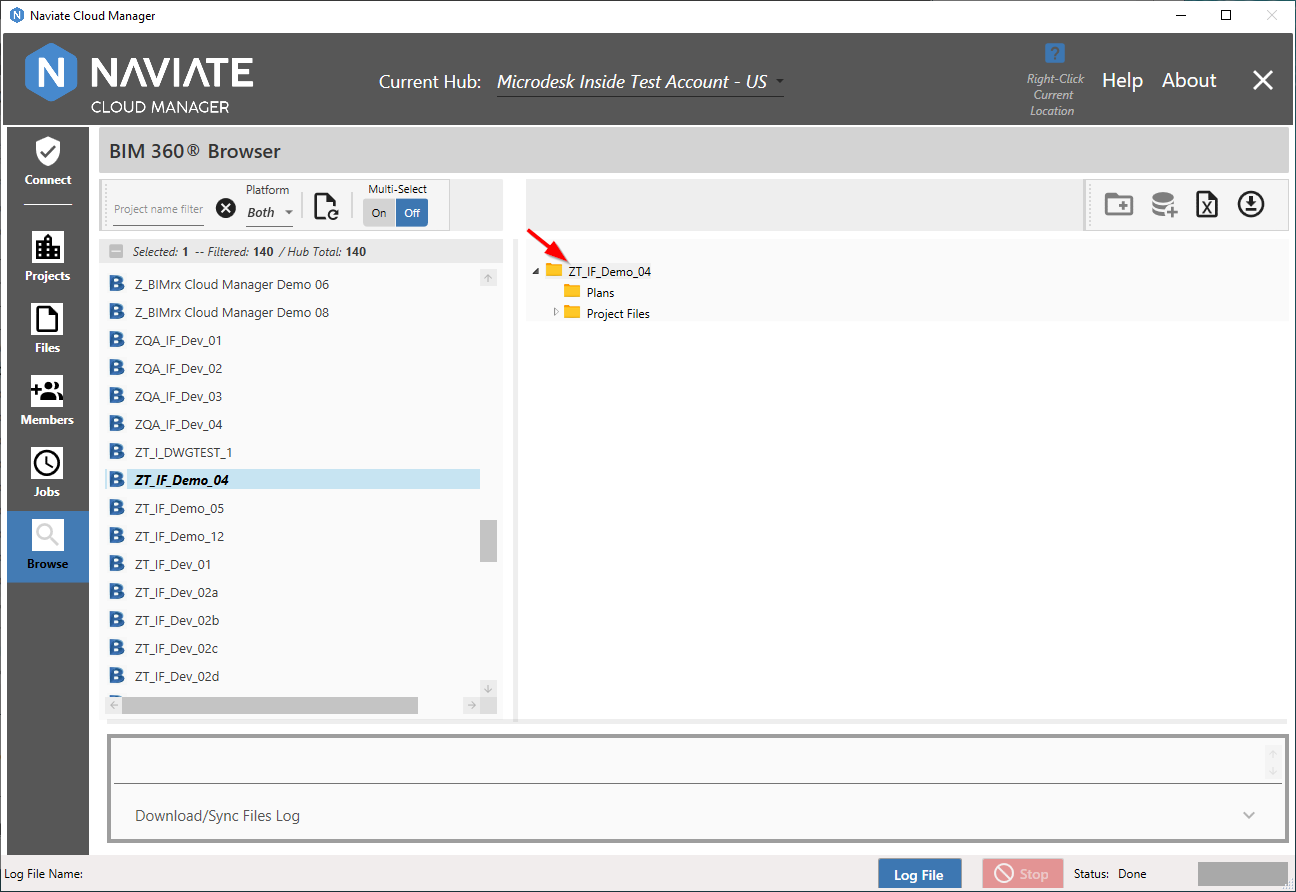
Clicking on a folder causes all the immediate children of that folder to display:
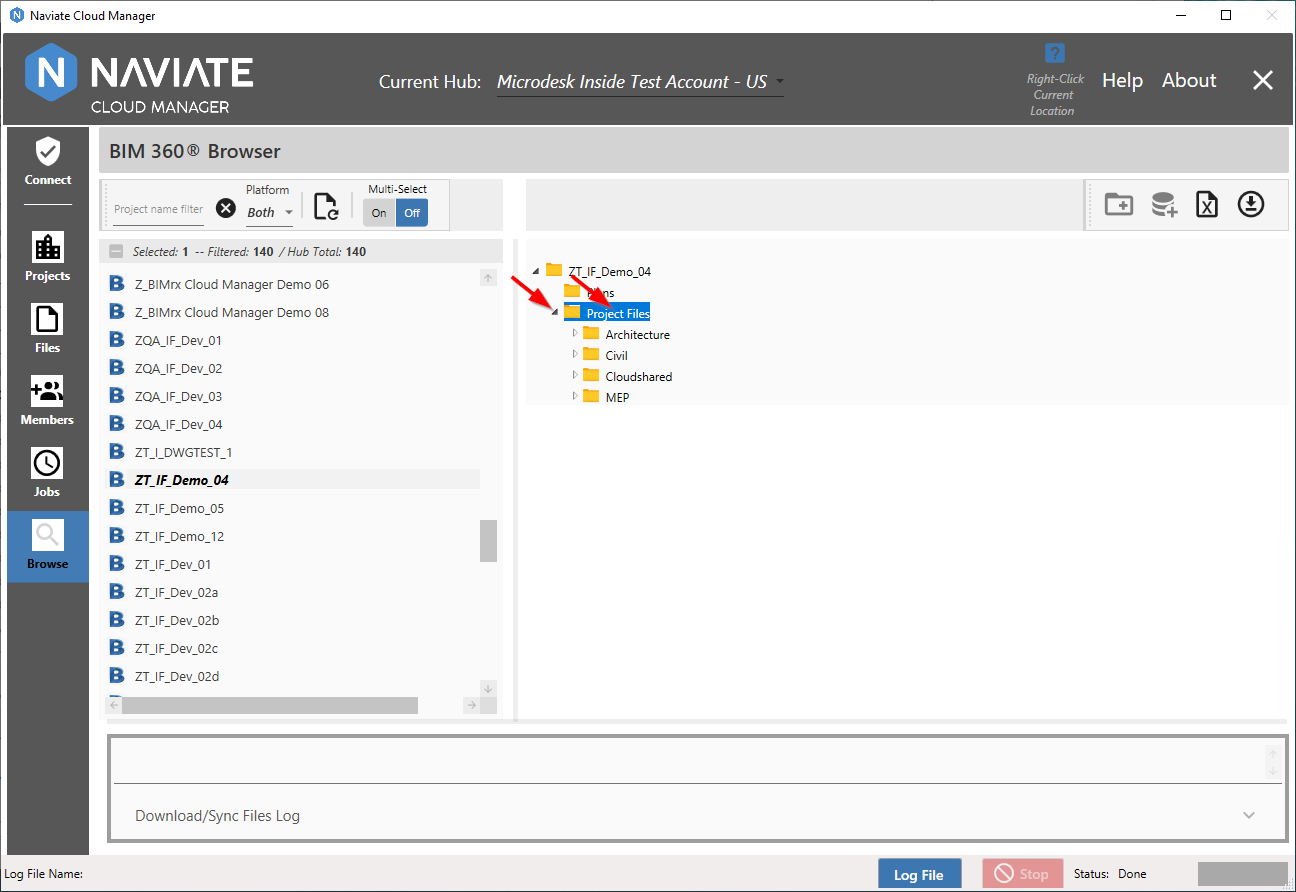
Row expansion, as shown above, can be performed by clicking either the small triangle to the left of each folder, or by clicking on the actual folder itself.
Clicking directly on a file ![]() displays the file's version information.
displays the file's version information.
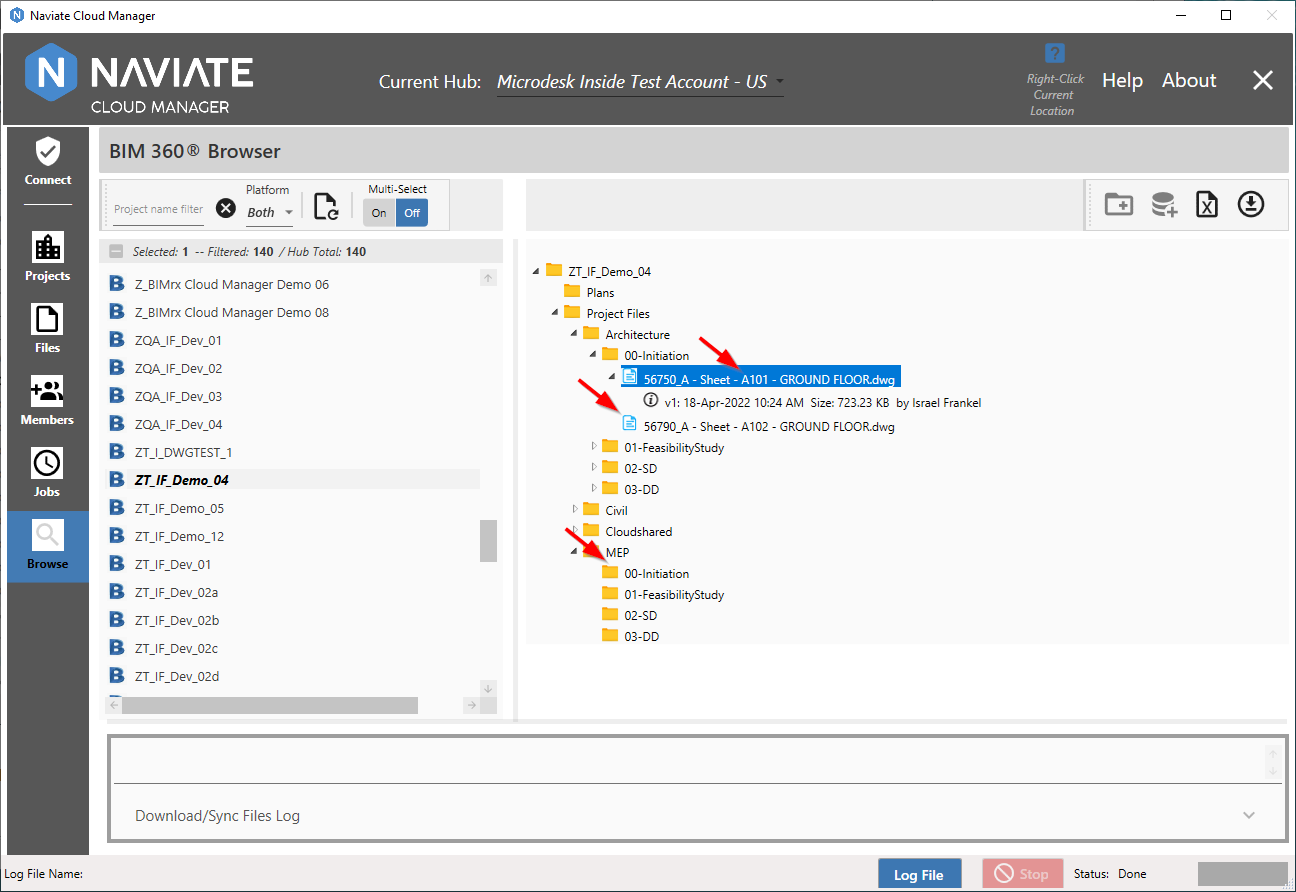
Note — Files do not have expansion indicators  . However, since folders always do have these indicators, it's presence or absence can assist in communicating whether a folder has children on not.
. However, since folders always do have these indicators, it's presence or absence can assist in communicating whether a folder has children on not.
Note — To clear the currently selected project form the right-hand panel, press the Refresh ![]() button. Otherwise, the most recently selected project remains in the Tree View for as long as the current Hub is selected. Please refer to Refresh Project List for more information regarding project Refresh.
button. Otherwise, the most recently selected project remains in the Tree View for as long as the current Hub is selected. Please refer to Refresh Project List for more information regarding project Refresh.