Refresh Project List
Naviate Cloud Manager saves time for the user by maintaining the full project list internally once it has been retrieved from BIM 360®. Every time a filter is applied or cleared, or the Browse module is accessed, the same project list is used. It is only refreshed automatically from BIM 360® when the connection or Hub has changed.
However, what about seeing newly added projects to the existing Hub while using Naviate Cloud Manager? What about changes made to BIM 360® from outside of Naviate Cloud Manager while it is in use? This is addressed via the ![]() Force refresh of local cached project list from BIM 360® button.
Force refresh of local cached project list from BIM 360® button.
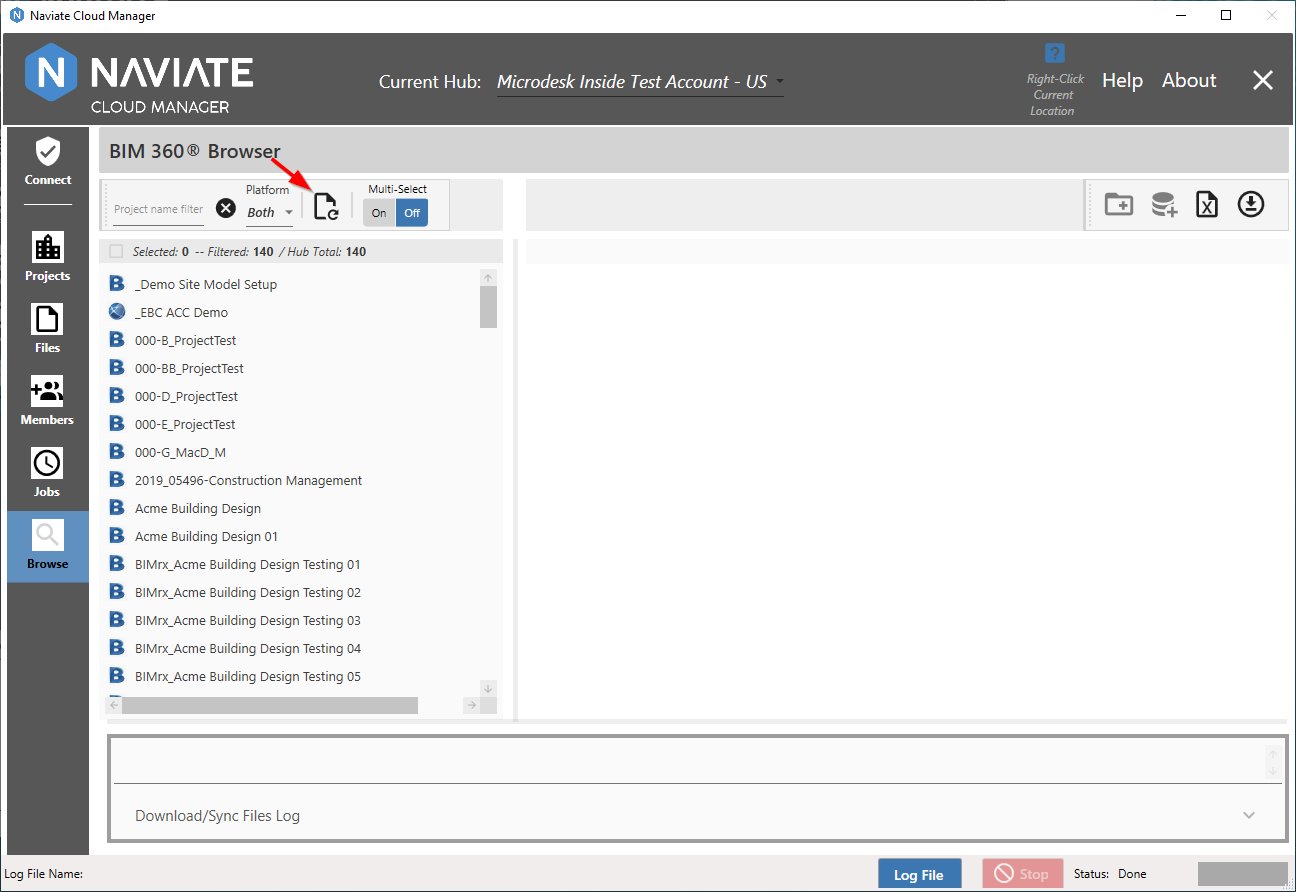
When the ![]() button is pressed, Naviate Cloud Manager goes out to BIM 360®, retrieves all projects for the current connected Hub, and replaces the local project list with it. Use it whenever you need to ensure that all recent changes made to BIM 360® projects from anywhere are reflected in the current list.
button is pressed, Naviate Cloud Manager goes out to BIM 360®, retrieves all projects for the current connected Hub, and replaces the local project list with it. Use it whenever you need to ensure that all recent changes made to BIM 360® projects from anywhere are reflected in the current list.