Autodesk Connections
Naviate Cloud Manager Autodesk® Connections, however, are a different story. When a user logs in, the system generates a refresh token, which Naviate Cloud Manager encrypts and saves to disk. This refresh token then performs the task of entering the credentials — in a fast and secure manner — without the user having to type them in each time. The life span of an Autodesk® BIM 360® refresh token is 15 days. When a refresh token expires, the user is prompted for a new login using the familiar request for login email name and then password.
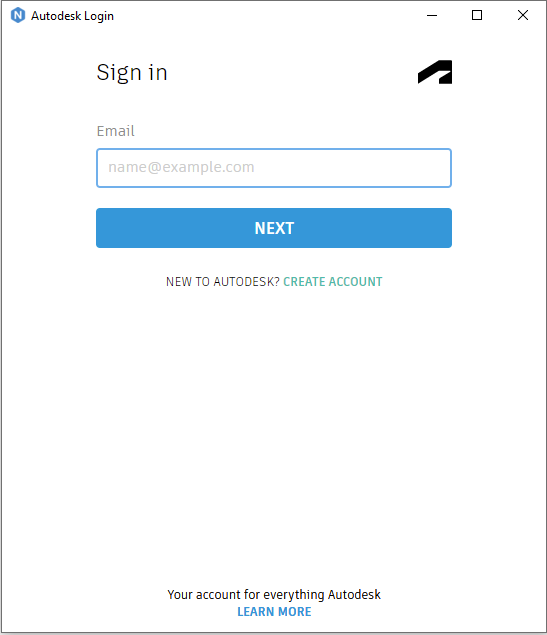
So long as there is a continuous, unbroken chain of refresh token renewal within the 15 day period, these refresh tokens are self-sustaining and require no additional manual login or further attention. The problem arises, however, when the system is not accessed for a sufficiently long period of time and the refresh token expires. The system then prompts the user for the login information and the cycle begins again.
While this is all fine when using Naviate Cloud Manager interactively, the problem arises when Autodesk® tokens are assigned to scheduled jobs that are deployed to a server. If, for example, a job is scheduled to run once every 30 days, how can the token still be valid when needed? This is where the Token Refresh Job comes in. (following topic)