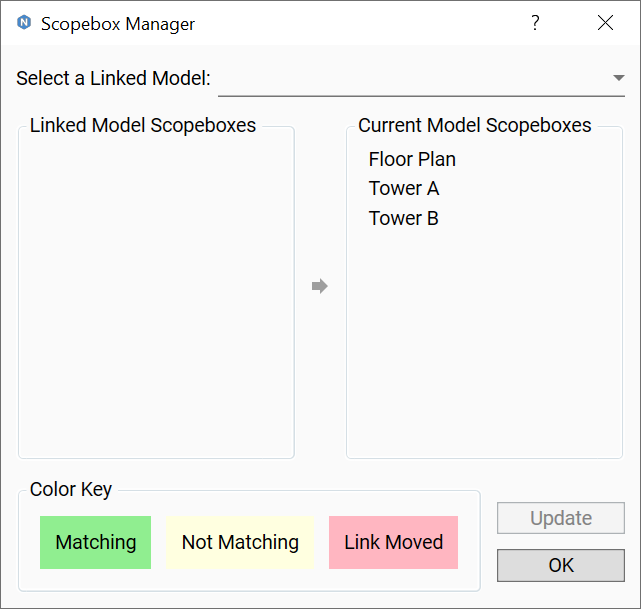Scopebox Manager
The Scopebox Manager feature allows the user to select scopeboxes from linked model and copy them into the current model. It also provides the ability to update scopeboxes, if the size or location changed, that have been copied with the same name.
In Revit:
- Navigate to the Naviate tab >> Naviate Core panel >> Scopebox Manager command.
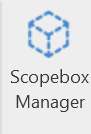
- Naviate opens up the Scopebox Manager dialog, the current scopeboxes in the current model will be shown on the right.