Creating Sheets From Scratch
Creating Sheets From Scratch
Using the Sheets module, you can easily create views in a table and export that to an excel file for use later on other projects.
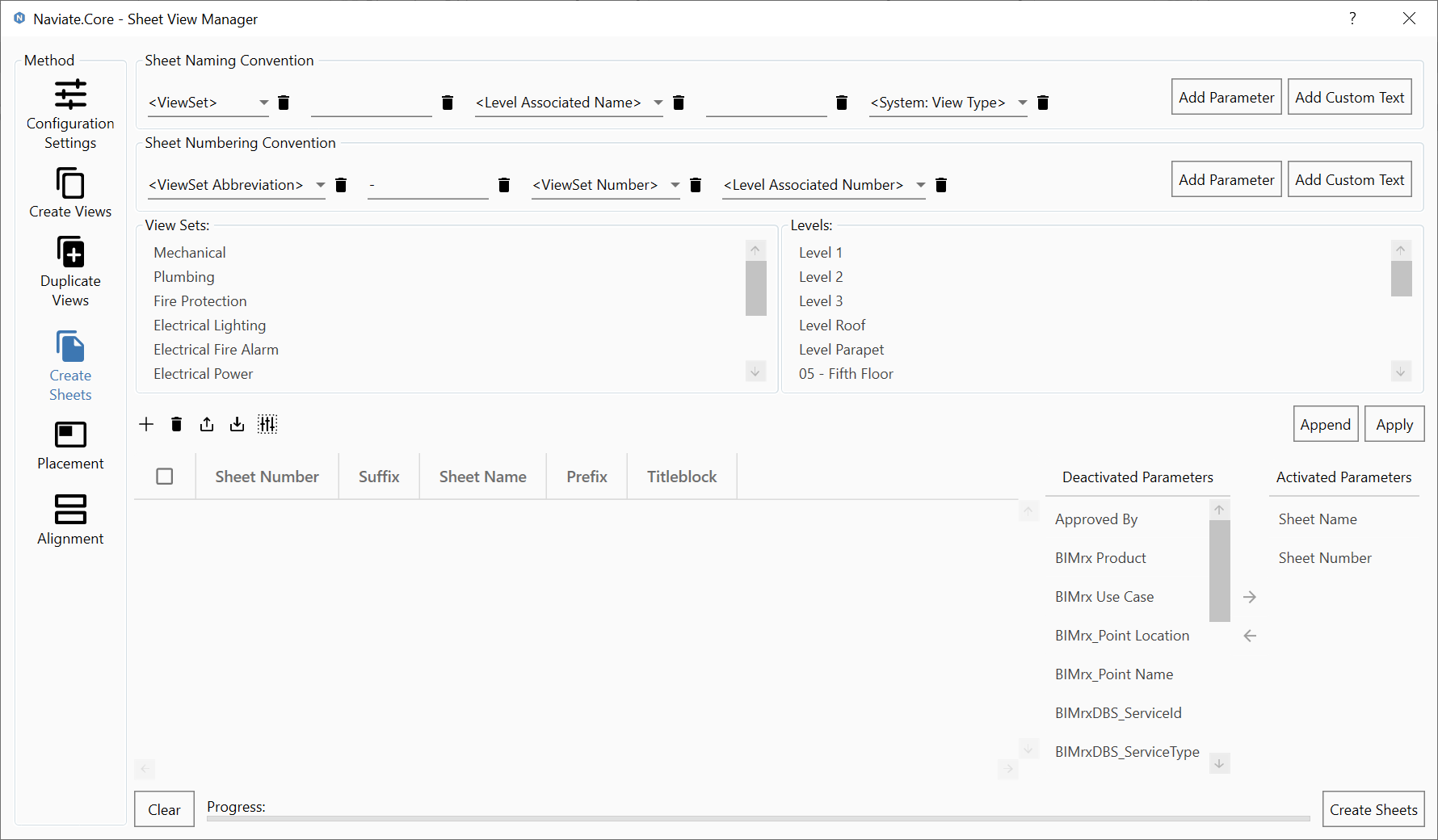
 This button allows the user to add a new row to the table for sheet creation.
This button allows the user to add a new row to the table for sheet creation. This button allows the user to remove selected row or rows from the table.
This button allows the user to remove selected row or rows from the table.  This button allows the user to export the table to an excel file under the sheet name Sheets
This button allows the user to export the table to an excel file under the sheet name Sheets This button allow the user to import the Sheets sheet from an existing excel file.
This button allow the user to import the Sheets sheet from an existing excel file. This button allows the user to add additional parameters to the Sheets table for use in other modules.
This button allows the user to add additional parameters to the Sheets table for use in other modules.- Allows you to activate/add or deactivate/remove parameters to and from the Sheets table.
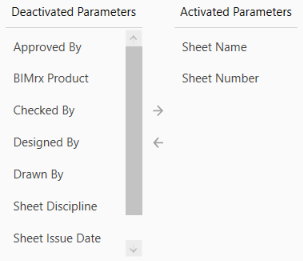
 Allows the user to add deactivated parameters to the activated parameters list, which will populate the Sheets table.
Allows the user to add deactivated parameters to the activated parameters list, which will populate the Sheets table. Allows the user to remove activated parameters from the list to the deactivated parameters list, which also removes them from the Sheet table.
Allows the user to remove activated parameters from the list to the deactivated parameters list, which also removes them from the Sheet table.
 This button uses all the selected rows in the table to create the sheets.
This button uses all the selected rows in the table to create the sheets.