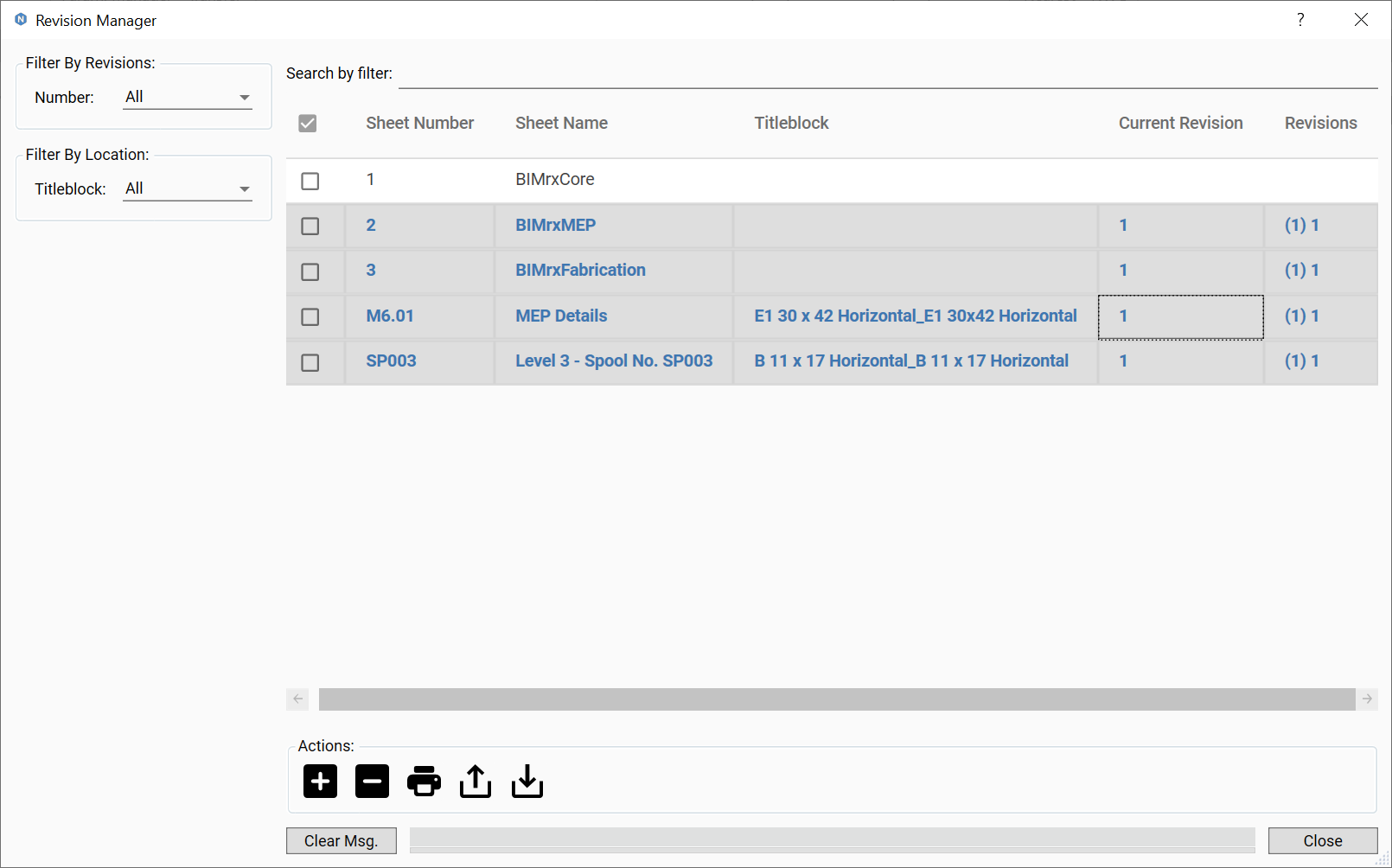Microdesk-Symetri Naviate
Add Revision
Add Revisions:
- Select the sheets to add the revision to and press the Add Revisions button.
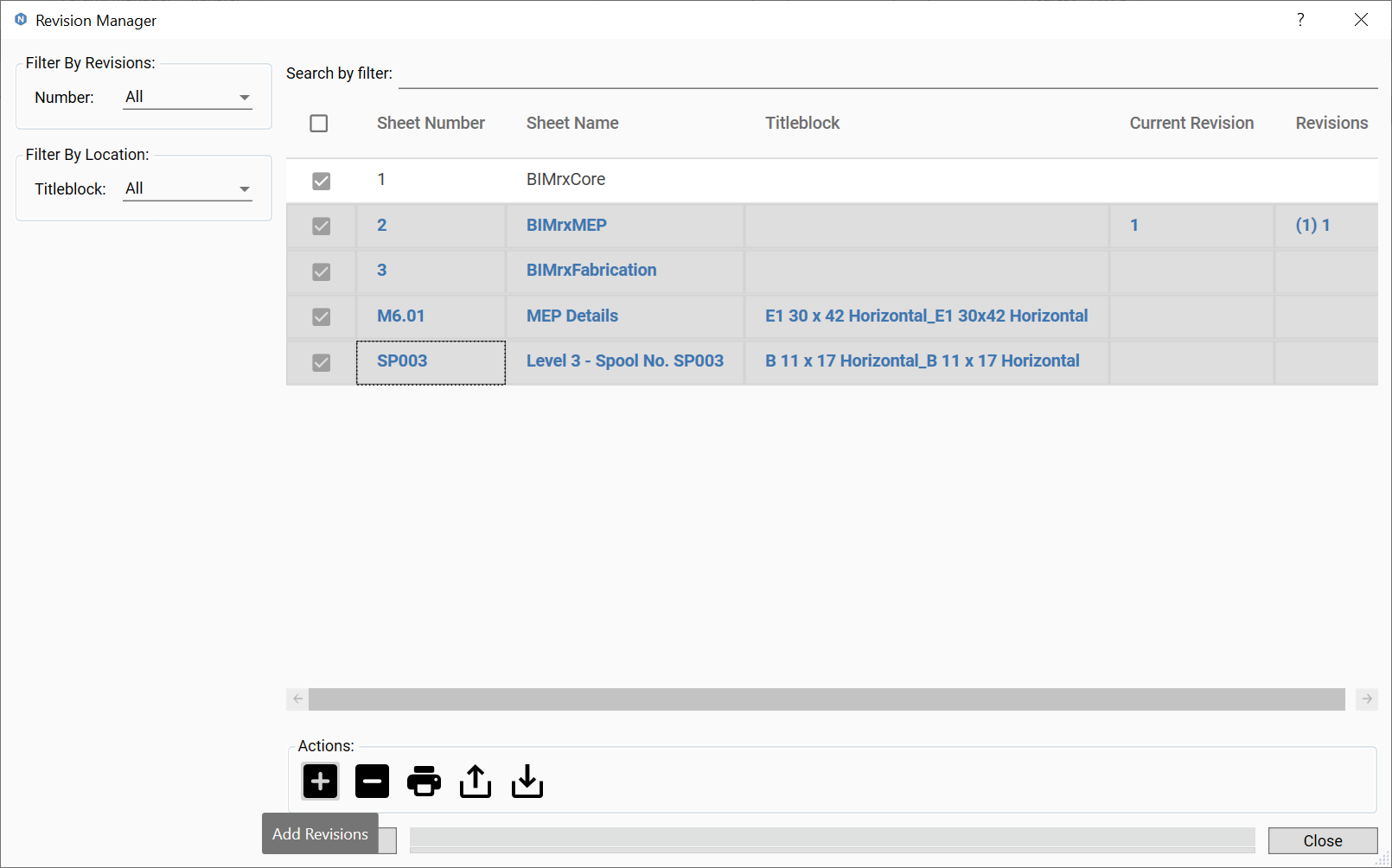
- The Add Revisions Dialog will pop up and you select the revision that you'd like to add to the sheets and press OK.
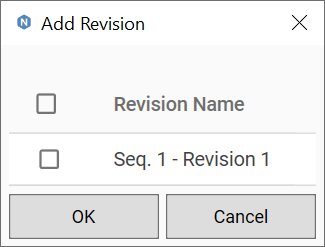
- Check the Revisions column to make sure the revision was added.