Hanger Points Placement
The Hanger Point Placement command places Location Points on the top of the rods of Fabrication Hangers.
In Revit:
- Navigate to the BIMrx tab >> BIMrx Fabrication panel >> Hanger Point Placement command.
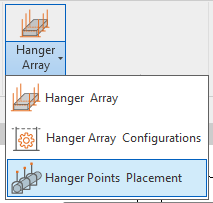
After user has clicked on the Hanger Point Placement button, user will be prompted to select Fabrication Hangers. User can also select desired Fabrication Hangers before clicking the Hanger Point Placement button and start this command.
The command will now place Generic Point Family instances on each Fabrication Hanger. The points will be places on the top of rods of the fabrication hanger, depending on the number of such rods on each hanger.
The placed Points will have an assigned Point Name matching the Fabrication Hanger it is attached to, which is in the BIMrx_Point Name parameter.
The placed Points will also have parameters named BIMrx_Point Description and BIMrx_Point Location for schedule and exporting purposes.