Exporting to Excel
User can export the selected element(s) fabrication parameters.
In the Fabrication Properties dialog box:
- Select a set of fabrication elements for parameter export.
- Click the Export button on the top left of the pane:
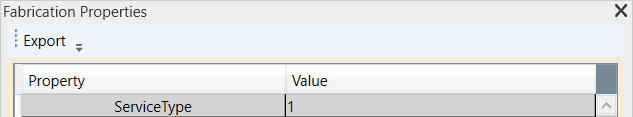
- Save As .xlsm to a desired location on your machine:
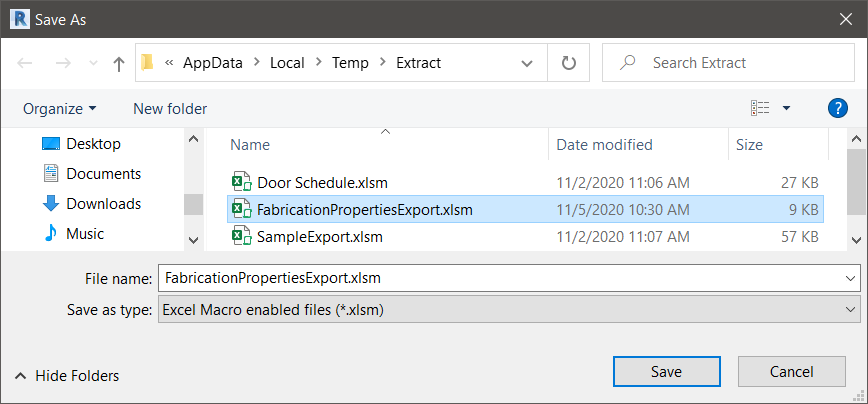
- After a successful export, you will be prompted if you want to launch Excel and open the exported document:
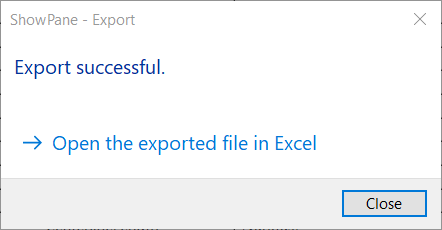
- Click Open the exported file in Excel to view the Excel data immediately if desired:
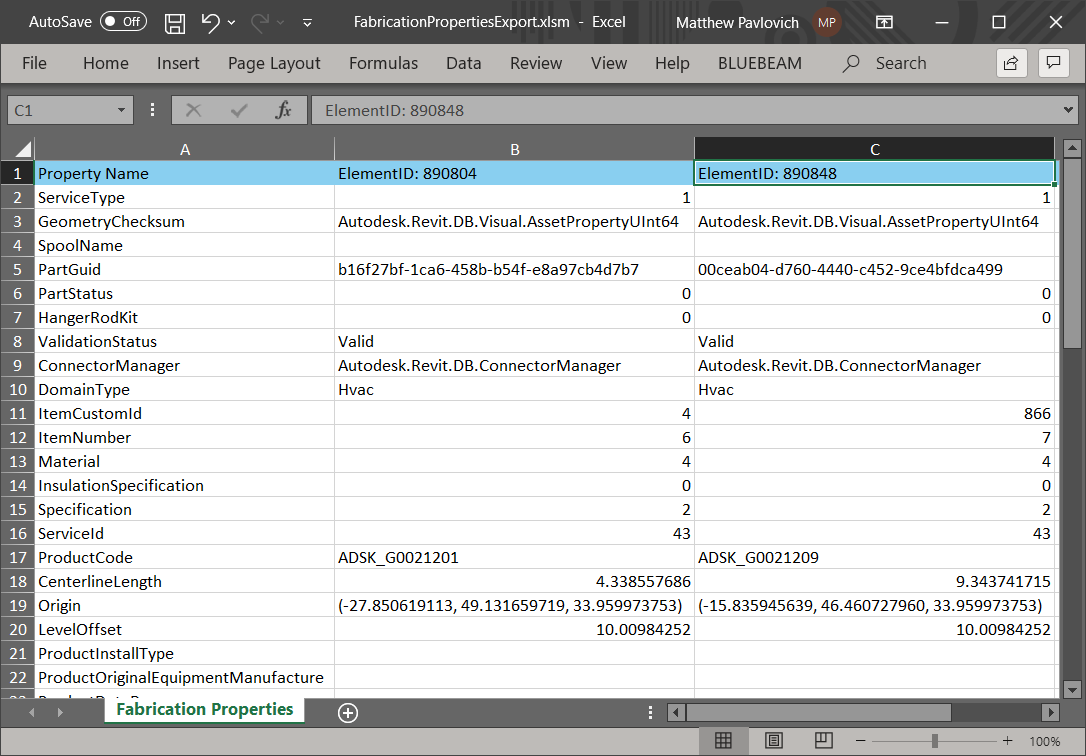
Notes:
- Multiple items will be listed each in a separate column with the ElementID as the header.