Duplicating Views Using Duplication Options
Duplicating Views Using Duplication Options
Using the Duplication Options in the Duplicate Views module makes duplicating views quick and easy.
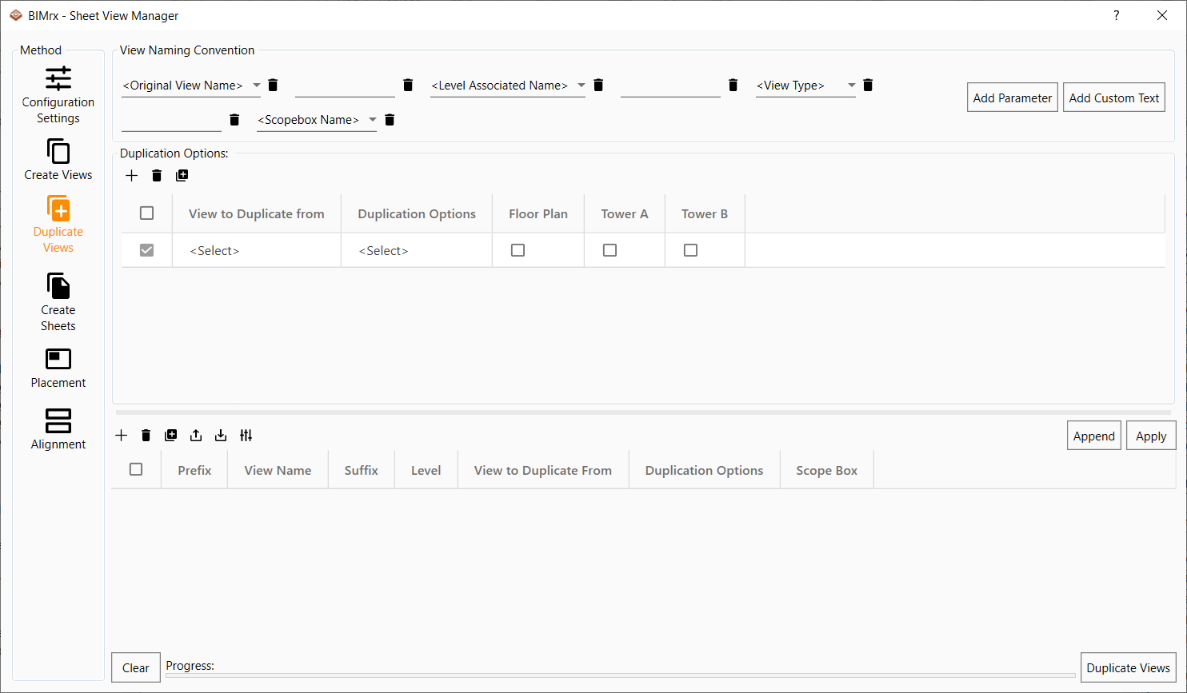
- View Naming Convention area:

- View Naming Convention is defaulted to <Original View Name> <Level Associated Name> <View Type> <Scopebox Name>, these are represented in the image above. Each time a view is added to the table by the Append or Apply button these parameters are replaced with the values associated to selection below it and from the Configuration Settings module selections.
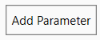 This button adds a drop-down selection to the list on the left of the button. The items in the drop-down are parameters that can be used in the naming of the view.
This button adds a drop-down selection to the list on the left of the button. The items in the drop-down are parameters that can be used in the naming of the view.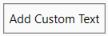 This button adds a text field to the list on the left of the button for the user to insert any custom text they would like in the naming of their view.
This button adds a text field to the list on the left of the button for the user to insert any custom text they would like in the naming of their view. This button is associated to each of the items in the view naming convention list. This button is used to remove the specific item from the list.
This button is associated to each of the items in the view naming convention list. This button is used to remove the specific item from the list.
- Duplication Options area:
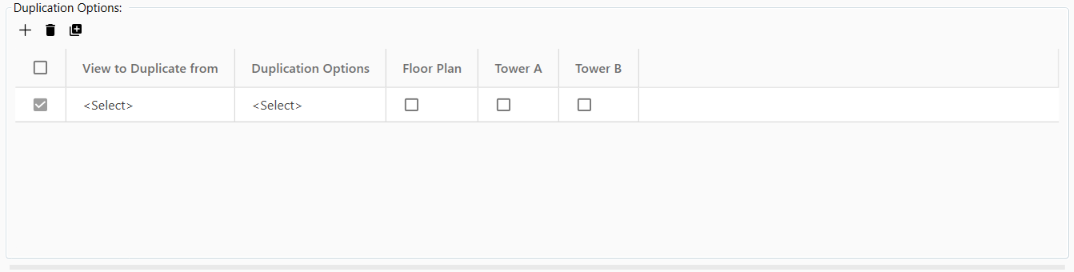
- Duplication Options allows the user to select as many Views to Duplicate from as they would like along with the option to pick the which duplication option to use. The user is also allowed to select as many scope boxes as they would like.
- These duplication options are:
- Duplicate
- Duplicate with Detailing
- Duplicate as Dependent
- Apply Button:
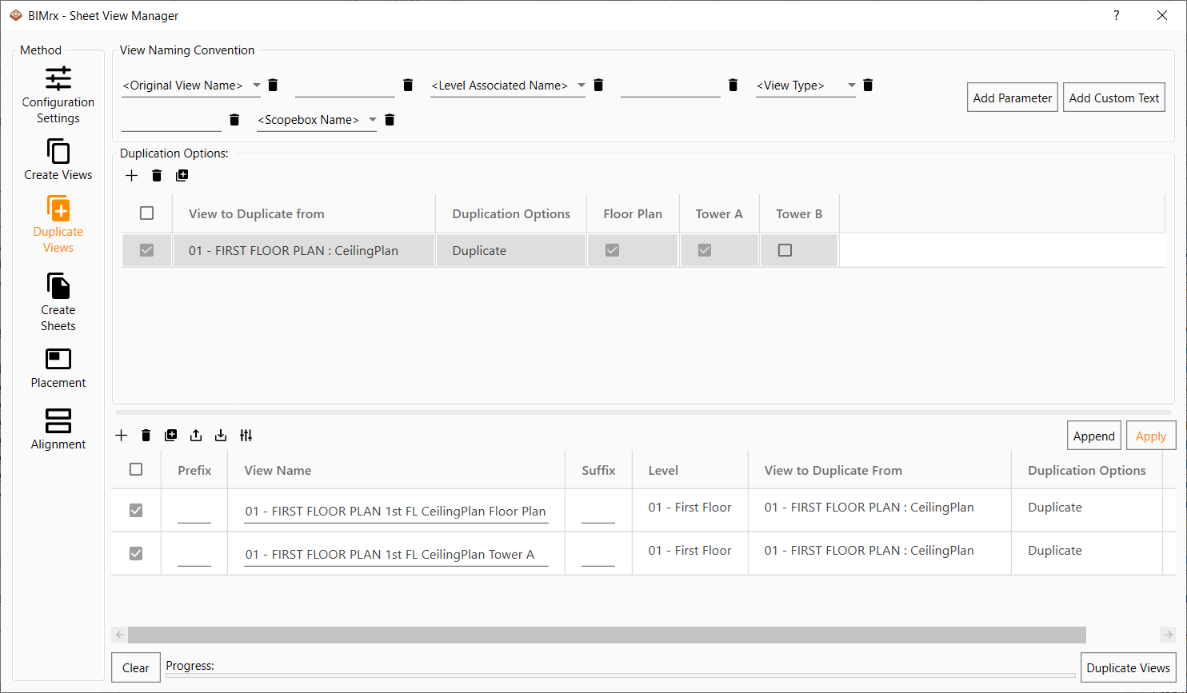
 This button allows the user to apply all the selected values in View to Duplicate from, Duplication Options and Scope Boxes to create each row in the table for view duplication. The View Naming Convention is used for each row to create the desired view name.
This button allows the user to apply all the selected values in View to Duplicate from, Duplication Options and Scope Boxes to create each row in the table for view duplication. The View Naming Convention is used for each row to create the desired view name.
- Append Button:

 This button allows the user to apply all the selected values in View to Duplicate from, Duplication Options and Scope Boxes to create each row to be added to the existing table for view duplication. The View Naming Convention is used for each row to create the desired view name.
This button allows the user to apply all the selected values in View to Duplicate from, Duplication Options and Scope Boxes to create each row to be added to the existing table for view duplication. The View Naming Convention is used for each row to create the desired view name.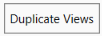 This button uses all the selected rows in the table to duplicate the views.
This button uses all the selected rows in the table to duplicate the views.