Associate Hanger Distribution Setting To Service
After creating Setting-Service association, the Hanger Array command will be ready for actual placement of the hanger arrays, applying a hanger Setting to its associated Service. There are a couple of different ways to access the Choose Hanger Setting Service Association dialog. Here are two listed ways:
- In the left side of the Hanger Distribution Settings dialog:
- Click the Service Associations drop-down.
- Click the + icon:
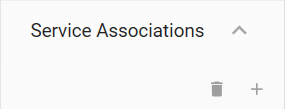
The user also has the option to Delete any undesired Service Associations in the project through this dialog.
- In the right side of the Hanger Distribution Settings dialog:
- Click the < Click here to assign to Service > button:
![]()
Either method will open the Choose Hanger Setting Service Association dialog:
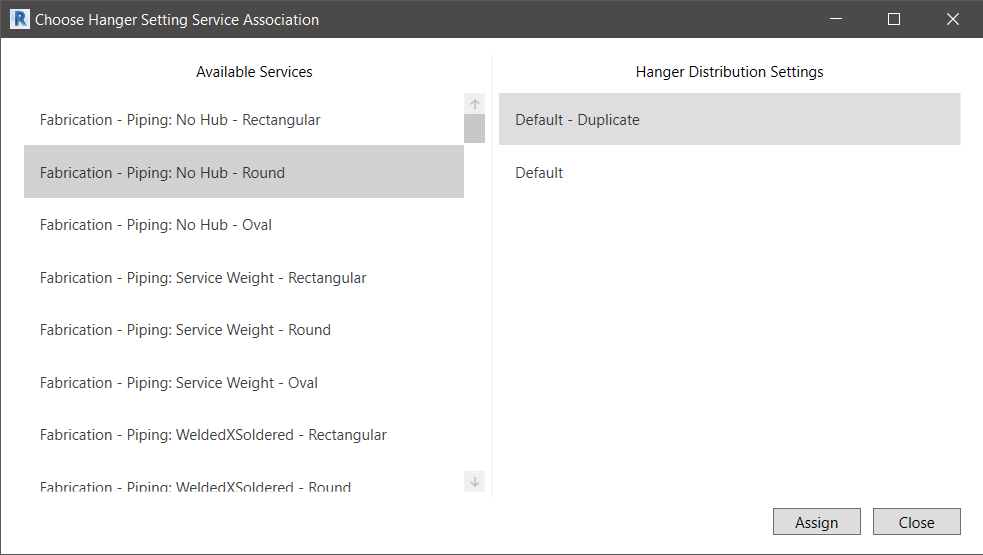
To assign one of the Available Services to a Hanger Distribution Settings:
- Select an Available Services option from the right side menu.
- Select a Hanger Distribution Settings option from the left side menu.
- Click the Assign button.
User has the option to continue assigning all Available Services to Hanger Ditsribution Settings defined in the project.