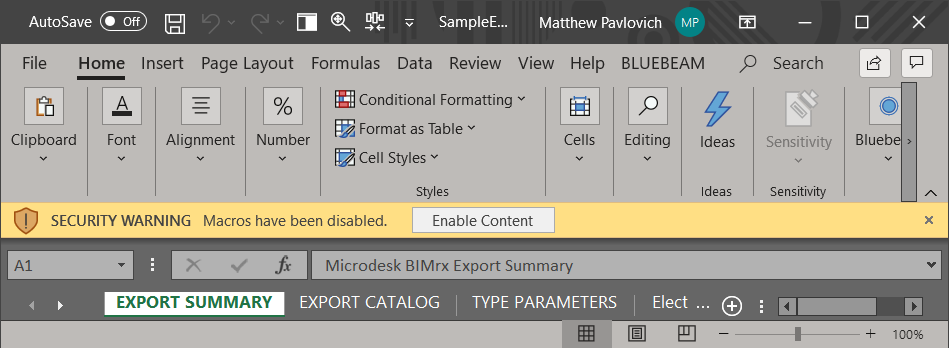Activating The Excel Assistant
To activate the Excel Assistant, you must choose to export the Revit data as an "Excel Macro Enabled (*.xlsm)" Excel file.
When choosing the file name for your data export, select *.xlsm in the Save as type field of the Save As dialog:
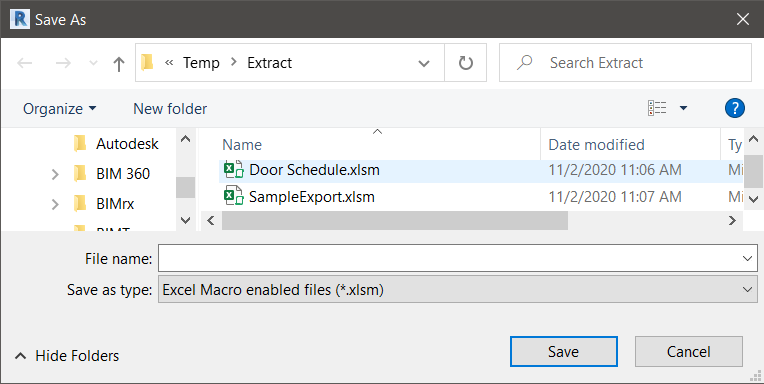
The resulting output file will contain the BIMrx – Excel Assistant macros.
Since result of the export is a macro enabled Excel file (.xlsm), permission must be provided when opening it in Excel to operate the macros by clicking Enable Content: