Views Table
In the Spool Creation Options dialog box, the Views To Create table lists the views that can be added to the spool sheet:
Note: The table allows for up to 4 graphical (not a schedule) views to be selected for placement on sheet, the rest of the views will still be created as viewports on the sheet, but positioned outside under the title block for swapping if desired.
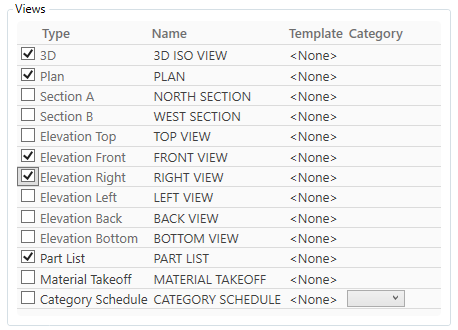
- View Type - In addition to the graphical views (3D, Sections, and Elevations) the user can add 3 schedules to the spool sheet and can define the View Type for each schedule by selecting it from the drop-down.
- Available view types are: Part List, Material Takeoff, and Category Schedule.
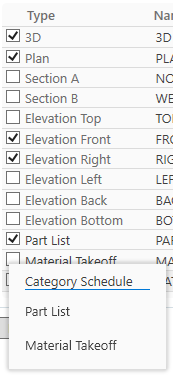
- View Name - A custom view name can be set in the “View Name” field.
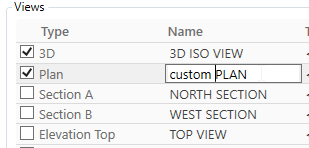
- View Template - The View Template field provides a drop-down to select a view template (predefined by the user) for the specific view.
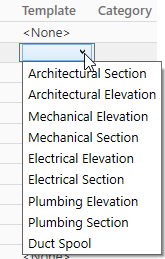
Notes:
- Only view templates compatible with the view type will be listed, so if the list is empty, the user will need to create a view template for the specific view type and restart the command.
- Category - If a “Category Schedule” is selected for the schedule type, the appropriate category must be defined in the “Category” field drop-down.
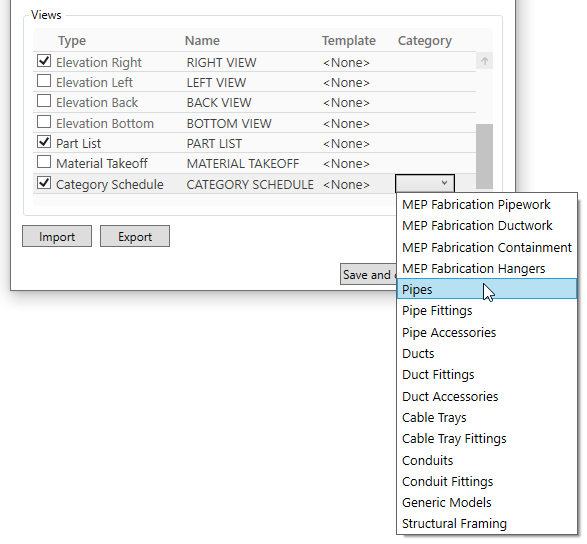
- The settings in the Views table will be used when Create Spool Sheets For Checked
 is clicked in the Spool Manager dialog.
is clicked in the Spool Manager dialog.