Update Scopebox
The user has the ability to update the size and location of a scopebox from the linked model into the host model.
- If the linked scopebox with the same name does not match in size with the linked model scopebox it will display as yellow:
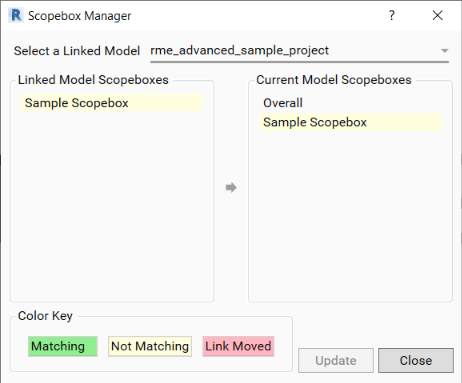
- Select the scopebox in the current model that does not match to update and the update button will be enabled.
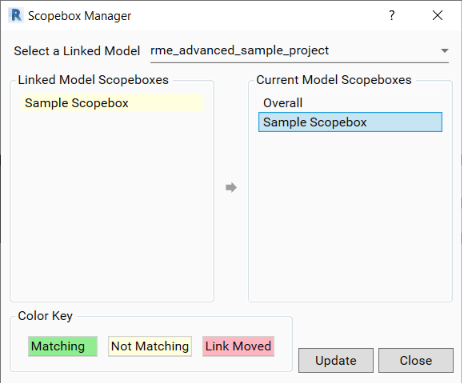
- Press the Update button to delete the currently selected scopebox and recopy the scopebox with the correct size and location. This will also apply this newly copied scopebox to all the views that the previous scopebox was applied.
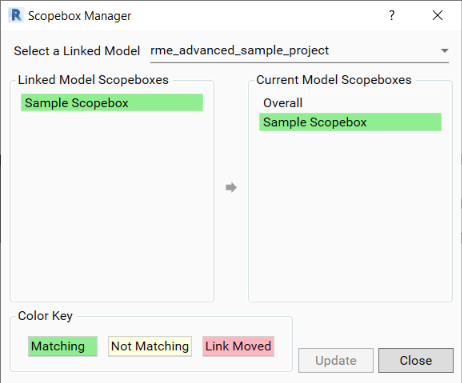
- If the linked model instance was moved in the current model, the linked scopebox will display in the dialog in red.
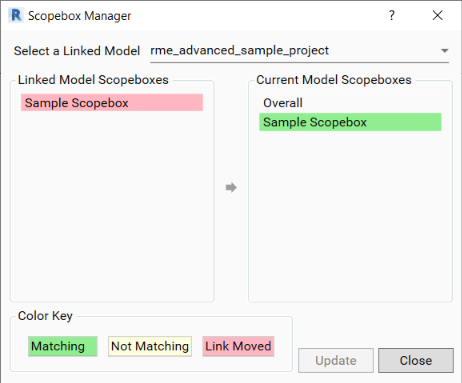
Notes:
- The update or copy of scopeboxes from this linked model instance will reflect the move as well. The dialog will still show the linked model scopebox has moved on the linked model scopebox side but also show in the current model scopebox if it matches the size and location of the moved link model instance.