Sum Parameters
With the help of the Sum Parameters command, the user is able to see summary of all common parameters that can be calculated along with their values/sum values in selected elements.
In Revit:
- Pre-select an element or multiple elements.
- In the ribbon, navigate to the BIMrx tab >> BIMrx MEP panel >> Sum Parameters command:

- The Auto Break Settings dialog box pops up:
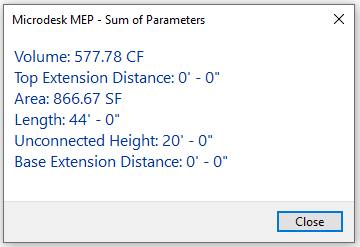
- Users can also filter out parameters not to be shown in the dialog by adding new parameter name to the list line by line in the excel file. Users can find the file with folder path (C:\Users\<username>\AppData\Roaming\Microdesk\BIMrx\ParametersNotToSum.csv)
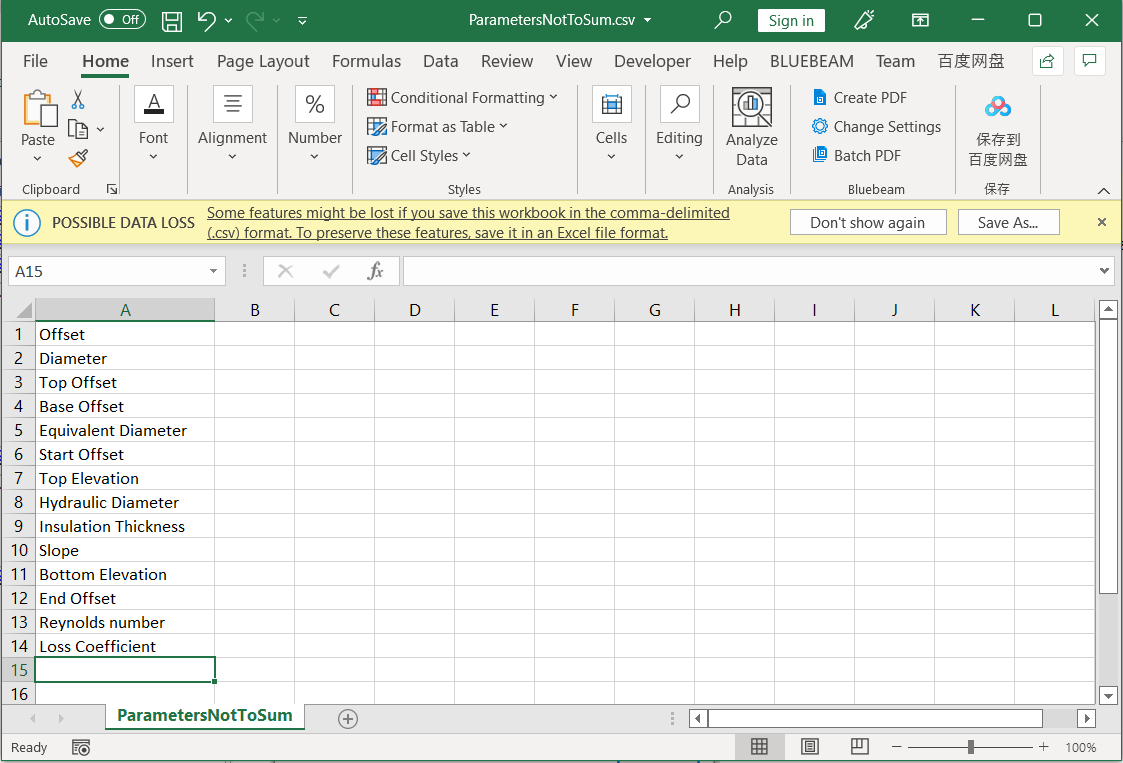
Notes:
- If only one element gets selected, the command will show the value of each calculable parameter of the element.
- If multiple elements get selected, the command will show the sum value of all common calculable parameters between elements.