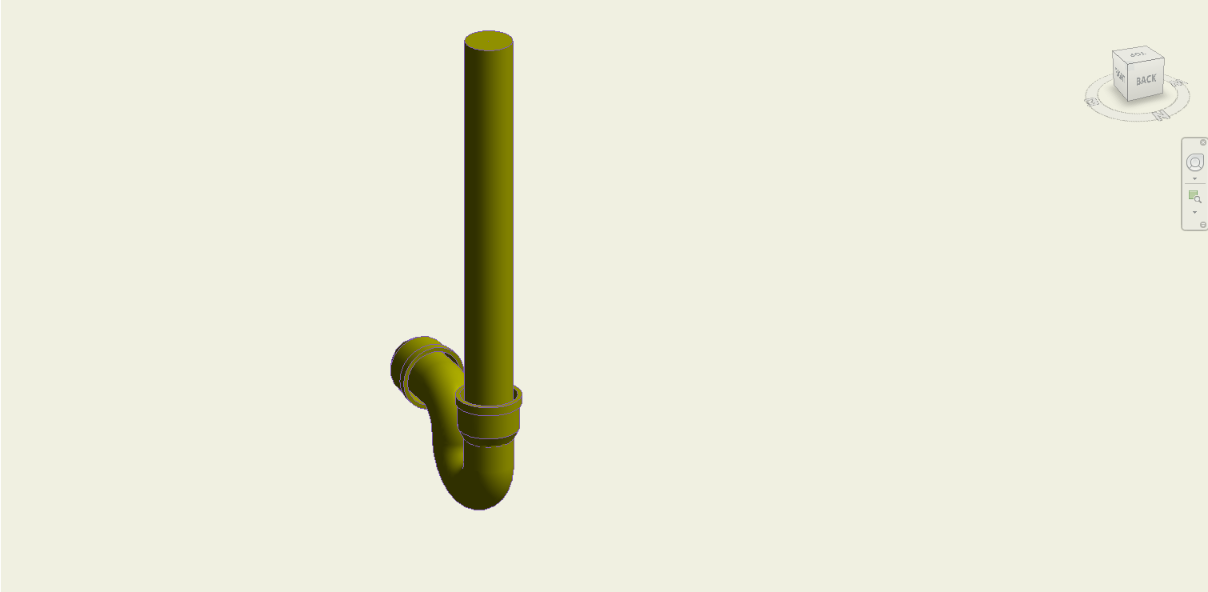Rotate Fitting 180
With the help of the Rotate Fitting 180 command, the user is able to select a duct or pipe fitting and this command will rotate it 180 degrees about its center axis. This command will work in 2D and 3D views.
In Revit:
- In the ribbon, navigate to the BIMrx tab >> BIMrx MEP panel >> Rotate Fitting 180 command:

- Select a duct or pipe fitting.
The command will rotate it 180 degrees about its center axis.
Example before Rotate 180 Degrees is executed:

Example result: