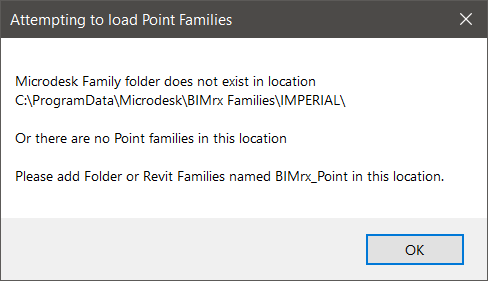Loading The Point Family
For reference, the Point family file can be found in the following folder after installing BIMrx:
- C:\ProgramData\Microdesk\BIMrx Families\<IMPERIAL or METRIC>\
If the BIMrx Point family is not currently loaded within the project, the command will assist the user to complete loading the family.
In Revit:
- In the ribbon, navigate to the BIMrx tab >> BIMrx Fabrication panel >> Total Station Export command.
- The following message displays, notifying the user that the command will attempt to load BIMrx_Point family:

- Click OK
The Command will look into “C:\ProgramData\Microdesk\BIMrx Families\<IMPERIAL or METRIC>\”, and load family named “BIMrx_Point”.
Should the folder location not exist, user will be notified as follows: