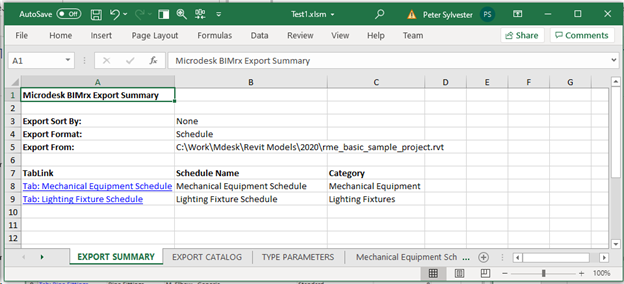Index Tab
The index sheet is different for the One Tab per Family, One Tab per Category and the Schedule exports.
In the case of a One Tab per Family or a One Tab per Category export, the output begins with general information about the export, such as: Sort order, Format, Source Revit file name. Next, an indexed listing of all the Category, Family and Family Type names that are included in the export. The first column of this listing contains a Hyperlink that will take you to the Excel tab containing the data of the respective Family/Category.
Index page for the One Tab per Family exports:
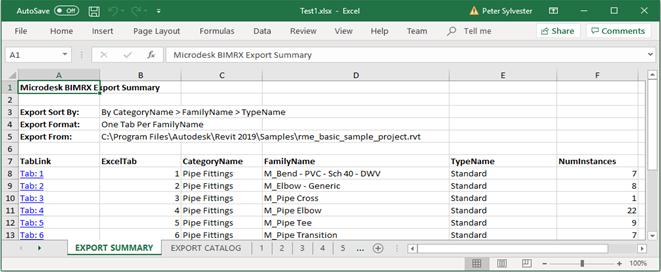
Index page for the One Tab per Category exports:
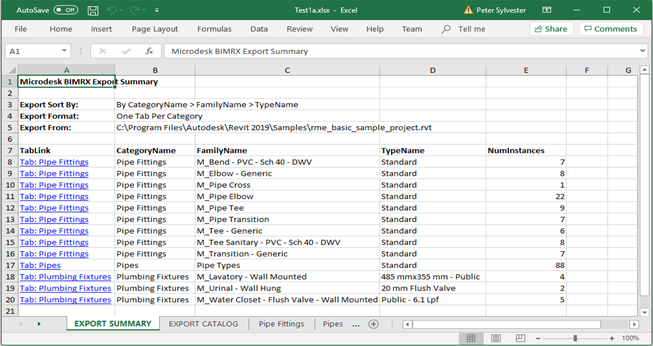
In the case of a Schedule exports the Sort order and Format rows have a value of “None” and “Schedule” respectively.
The indexed listing contains the Hyperlink to the corresponding Excel Sheet, the Revit Schedule Name and the Category of the schedule selected for export.
Index page for the Schedule exports: