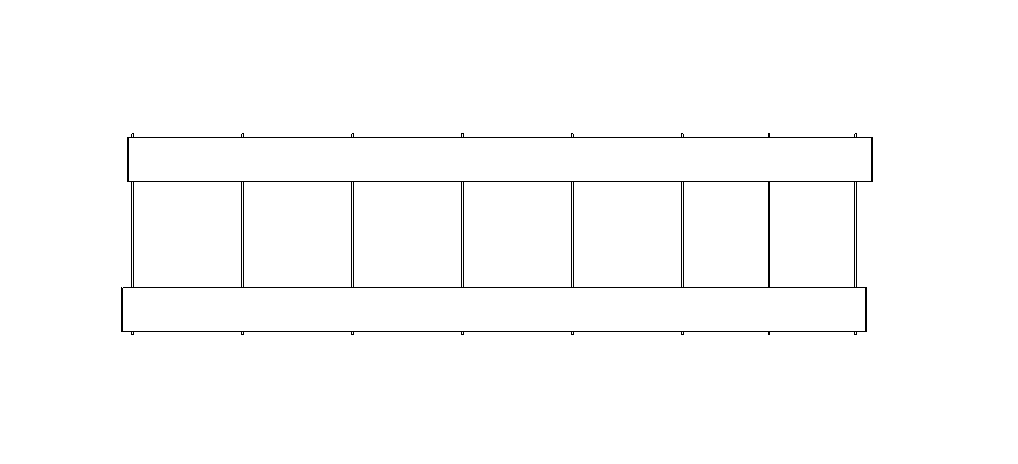Hanger Trapeze
The Hanger Trapeze command allows for placing rack hangers by extending existing rectangular Fabrication Hanger across multiple Fabrication straight segments.
In Revit:
- Navigate to the BIMrx tab >> BIMrx Fabrication panel >> Hanger Trapeze command.
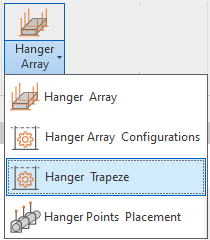
- Select single or multiple Fabrication Hangers that are rectangular in shape.
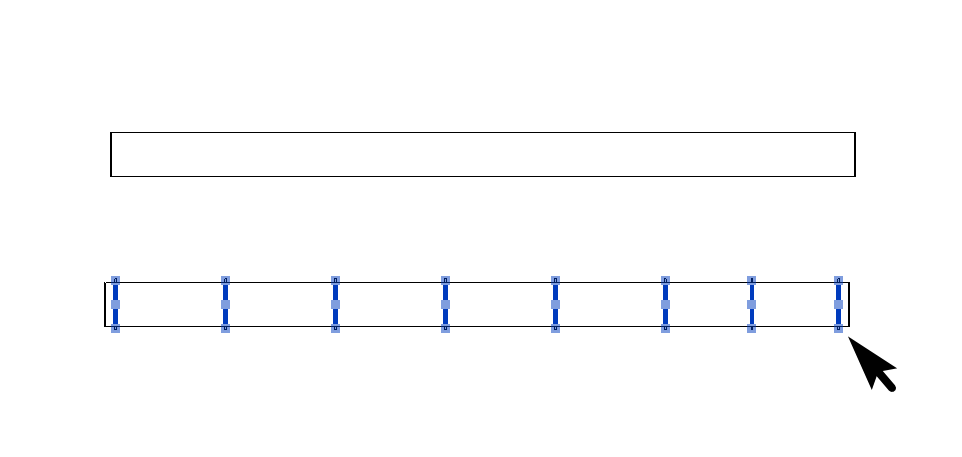
- Select two (2) parallel Fabrication straight pieces sequentially as the desired pieces to rack the hangers across. The selection sequence is irrelevant.
- Selected Fabrication Hangers will be extended across the two parallel Fabrication straight segments.