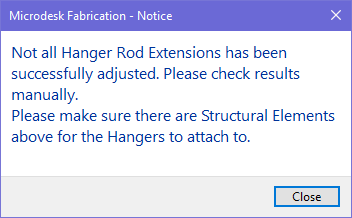Hanger Rod Extension
The Hanger Rod Extension command attached top of the rods of Fabrication Hangers to structures, and extends the hanger rods into the structure by given depth.
In Revit:
- Navigate to the BIMrx tab >> BIMrx Fabrication panel >> Hanger Rod Extension command.

After user has clicked on the Hanger Rod Extension button, user will be prompted to select Fabrication Hangers. User can also select desired Fabrication Hangers before clicking the Hanger Rod Extension button and start this command.
The command will now ask the user to input a depth by which the hanger rods will extend into the structures above:
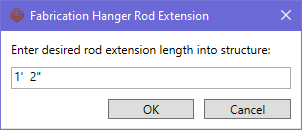
Now the command will proceed to extend the hanger rods into the structure above, using the depth input by user.
If there is no structural elements directly above the selected Fabrication hangers, a message dialog will display and provide the user with further guidelines: